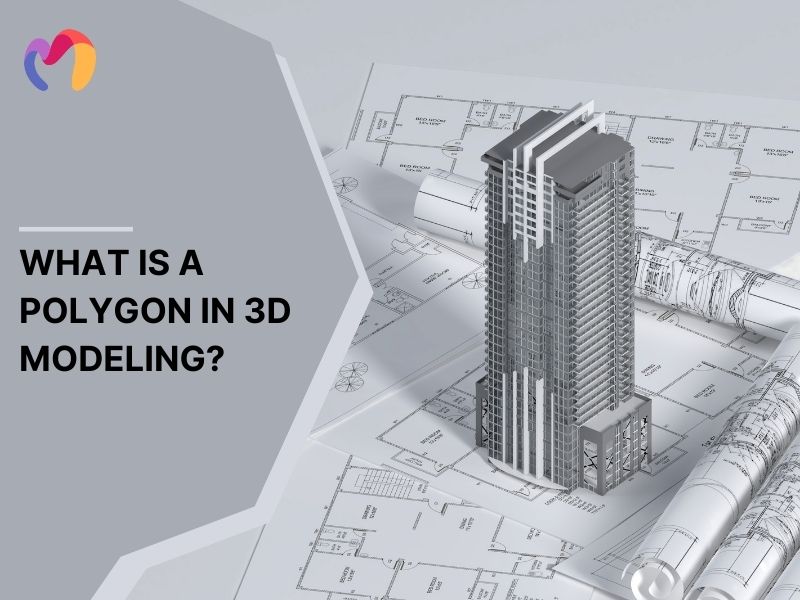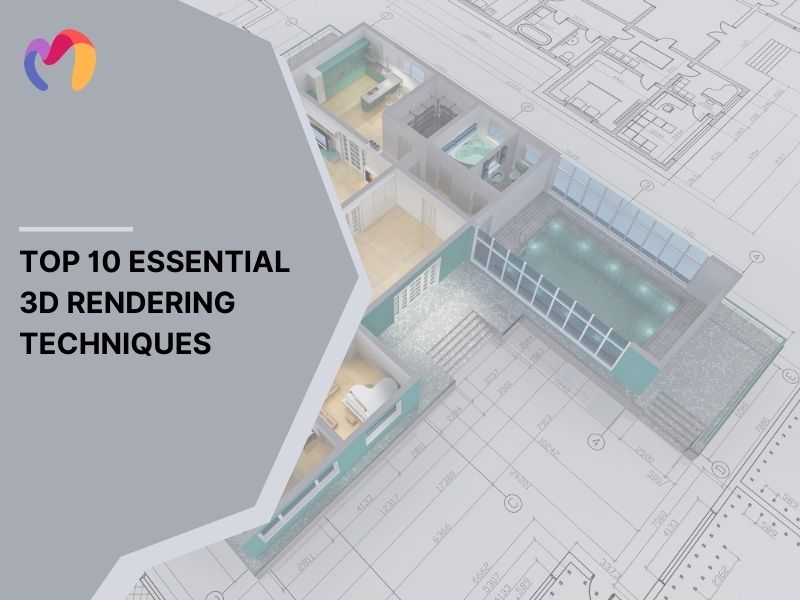Mastering the Art of 3D Digital Sculpting: A Comprehensive Guide
3D digital sculpting, also called sculpt modeling, uses software tools that let designers push, pull, smooth, grab, or pinch a digital surface as if shaping real clay. This technique creates detailed, organic 3D models with lifelike textures and forms, giving interior, exterior and architectural projects striking realism. This article explains what digital sculpting is, how the process works and why it matters for design work. Readers will see its main tools, practical methods and design uses, while learning how sculpting boosts accuracy, creativity and speed in building visual models.

1. What Is 3D Digital Sculpting?
3D digital sculpting is the act of molding a 3D model on a computer, where software lets artists push, pull, pinch and smooth digital surfaces like they were shaping real clay. Sculpting programs recreate the gestures of hand modeling but also add functions beyond standard 3D modeling, which makes the process feel natural and expressive.
Sculpting tools give the ability to add fine details that are hard or impossible to achieve with traditional modeling and this power makes the method popular among graphic artists, game developers and CG producers. High-quality programs can create photorealistic and hyperrealistic results and industries such as film and animation rely on them for lifelike visual effects. Project time can range from minutes for simple works to long sessions for complex models, depending on difficulty and the artist’s skill.

2. What is the 3D Digital Sculpting process?
The 3D digital sculpting process usually follows six connected steps that guide an artist from the first sketch to the finished model and each stage adds structure and detail while keeping the work flexible. Every step shapes how the final sculpt looks and how realistic or stylised the model becomes.
- Step 1 – Conceptualisation and planning: Brainstorming ideas and sketching visuals set the foundation for any project, while collecting reference images provides direction. Careful preparation saves time later because a clear plan allows artists to build shapes with confidence.
- Step 2 – Preparing the software: Choosing a sculpting program depends on budget, skill and workflow preferences, while setup includes arranging the scene and importing references. Correct preparation makes the sculpting stage smoother and helps artists focus on building forms instead of fixing settings.
- Step 3 – Blocking out the sculpt: Creating a simple shape of digital clay starts the sculpt and these base forms act like a skeleton for the project. Larger masses define the silhouette and they give space for details to be layered naturally in the next stages.
- Step 4 – Refining the sculpt: Adding precision transforms rough shapes into recognisable forms and refinement depends on whether the model is hard-edged or organic. Different software gives unique ways of smoothing, sharpening, or layering detail and artists adapt these methods to match the design goal.
- Step 5 – Texturing and painting: Applying textures or painting directly on the model gives surfaces their colour, depth and material feel, while UV unwrapping may be required in some tools. Software like Substance 3D Painter lets artists coat models with wood, stone, or skin effects that appear lifelike.
- Step 6 – Rendering and export: Exporting files or rendering images closes the process and the choice depends on whether the model is used for animation, design, or presentation. Final lighting and rendering create realistic visuals, while exports provide usable assets for other programs or pipelines.


3. What is Digital Sculpting Used For?
Digital sculpting has four main uses in interior, exterior and architectural design and each purpose connects artistry with practical function while allowing projects to gain depth and individuality. These uses range from custom decor and furniture to restoration and large-scale facade applications.
- Custom Art and Decor: Sculpting software gives designers the ability to create original wall art, sculptural accents and decorative objects that can be 3D printed for interiors. These works bring a personal touch to spaces and they often become focal points that highlight creativity and taste.
- Furniture and Fixtures: Artists use sculpting to visualise furniture pieces, lighting designs and ornamental elements that would be difficult to achieve through manual crafting. This process supports prototyping and allows intricate details to appear clearly, while also making complex ideas easier to communicate before production.
- Facade Ornamentation: Architects apply digital sculpting to develop detailed and expressive building exteriors that merge visual artistry with structural design. Advances in 3D printing allow these ornamental surfaces to be produced as modular panels, which can then be installed to enrich both the aesthetic and functional aspects of facades.
- Restoration and Replication: Conservation teams rely on sculpting methods to replicate or repair historic elements such as statues, columns and medallions by using photos or scans as guides. This practice preserves cultural heritage while also making it possible to recreate lost details with precision for architectural restoration projects.


| Don’t start from scratch — download free 3D assets to speed up your workflow. | |||
  |
  |
  |
  |
| Mirror 3d model | Clothes 3d model | Pillows 3d model | Vase 3d model |
4. Comparison: Digital Sculpting vs. Traditional 3D Modeling
A clear way to understand the practical differences between two modeling techniques is to compare them through eleven key criteria, highlighting how each method serves specific needs in interior, exterior and architectural design projects.
| Aspect | Digital Sculpting | Traditional 3D Modeling |
| Approach | Artistic, freeform; manipulates virtual “clay” with tools | Technical, engineering; constructs geometry with polygons, vertices and edges |
| Workflow | Starts with a digital sphere or block and shapes by pushing, pulling and carving | Begins with basic shapes (cube, sphere, etc.), modified incrementally for detail and accuracy |
| Best For | Organic, highly detailed and complex forms (characters, creatures, intricate decor) | Hard surfaces, geometric objects (architecture, furniture, vehicles, products) |
| Detail Level | Allows for extremely fine, intricate details and textures | Produces clean, precise and well-defined surfaces |
| Editing | Difficult to edit after major changes; less flexible for late modifications | Easy to modify at any stage by adjusting vertices, edges, or faces |
| Learning Curve | More intuitive for artists; relies on artistic skill and anatomy knowledge | Steeper; requires understanding of geometry, topology and software |
| Speed | Slower; detail is added and refined by hand | Generally faster for basic forms and hard-surface objects |
| Constraints | Fewer physical constraints can create forms impossible in real life | Must adhere to geometric and physical constraints for realism and manufacturability |
| Use Cases | Animation, game art, concept art, custom decor, organic architectural elements | Product/industrial design, engineering, construction, architectural visualization |
| Hardware Needs | More demanding; requires higher processing power for complex, high-res meshes | Can be less demanding, depending on the complexity |
| Output | High-resolution meshes, often used for rendering, normal maps, or 3D printing | Polygonal meshes for animation, rendering, or manufacturing |
Digital sculpting creates lifelike, artistic and highly detailed shapes, so designers often use it for characters, decorative patterns and organic forms. The method feels natural for artists and gives creative freedom, yet it requires strong hardware and makes late adjustments harder.
Traditional 3D modeling builds clear, geometric and hard-surface objects, which makes it suitable for architecture, furniture and engineered products. The process follows technical steps, offers easier editing at any stage and delivers faster results for structured projects.
Professionals frequently combine both methods, since sculpting adds intricate, expressive elements while modeling ensures accuracy for structural parts. This combination allows architects and designers to achieve balance, blending creativity with precision to meet both artistic goals and practical needs.
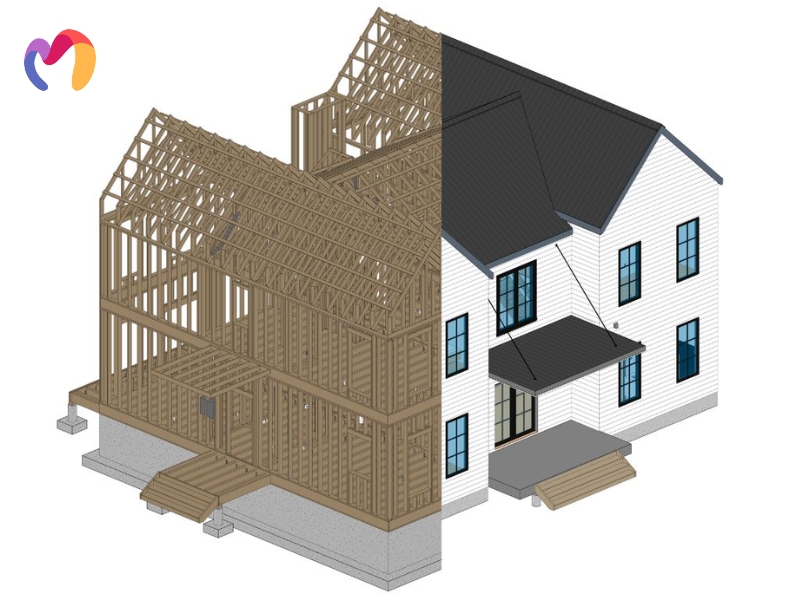
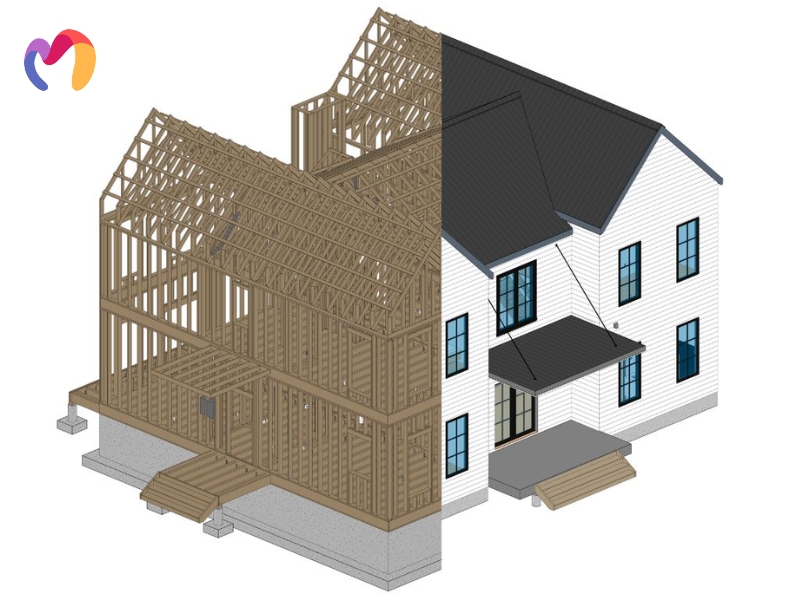
5. What are the best 3D sculpting softwares?
The practice of digital sculpting relies heavily on specialized software and there are five leading programs that stand out for 3D sculpting projects because they provide strong tools, reliable workflows and flexibility for creative production.
- 3ds Max (Autodesk): A powerful 3D modeling and animation package integrates sculpting brushes such as Sculpt, Clay, Carve, Smooth and Flatten. The modifier stack supports non-destructive editing, while strong UV mapping and topology tools add control. Subscriptions begin at $235/month or $1,875/year.
- ZBrush (Pixologic): An industry benchmark dominates digital sculpting with advanced brush systems, multi-resolution detailing and support for ultra-high-poly meshes. Film, gaming and collectibles rely on its precision, though it has a steep learning curve. Licenses cost $795, with a free 45-day trial.
- Mudbox (Autodesk): A reliable sculpting platform offers an intuitive interface and more beginner-friendly workflow than ZBrush. Its strengths lie in painting and texturing features, though base mesh creation is weaker. It integrates best with Maya or 3ds Max. Pricing starts at $10/month or $80/year.
- Meshmixer (Autodesk): A free program supports hobbyists and learners with mesh-editing tools for combining shapes, hollowing objects and repairing geometry. The lightweight interface encourages experimentation, while integrated 3D printing prep makes it useful for quick sculpting tasks and prototype preparation.
- 3D Coat (Pilgway): A creative suite focuses on voxel sculpting, advanced PBR painting, UV mapping and detailed texturing. The less traditional workflow suits artists who prioritize surfaces and materials. Pricing ranges from $99 for amateurs to $379 for professionals, with a 30-day trial.


6. Advantages and disadvantages of 3D digital sculpting
The technique of 3D digital sculpting offers clear strengths for designers, with four main advantages that make it highly valuable for interior, exterior and architectural projects. These advantages combine artistic freedom with practical efficiency and realistic results.
- Creative flexibility: Digital sculpting software gives artists space to shape both organic and geometric models without physical limits. Designers can experiment with forms, push boundaries and refine every detail while still maintaining control and precision over complex structures.
- Efficient workflow: Digital sculpting reduces the time and resources usually needed in traditional sculpting. Artists can quickly test different concepts, reverse mistakes instantly and polish their work faster, which makes this method effective in industries with strict deadlines.
- Hyper-realistic detailing: Sculpting brushes such as carve, twist, smooth and indent enable lifelike results. Artists can add textures like wrinkles, pores, scratches, or surface marks that mirror real materials, producing models with natural detail often missing from standard modeling.
- Adaptability and compatibility: Digital sculpted assets can integrate smoothly into other 3D modeling, rendering, or animation pipelines. This flexibility supports many uses, from film and games to 3D printing, while also encouraging teamwork across multiple software environments.
The strengths of digital sculpting are clear, yet designers must also recognize five disadvantages that often challenge production because they involve technology demands, learning barriers and technical limitations within the workflow.
- Steep learning curve: Digital sculpting requires training since the tools, brushes and methods are complex. Beginners often find topology, fine detailing and workflow control difficult, which makes starting out harder without structured practice or guidance.
- High dependency on technology: Digital sculpting processes rely on stable hardware and software, making them vulnerable to crashes, corrupted files, or program errors. Regular updates, backups and system maintenance are necessary, which increases dependence on reliable technology.
- Aesthetic limitations: Digital models often miss the tactile quality found in physical sculpting with materials like clay, stone, or wood. Subtle irregularities that occur naturally in hand-made art can be absent, making digital work feel less authentic.
- High system requirements: Sculpting software often demands powerful computers with advanced GPUs, strong processors and large memory. This makes the investment expensive, which limits access for small studios, hobbyists, or new artists with tighter budgets.
- Topology challenges: Sculpting workflows sometimes produce stretched surfaces, distorted meshes, or artifacts when working with fine details. Clean topology is harder to achieve, so constant adjustments are needed to keep models usable for later rendering or production.


7. Conclusion
This article demonstrated how 3D digital sculpting works, where it is applied in architecture and interiors and how it differs from traditional methods. You are now knowledgeable about this method through clear comparisons and real case uses. 3DMaxter can support workflow with a wide library of sculpt-ready models in .max, .obj and .fbx formats, which are broad in style, reliable in quality and priced accessibly. With free and premium options plus a refund guarantee, designers can download models that speed up projects and add realism, making the creative process both faster and more precise.
3DMAXTER LTD
- Email: [email protected]
- Phone: +1 (929) 450-2898
- Address: 95-38 Queens Blvd, Rego Park, NY 11374, USA