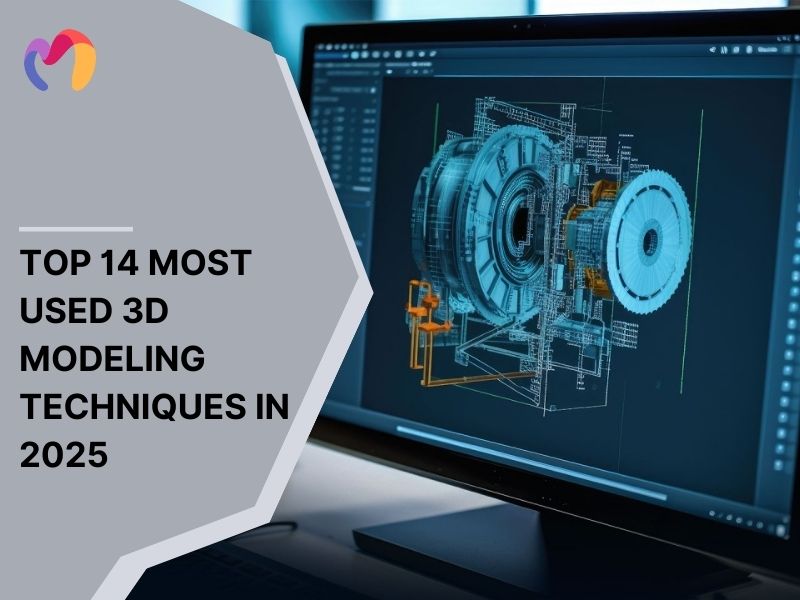13 Different Types of 3D Modeling Techniques You Need To Know
3D modeling techniques are methods used to build 3D shapes of objects or spaces with software, allowing realistic design, visualization and simulation. These digital processes help architects, interior designers and construction specialists plan spaces with accuracy, choose materials with clarity and present ideas with impact. By joining efficiency with precision, modern methods support better design workflows and stronger client communication. This article reviews 13 types of 3D modelling techniques that every professional should know, giving you practical tools for architectural planning, interior layouts and exterior projects while making your design process more effective and cost-smart.
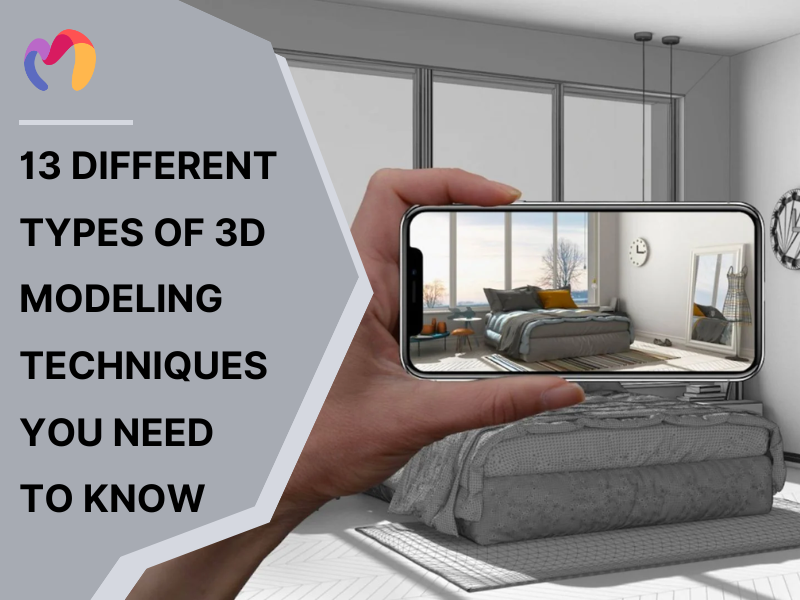
1. Box modeling
Box modeling starts with a primitive geometric shape, such as a box, cylinder or sphere, that serves as the foundation of the model. A low-resolution polygonal mesh provides the base and artists refine the shape step by step by smoothing edges, adjusting proportions and adding details. Subdivisions gradually increase polygon density, which allows finer control and more precise geometry.
Construction relies on repeating cycles of shaping and subdividing until the mesh reaches the desired detail level. Controlled refinements make the method efficient and the process often combines with edge modeling to improve structural accuracy. Box modeling offers reliability and speed for hard-surface design in games, film and product visualization, though highly organic forms may demand more flexible sculpting techniques.
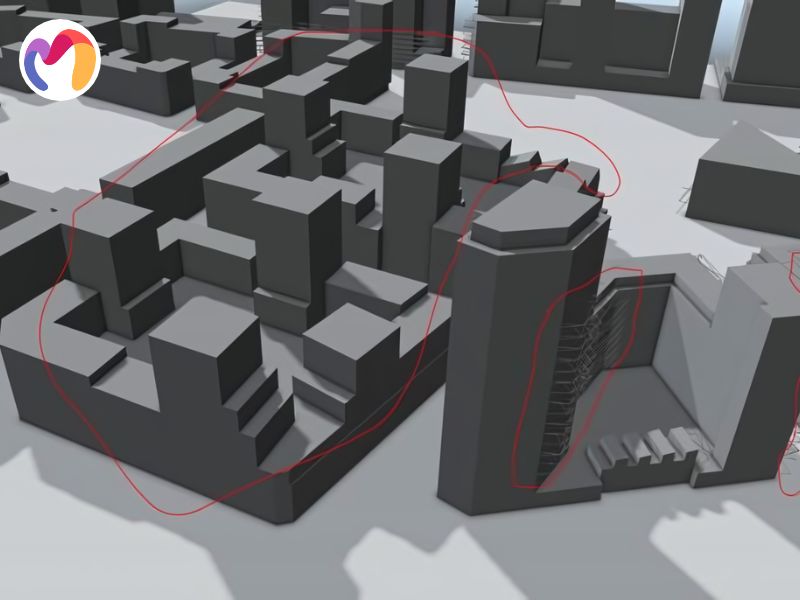
2. Contour/Edge modeling
Contour or edge modeling is a polygon modeling technique that constructs geometry piece by piece instead of refining a whole shape. Artists create and extend edges along the object’s outline, then connect these edges to form continuous polygonal meshes. Unlike box or subdivision modeling, this method does not start with a primitive base; instead, it builds topology directly for tighter control.
Construction follows a stepwise process where gaps between edges are gradually filled until the surface becomes complete. Some polygons may remain unfinished during the early stages, but the incremental approach allows for the precise placement of vertices and edges. This accuracy gives modelers direct influence over mesh flow, which is vital for shapes needing clean surface definition.
Edge modeling offers strong benefits in character design and automotive modeling, where detailed control over topology is required, though the process can be slower than methods based on primitive shapes. Professionals often choose it when surface flow and fine edge placement matter more than speed, making it a preferred choice for organic models and engineered structures alike.


3. Spline/NURBS modeling
Spline or NURBS modeling uses Non-Uniform Rational Basis Splines to represent precise curves and surfaces through mathematical definitions. NURBS are classified as curve modeling, which separates them from polygonal modeling and digital sculpting. This method provides flexibility and accuracy for both analytic shapes defined by equations and freeform designs shaped by control points.
Construction relies on parameters mapped to 3D surfaces, with control points guiding the curvature. Software tools in 3D graphics, rendering and animation make it possible to create, edit and refine NURBS surfaces. Industry standards such as IGES, STEP, ACIS and PHIGS support NURBS, which allows consistent use across CAD, CAM and CAE systems.
NURBS modeling offers efficiency in representing simple geometry in compact form, though complex organic shapes may require T-splines or subdivision surfaces that reduce control points by half. Applications dominate in engineering, product design and automotive modeling, where precision is a priority, but character artists often favour alternatives for speed and organic flow. This trade-off makes NURBS ideal for mechanical accuracy while limiting flexibility for sculpted detail.
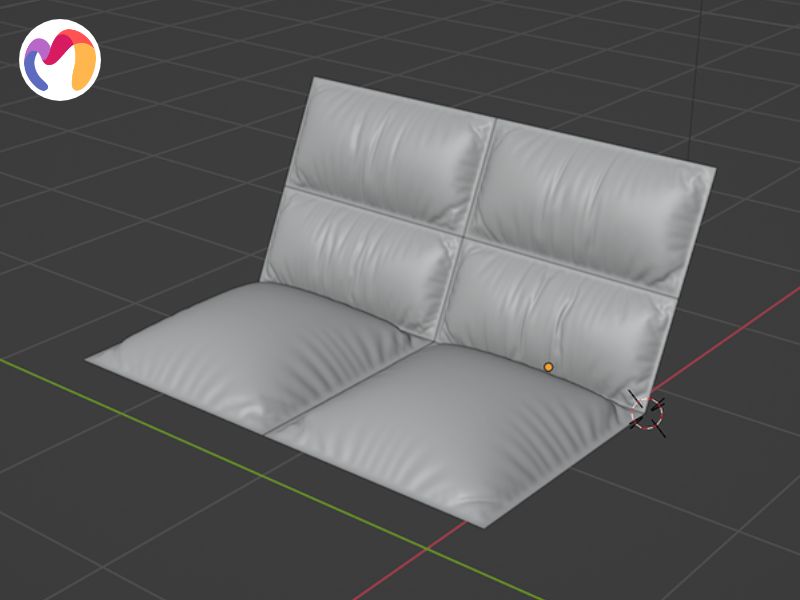
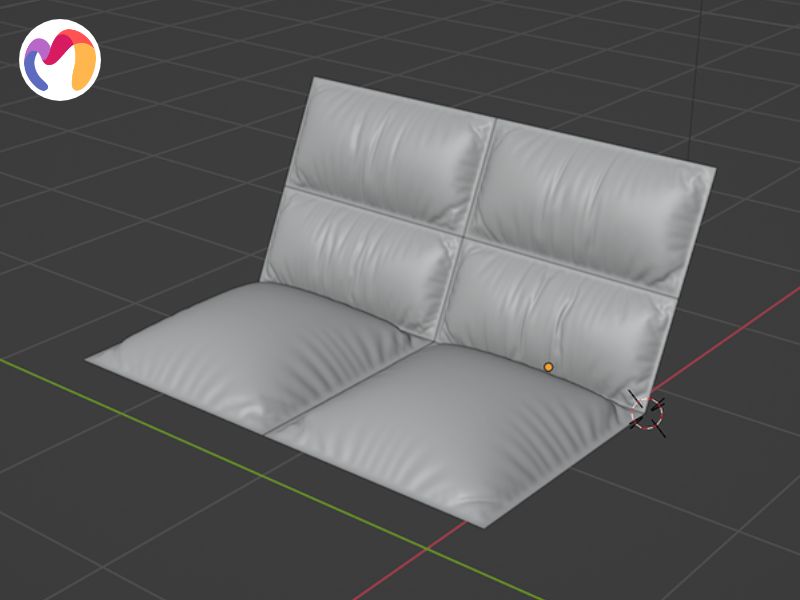
4. Subdivision modeling
Subdivision surface modeling (often called SubD or Subsurf) describes curved surfaces that start from a coarse polygon mesh. A base-level mesh, also called a control cage, provides the framework, while recursive subdivision refines it step by step. The process creates new vertices and faces that gradually smooth the surface into a natural, flowing form.
Subdivision algorithms construct models by splitting polygon faces into smaller faces and recalculating vertex positions using nearby edges and surfaces. Each iteration may adjust both new and existing vertices, maintaining the mesh’s stability while enhancing accuracy. Some methods subdivide without altering the original volume, which maintains the intended shape even as detail increases.
Subdivision modeling delivers smooth, detailed surfaces from a low-resolution mesh, making it highly efficient for character animation, digital sculpting and product visualization. The technique offers flexibility but can become resource-heavy with many iterations, while alternatives like NURBS or T-splines may suit precision engineering better. Still, SubD remains a standard in 3D animation and visual effects because it strikes a balance between control and organic realism.
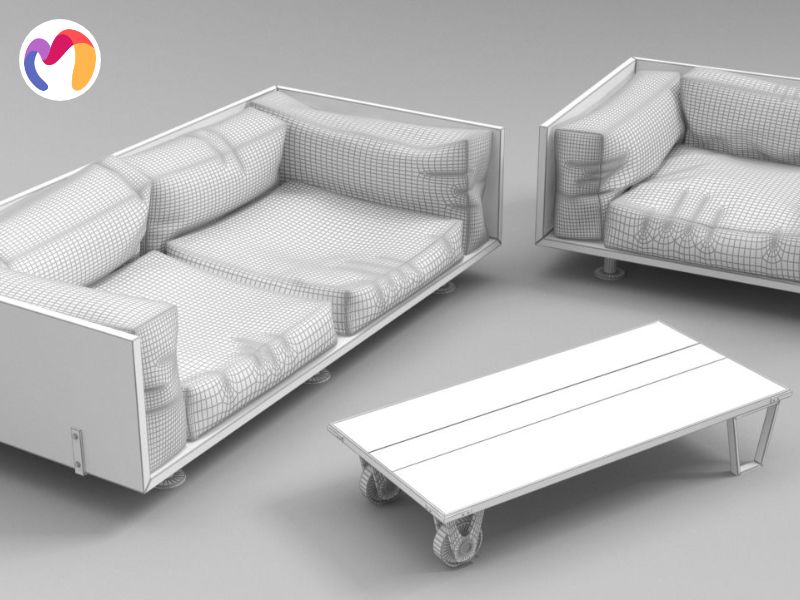
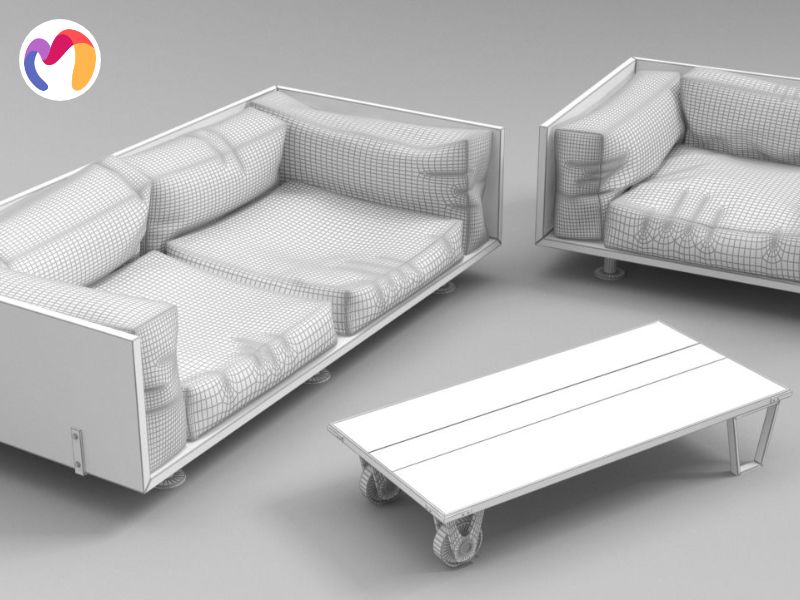
5. Digital sculpting
Digital sculpting, also known as sculpt modeling or 3D sculpting, uses software tools that treat digital objects like real clay or wax. Polygonal geometry defines objects as interconnected surface meshes, while sculpting tools manipulate, smooth, deform or refine these meshes. Multi-resolution support allows artists to refine areas with smaller polygons for detail while shaping less critical areas with larger polygons.
Modeling workflows adjust mesh density across different regions to balance fine detail and broad surfaces. Complex details that traditional modeling techniques cannot replicate become achievable through recursive sculpting steps. Digital sculpting produces photorealistic and hyperrealistic models for film, gaming, architecture and product design, while stylized modeling benefits from the same flexibility, although higher processing demands remain a limitation.


| Turn your ideas into 3D reality — check out our free model categories! | |||
  |
  |
  |
  |
| Furniture 3d model | Bed 3d model | Chair 3d model | Sofa 3d model |
6. Modular modeling
Modular modeling describes the use of interchangeable components or modules, that can range from small equations to large submodels such as plant or soil water systems. Model construction in this approach relies on linking self-contained modules into a larger system, which allows users to adjust or replace parts without disrupting the whole.
This design improves efficiency, reduces development time and encourages collaboration across disciplines. Modular modeling finds strong application in environmental modeling, engineering simulations and scientific research, though the need to coordinate multiple modules can sometimes increase setup complexity. The method has developed steadily over the past two decades as engineers and scientists called for modular approaches that simplify construction and testing. Object-oriented software engineering strongly supports this practice, as modularity improves flexibility and reusability in complex models.


7. Kitbashing
Kitbashing, also called model bashing, creates new scale models by combining pieces from existing commercial kits. Modelmakers use these ready-made parts to add fine surface details or to modify custom builds and the practice has long been a staple in concept design for movie special effects. Mass-produced components serve as reliable sources of intricate details, which saves time during the design stage.
Model construction in kitbashing often begins by reusing kit parts to assemble prototype elements before replicating them with lightweight materials. This approach gives professionals speed and flexibility, but it can also limit originality when relying heavily on existing designs. Still, kitbashing remains a trusted method in industries like film production, architecture and product design, where it helps create believable prototypes with efficiency and visual accuracy.


8. Photogrammetry
Photogrammetry refers to the science and technology of extracting precise information about objects and environments from images. The process records, measures and interprets photographic data and electromagnetic radiant imagery while combining methods from optics and projective geometry. Digital image capturing and structured photogrammetric processing result in 2D or 3D models that accurately represent the captured subject.
Model construction uses photographic patterns and visual phenomena to reconstruct spatial details with precision. This technique provides clear advantages in mapping, surveying and architecture, as it reduces manual measurement and increases accuracy. However, processing can demand high computing power and results depend heavily on image quality, yet its applications across engineering, archaeology and environmental studies make photogrammetry a standard tool for digital reconstruction.


9. Procedural modeling
Procedural modeling describes techniques that generate 3D models and textures through sets of predefined rules. Methods such as L-Systems, fractals and generative algorithms allow complex scenes to emerge from compact instructions. These rules may be built into the algorithm, adjustable with parameters or kept separate from the evaluation engine, providing creators with flexibility in design.
Model construction employs recursive logic, where a small set of rules generates vast procedural content, a process often referred to as database amplification. Deterministic algorithms can reproduce the same output without storage by reusing the same random seed. This approach powers applications in video games, film production and online platforms. While it enables large, detailed environments at scale, it also reduces direct artistic control compared to manual modeling.
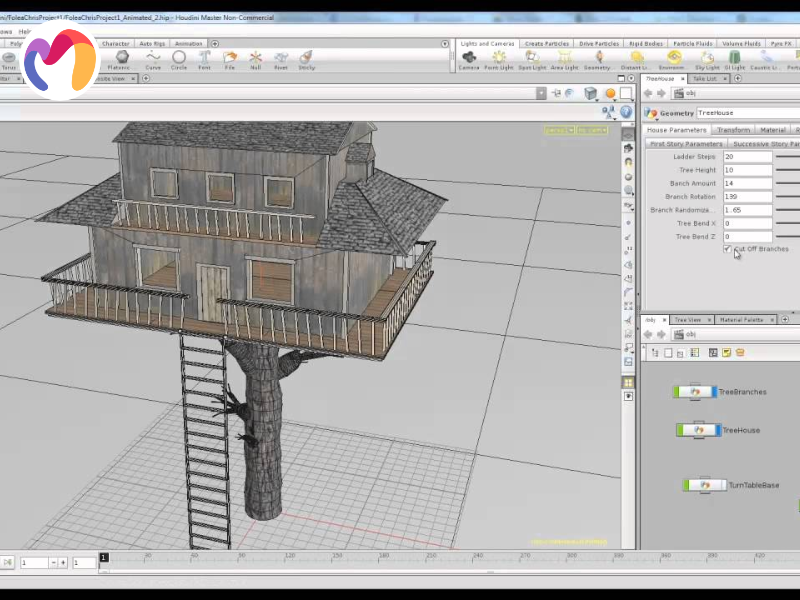
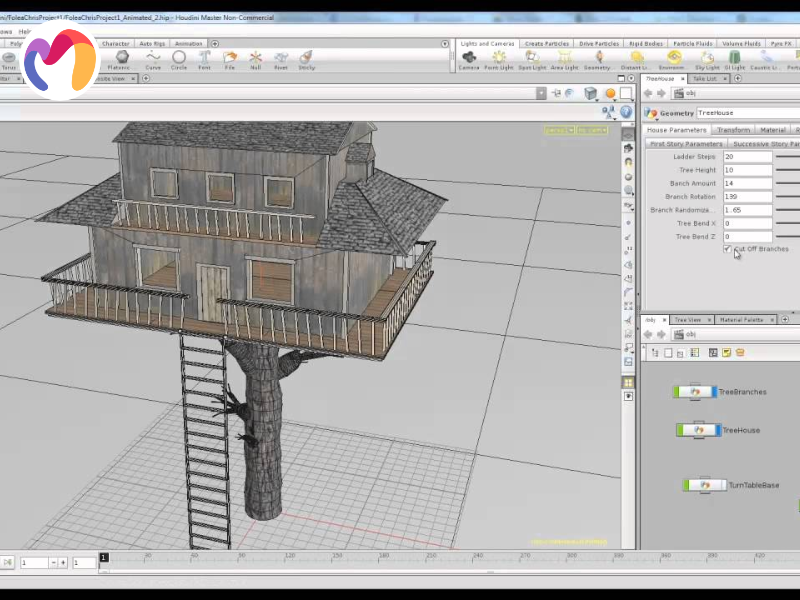
10. Image-based modeling
Image-based modeling and rendering (IBMR) uses sets of 2D images to construct 3D models and generate new views. The method focuses on simulating light and illumination instead of creating solid physical geometry. Its foundation lies in the plenoptic illumination function, which defines light rays with seven dimensions that include position orientation, wavelength and time.
IBMR methods approximate this plenoptic function to form new 2D images from existing ones. Practical systems reduce the dimensional space from seven to two, three or four, which makes computation feasible. This approach offers accurate visual effects for graphics, film and virtual environments, though it can demand high processing power and remains sensitive to image quality.


11. Surface modeling
Surface modeling is a method that represents solid objects by displaying their outer surfaces rather than their full volumes. The technique supports conversions between different 3D modeling styles, including procedural surfaces, smoothing functions and the inspection of imperfections. The process stands more advanced than wireframe modeling but less demanding than solid modeling, which gives designers a middle ground for accuracy and usability.
Model construction relies on defining and refining surface geometry and CAD systems allow designers to complete models using surface modeling alone. Real projects often combine surface and solid modeling to strike a balance between flexibility and structural depth and the key distinction lies in how designers manipulate objects within the software. Surface modeling provides versatility for product design and automotive styling, but its limitation is weaker structural data compared to solid models.


12. Boolean modeling
Boolean modeling uses mathematical operators to combine, subtract or intersect 3D shapes and this makes it a foundation of modern CAD and 3D software. Union joins two or more objects into one, Subtraction removes parts of a model to create voids and Intersection keeps only the shared volume of overlapping objects. These operations give designers a direct way to construct complex geometry from simple building blocks.
Model construction relies on applying Boolean operators step by step and the results depend on clean geometry and accurate alignment of shapes. The method offers strong benefits for creating mechanical parts, architectural structures and game assets, but it can introduce errors when objects contain irregular meshes. Boolean modeling saves time in industrial design and engineering, yet its drawback is the potential for messy topology that requires manual cleanup.
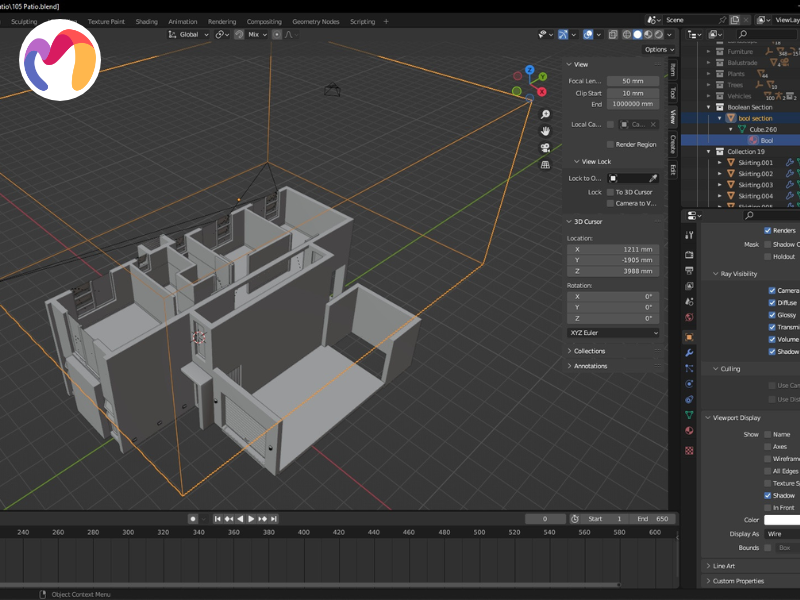
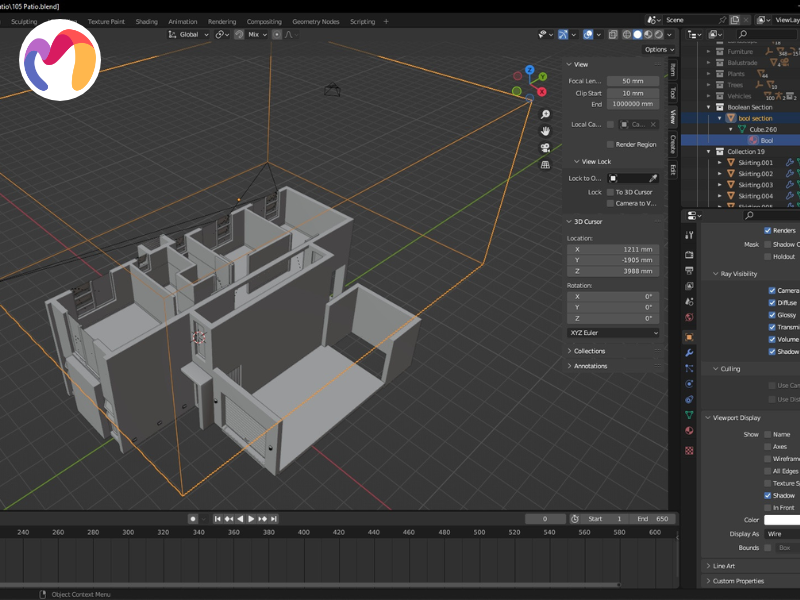
13. Laser scanning
Laser 3D scanning captures detailed spatial data of objects or environments by projecting laser beams and measuring their distance to surfaces. The technology uses LiDAR (light detection and ranging) to record position and orientation and it produces point cloud files that store precise digital information. Modern scanners are portable, safe and user-friendly, while offering millimetre-level accuracy that makes models highly realistic.
Model construction begins as scanners collect millions of data points, which are then processed into dense point clouds and converted into 3D models. Engineering, construction and architecture use the method to document and evaluate structures, while industries apply it for reverse engineering, quality inspection, heritage preservation and forensic analysis. The approach provides unmatched precision and speed, but it may create very large datasets that require specialised software and powerful hardware to manage.
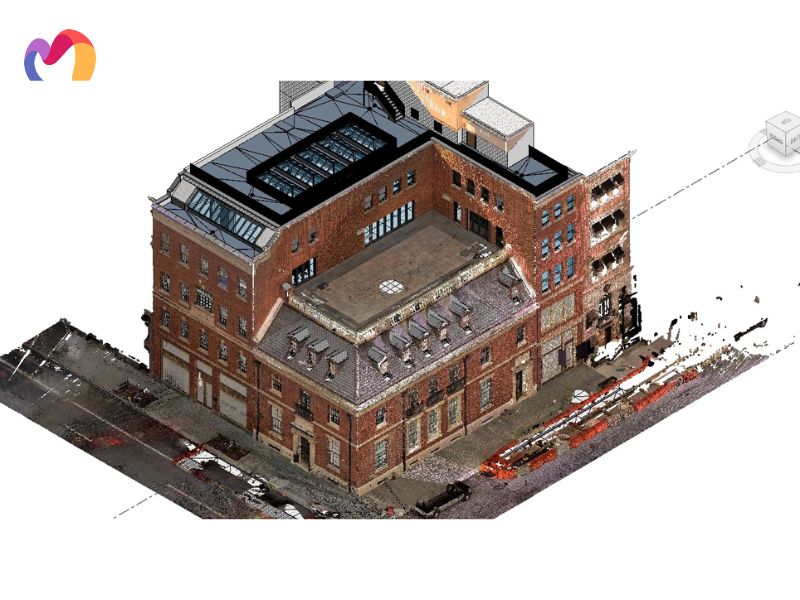
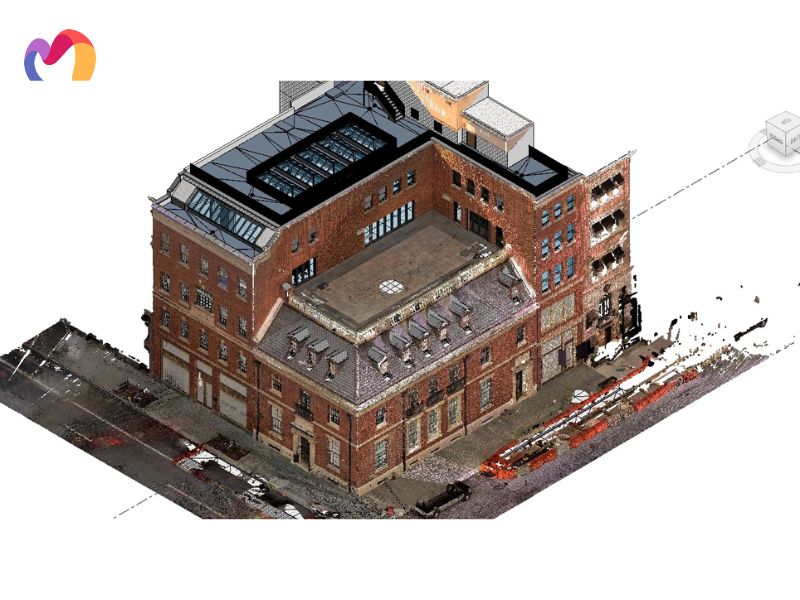
14. How to choose the right 3D modeling technique for your project?
Choosing the right 3D modeling technique depends on defining your project’s purpose, whether it is for games, animation, product design, architecture or engineering, because each field favors different methods. The type of object you want to create, the level of precision required and the time and resources available all influence the decision; therefore, matching the technique to the project goals ensures efficient and accurate results.
- Polygonal and box modeling build hard-surface objects with controlled detail, so they work best for games, animation assets and environments that demand low-poly efficiency.
- NURBS modeling produces smooth, continuous curves and designers use it for precise objects, such as vehicles, consumer products or architectural elements that require accurate geometry.
- Digital sculpting shapes organic models with complex surface details, which makes it ideal for lifelike characters, animals or artistic forms that require high-resolution meshes.
- Procedural modeling generates large or intricate environments quickly, making it possible to create visual effects, cityscapes and natural terrains without manually constructing every detail.
- Boolean modeling combines or subtracts basic forms, which allows quick prototyping of objects, furniture or architectural structures from simple geometric foundations.
- Voxel or volume modeling represents shapes as 3D grids and it works well for stylized visuals, scientific studies or medical scans that need volumetric data.
- Scan-based modeling recreates existing objects with precision, so industries use it to digitize artifacts, interior spaces or prototypes with accuracy for redesign or documentation.


15. Conclusion
This article explored 13 3D modelling techniques including polygonal construction, NURBS surfaces, digital sculpting and laser scanning, giving architects and designers clear guidance to match methods with project needs. Careful selection of techniques allows smoother workflows and stronger results across both residential and commercial projects. To support real-world work, 3DMaxter provides a wide model library, offering professional-grade assets for interior, exterior and architectural design. High standards, fair pricing and a full refund policy make downloads a reliable choice, so professionals can quickly enrich visualization and documentation with quality models.
3DMAXTER LTD
- Email: [email protected]
- Phone: +1 (929) 450-2898
- Address: 95-38 Queens Blvd, Rego Park, NY 11374, USA