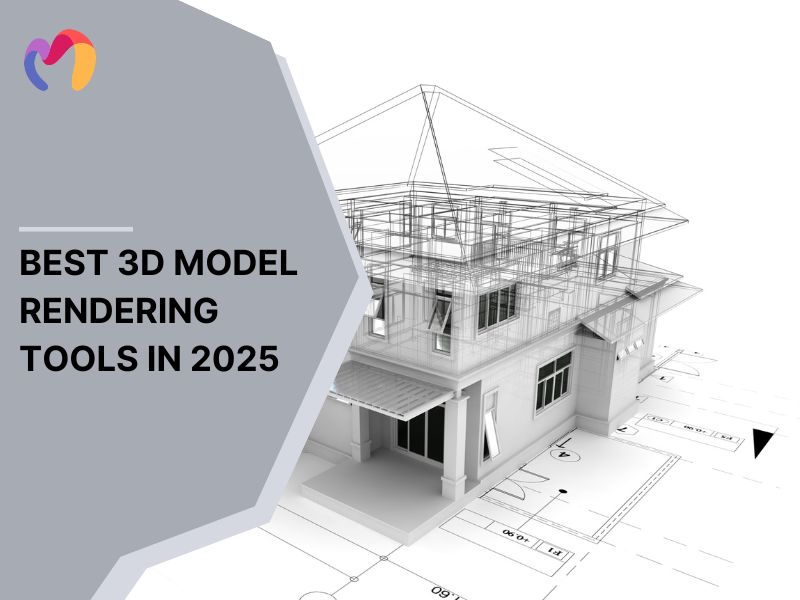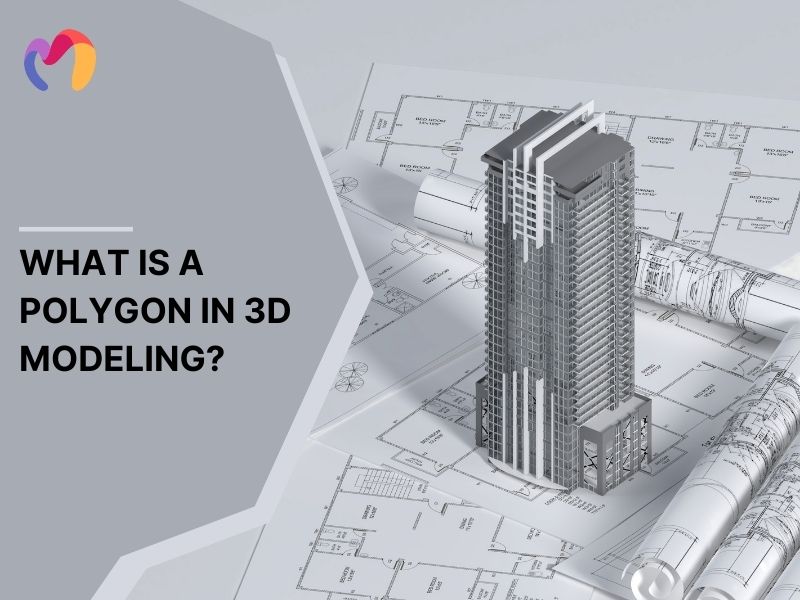5 Most Common 3D Printing File Types In 2025
3D Printing Formats refer to the digital file types used to create 3D objects through additive manufacturing processes. Benefits of 3D Printing file format include enhancing realism, material simulation and faster prototyping.
Selecting the right file format is crucial for ensuring compatibility with 3D printers and slicing software, which translates the model into instructions for the printer. The wrong format may lead to issues like errors in print quality or failure to recognize materials or textures. Understanding different file format specifications helps achieve successful printing outcomes, especially when dealing with complex designs.
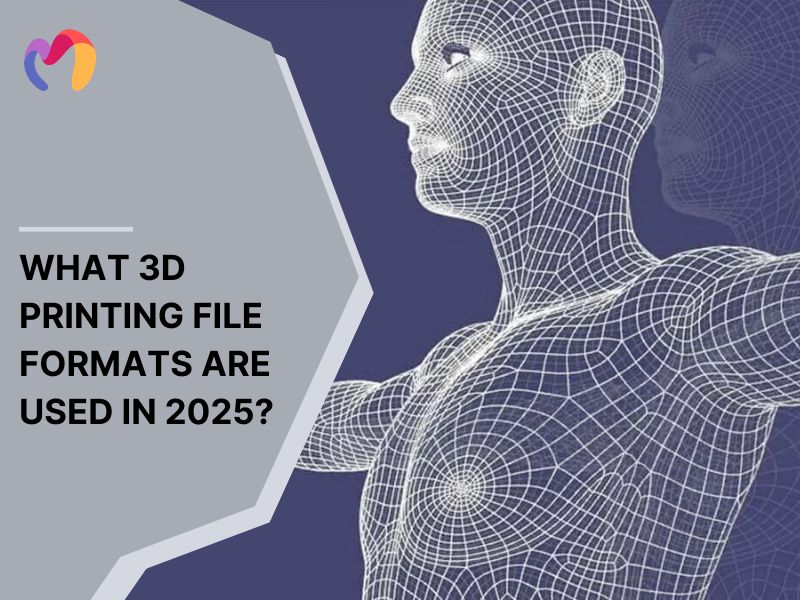
1. What is 3d Printing File Format?
3D printing file formats are digital representations of 3D models used in the printing process. The most common formats include STL, OBJ, AMF, 3MF and PLY. These various 3D file formats define the geometry, materials, and texture of 3D models and guide the printer in building the object layer by layer.
Selecting the right file format is crucial for ensuring compatibility with 3D printers and slicing software, which translates the model into instructions for the printer. The wrong format may lead to issues like errors in print quality or failure to recognize materials or textures. Understanding file format specifications helps achieve successful printing outcomes, especially when dealing with complex designs.
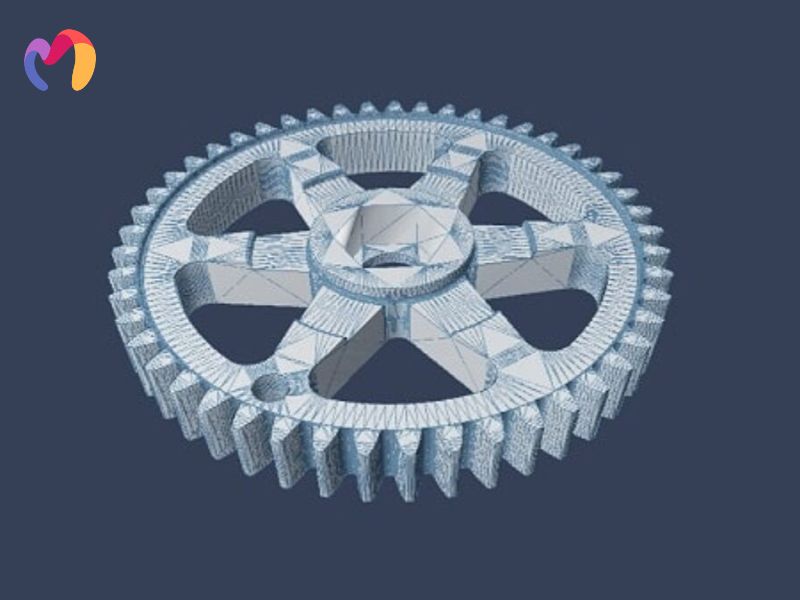
2. The 3D Printing Workflow
The 3D printing workflow consists of three essential stages – Modeling, Slicing, and Printing – each playing a crucial role in transforming digital designs into physical objects.
- Modeling
The workflow begins with creating a 3D model, which serves as the digital blueprint for the object you want to print. Using CAD software or specialized modeling tools, designers can define every aspect of the object, including its surface geometry, dimensions, internal structures, and material properties.
The modeling stage supports different file types, from widely-compatible open-source options like STL and OBJ to specialized proprietary formats. While proprietary formats often offer advanced features for specific applications, open formats facilitate seamless sharing and compatibility across different platforms and tools.
- Slicing
Once the model is complete, it moves to the slicing phase, where specialized software transforms the 3D design into printable layers. This critical stage involves configuring multiple parameters to optimize print quality and efficiency.
The slicer analyses the model and generates detailed instructions for the printer, considering factors such as build volume, print speed, material characteristics, and support structures. Users can fine-tune these settings to achieve the desired balance between print quality, durability, and production time.
- Printing
The final stage involves the actual printing process, where the digital design becomes a physical object. The 3D printer follows the precise instructions generated during the slicing phase to deposit material layer by layer.
This stage requires careful monitoring of various factors including print temperature, speed, and material flow. The printer’s hardware capabilities, combined with the optimized settings from the slicing stage, determine the final quality of the printed object. Advanced users can make real-time adjustments during printing to address any issues and ensure optimal results.
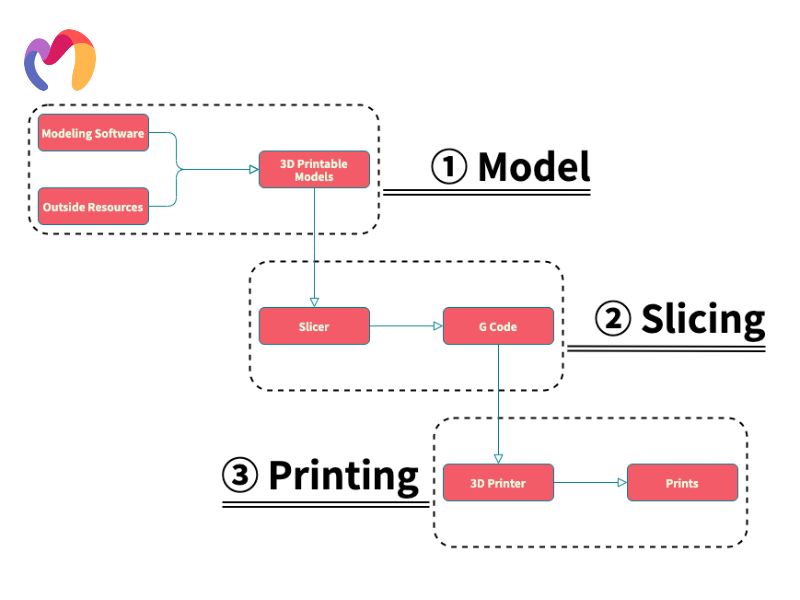
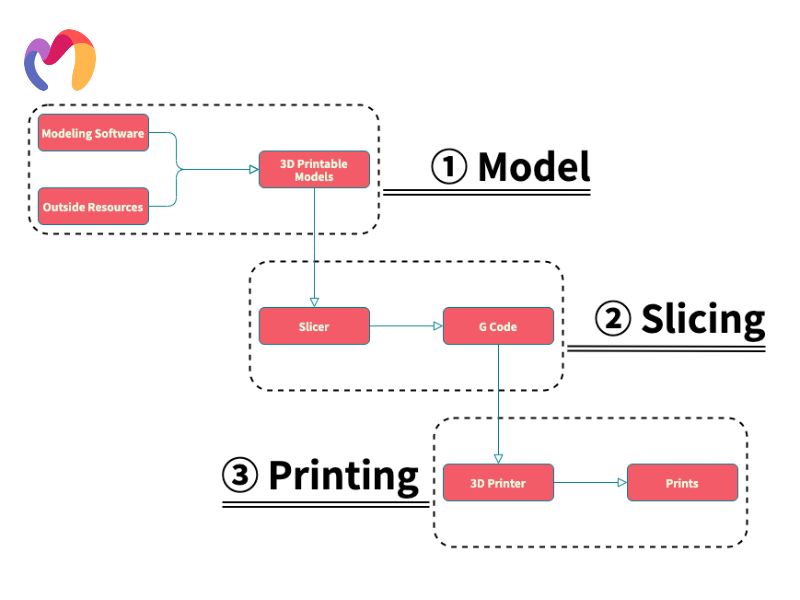
3. Top 5 Common 3D Printing File Formats
Let’s examine the most common file formats used in the modern 3D printing process. In this table, we will compare 5 file formats, including STL, 3MF, AMF, OBJ and PLY in some features.
|
File format |
Extension | Use case | Characteristics | Limitations |
File size |
|
3MF |
.3mf |
For modern, versatile 3D printing applications such as detailed consumer products or mixed-material objects |
The 3MF file format is compact and efficient, designed to support advanced features such as color, material properties, and complex geometries | The 3MF file format is growing in support but is not as widely used as STL. It offers advanced features like color and material properties but may require modern software for compatibility. |
2-30 MB, important compression keeps sizes smaller |
|
AMF |
.amf |
For advanced applications like multi-material prototypes or intricate color patterns |
The AMF file format supports multiple materials, colors, and textures, making it ideal for intricate designs like multi-material prototypes and complex color patterns | The AMF format is less supported by 3D printers and software than STL and is more complex due to its support for multiple materials, colors, and textures. |
Typically 10-100 MB, can be larger with complicated data |
|
OBJ |
.obj |
For detailed models that require textures and color, such as character models in gaming or complex architectural designs |
The OBJ file format supports textures, color, and material properties, making it ideal for high-detail rendering of complex models | The OBJ format can be large and complex due to the inclusion of additional data such as textures and material properties |
Without textures: 5-50 MB; with textures: up to hundred MB |
|
STL |
.stl |
For prototyping and simple parts, such as basic mechanical components |
The STL file format stores 3D geometry as a collection of triangles, making it a simple and efficient way to represent surface shapes | The limitations of STL format are that they do not support color, texture, or detailed material properties. |
Typically 1-25 MB, can be cut down to 100 KB with reduced detail |
|
PLY |
.ply |
For 3D geometric data, 3D scanning, computational geometry, research, CAD. |
The PLY file format supports ASCII and Binary formats and multiple data types for properties (e.g., integers, floats, etc.) | PLY files do not support compression, making them less efficient for very large datasets compared to formats like .obj (with compression) or .plyz (a compressed version of PLY) |
The file size of a PLY file varies based on its data, ranging from a few kilobytes for simple models to several gigabytes for complex ones. |
>> See more: Complete Guide to 3D Printing Materials: 3 Types, Properties, and Factors to Choose
4. Frequently Asked Questions about PBR
Can I use STP for 3D Printing?
Yes, these files can be used for obtaining quotes, but they typically cannot be used directly for 3D printing. They usually need to be converted into a format compatible with 3D printing. This conversion can be done using CAD software like SolidWorks or through online converters. These tools help transform the files into formats like STL or OBJ, which are suitable for 3D printing.
Can I convert STL into STP?
Converting STL to STP can be challenging because STL files only contain surface geometry data, lacking the parametric information that is included in STP files (which are used for CAD modeling and include detailed information such as dimensions, features, and relationships). As a result, the conversion from STL to STP often requires recreating or approximating the parametric data, which may not fully capture the original design intent
On the other hand, converting STP to STL is more straightforward, as STP files contain the detailed 3D geometry needed for STL creation. However, during this conversion, some of the complex details and features of the original STP model may be lost or simplified, as STL is a mesh-based format and does not support parametric or feature-based data.
How do I choose the appropriate file format for 3D printing?
To choose the right 3D file format, you need to use STL for basic models without color or texture, as it’s widely supported. For complex designs with colors or multiple materials, you should opt for OBJ or 3MF formats. Key considerations include printer compatibility, model complexity (3MF/AMF for details), file size (3MF for compression), and color needs (OBJ/VRML). Finally, you must keep multiple formats, like STL for basic tasks and 3MF for advanced projects, to ensure flexibility with service providers.
Conclusion
We’ve explored the diverse landscape of 3D printing file formats in 2025, where STL remains foundational while 3MF and AMF continue gaining traction for advanced applications. As we’ve seen, choosing the right format depends on project requirements, printer compatibility, and workflow needs. Moving forward, we’ll likely see further evolution in 3D printing file formats as manufacturing capabilities expand, making it essential to stay informed about these technical standards and their practical applications.
3DMAXTER LTD
- Email: [email protected]
- Phone: +1 (929) 450-2898
- Address: 95-38 Queens Blvd, Rego Park, NY 11374, USA
Thank you for choosing 3DMAXTER LTD.