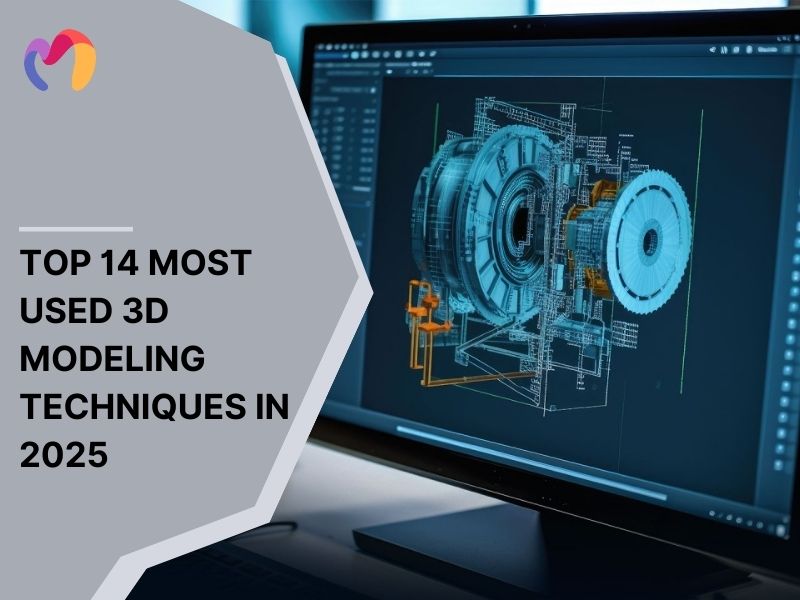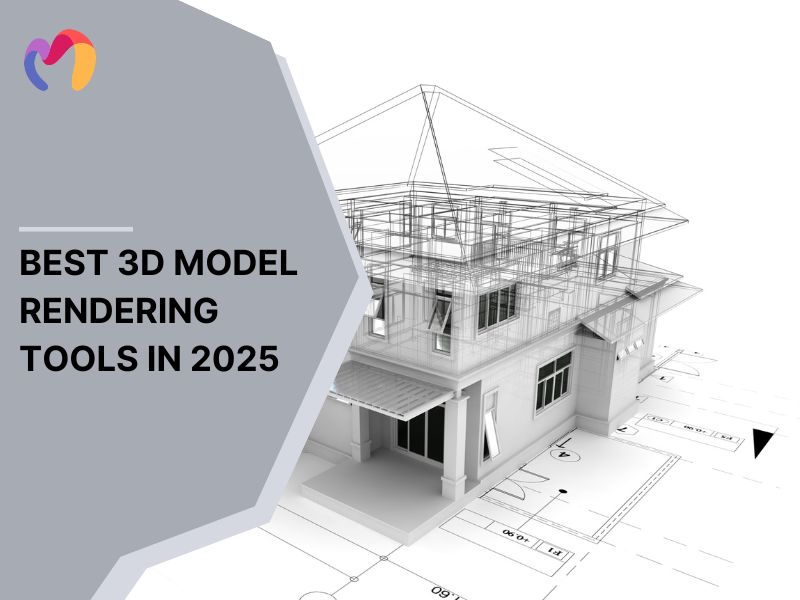Top 15 Best 3D modeling software of 2025
3D modeling software enables designers to create precise three-dimensional representations of objects, spaces, or scenes, supporting professionals in architecture, interior design and exterior design. Choosing the right platform significantly impacts project speed, precision and team collaboration, while also influencing the quality of visual outputs. In this article, we examine 15 leading tools for 2025, highlighting capabilities such as space planning for interior designers, structural modeling for architects and advanced rendering for exterior visualization. By comparing features, workflows and user experiences, readers can identify the best 3d modeling software that matches their creative goals.

1. Autodesk 3ds Max
- Rating: 4/5
- Cost: $1,370 annually or $175 monthly
- Pricing model: Subscription (monthly, annual), 30-day free trial
- OS: Windows 10/11 only
3ds Max, developed by Autodesk, is a leading 3D modeling and rendering software widely used in architecture, interior design, product development and game production. It combines polygon modeling with NURBS surfaces to give both precision and creative freedom. Graphite Modeling Tools, compound object features and retopology systems refine complex geometry, while OpenVDB remeshing ensures clean surfaces for detailed projects. Animation tools add motion with keyframe sequencing, camera paths, cloth physics and fluid simulations, bringing scenes to life with natural effects.
For output, the Arnold GPU renderer produces photorealistic visuals with advanced lighting algorithms and OpenColorIO color management, making it a trusted tool for professionals aiming for high-quality results. An open plugin system extends capabilities with integrations like Forest Pack for landscapes and RailClone for architectural detailing. Performance is reinforced by GPU acceleration and incremental saves, supporting large-scale workflows. Available on Windows through subscription licensing, 3ds Max remains a respected choice for design professionals and students investing in advanced visualization skills.
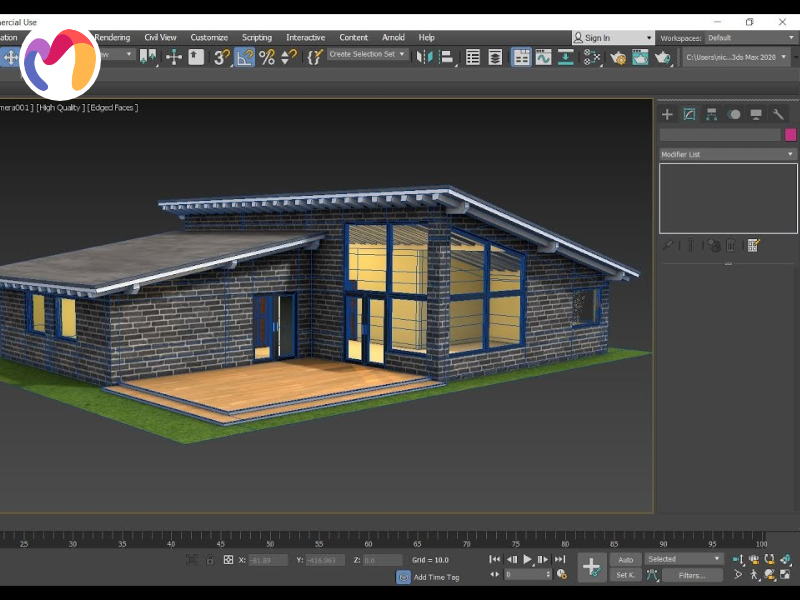
2. Blender
- Rating: 4/5
- Cost: Free
- Pricing Model: Free, Open Source
- OS: Windows, macOS, Linux, BSD, Haiku, IRIX
Blender is an open-source 3D modeling software widely used for architectural visualization, interior design, product creation and animation. It combines polygon modeling with sculpting tools, mesh editing, UV mapping and retopology to shape detailed geometry. Its material system supports procedural textures, while rigging and armature controls enable character posing and the creation of animated scenes. Simulation engines powered by Mantaflow accurately recreate fluids, smoke and cloth movement, allowing users to switch between the Cycles ray-tracing renderer for photorealistic output and the Eevee engine for real-time previews.
The software’s strength lies in its community-driven ecosystem. A Python API allows custom extensions and thousands of free add-ons expand functionality for specialized workflows. Active contributors deliver regular updates, while abundant tutorials and courses support both beginners and experts. Performance features like parallel mesh processing and efficient UV handling make complex projects smoother. Fully cross-platform and cost-free under open-source licensing, Blender offers professional-grade tools without financial barriers, making it a trusted choice across creative industries.
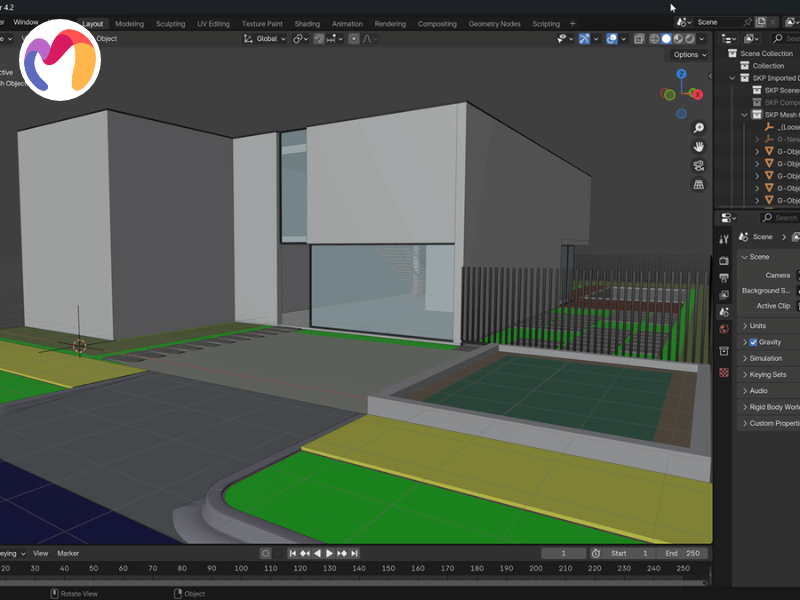
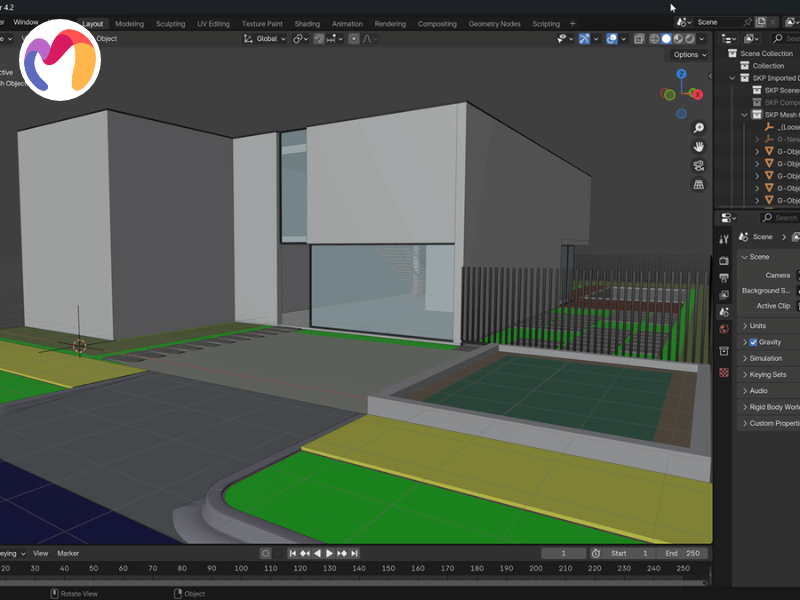
3. Autodesk Maya
- Rating: 4/5
- Cost: $1,370 annually or $175 per month
- Pricing Model: Subscription (monthly, annual), 30-day free trial
- OS: Windows 10/11, macOS 12+/14+, Linux (Red Hat, Rocky)
Maya is a professional 3D creation software developed by Autodesk, widely used for architectural visualization, design, film production and game development. Its modeling toolkit includes Smart Extrude, Quad Draw and Bifrost procedural systems for building precise and complex geometry. Artists can refine details with high-resolution sculpting, UV mapping and geometry nodes, while animation tools combine rigging frameworks, keyframing and real-time feedback for fluid movement and rapid iteration. The Bifrost engine simulates natural elements, including fluids, smoke and environmental effects, supporting dynamic scenes across various creative industries.
For rendering, Maya utilizes the Arnold engine, which supports both GPU and CPU, providing real-time scene updates and photorealistic results. Extensibility comes through Python and MEL scripting for custom workflows, while USD integration supports collaborative projects. Regular updates introduce new features and refinements, keeping the software competitive. Cross-platform compatibility is supported across Windows, macOS and Linux, with subscription-based licensing available on either monthly or annual plans. Though it has a steep learning curve, its depth and performance make Maya a trusted choice for professionals investing in high-quality 3D production.
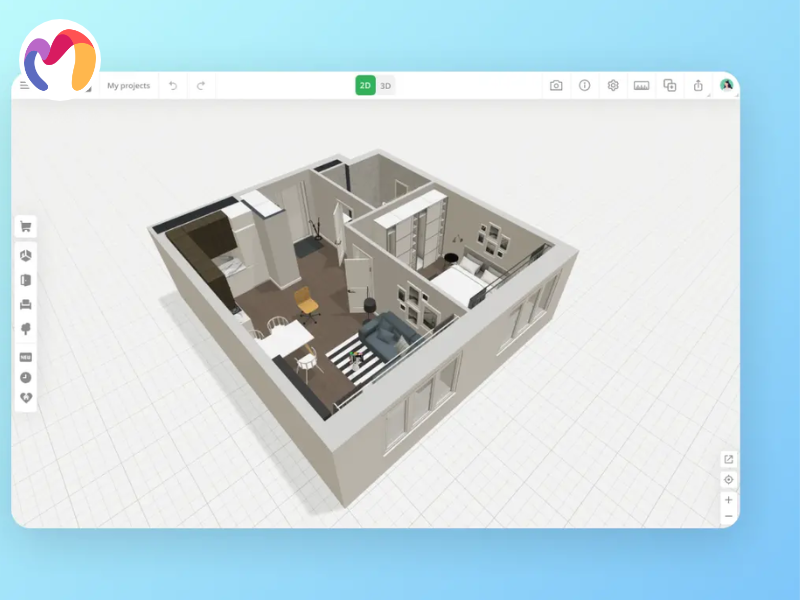
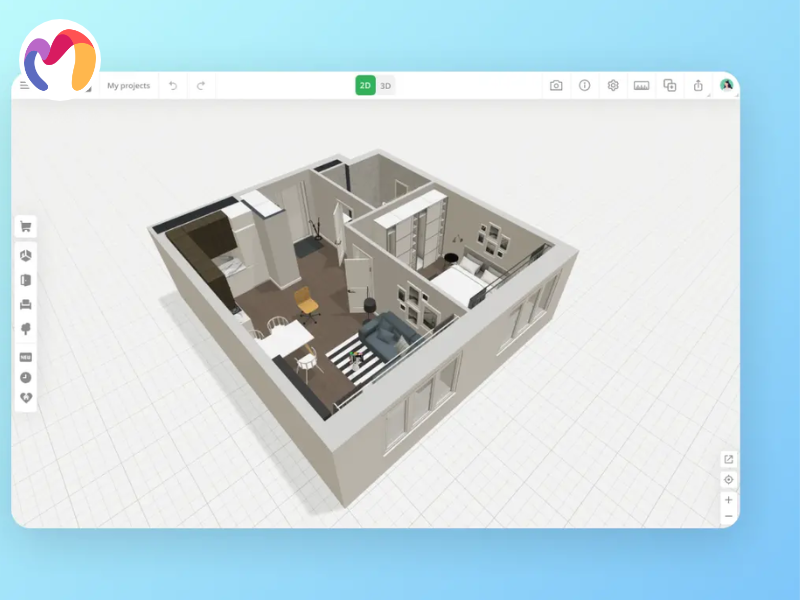
4. ZBrush
- Rating: 4/5
- Cost: $399 / £358 per year
- Pricing Model: Subscription (monthly, annually), Free trial
- OS: Windows, macOS, iPadOS
ZBrush is a 3D modeling software recognized for its advanced digital sculpting system, widely used in architecture, film, gaming and animation. Its clay-like interface and brush tools allow artists to build organic surfaces and refine complex details with precision. Core features, such as UV mapping, retopology and polypainting, provide control over textures and surface quality, while Fibermesh generates textile effects. Built-in renderers simulate atmospheric lighting for presentations and the software manages millions of polygons while maintaining project stability.
Cross-platform support is available for Windows, macOS and iPadOS, providing flexibility between desktop and tablet workflows. Customization is achieved through Python scripting and plugin integration, expanding the toolset for specialized projects. Regular updates add new functions, while its subscription-based model provides ongoing access to features and compatibility with professional design pipelines. Known for its ability to outperform free alternatives in professional-grade sculpting, ZBrush remains a leading choice for artists and studios creating highly detailed 3D content.
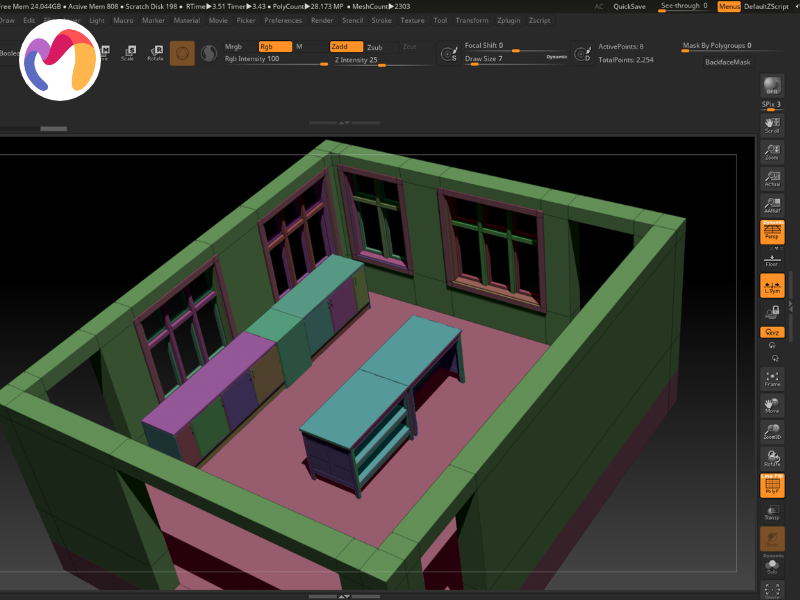
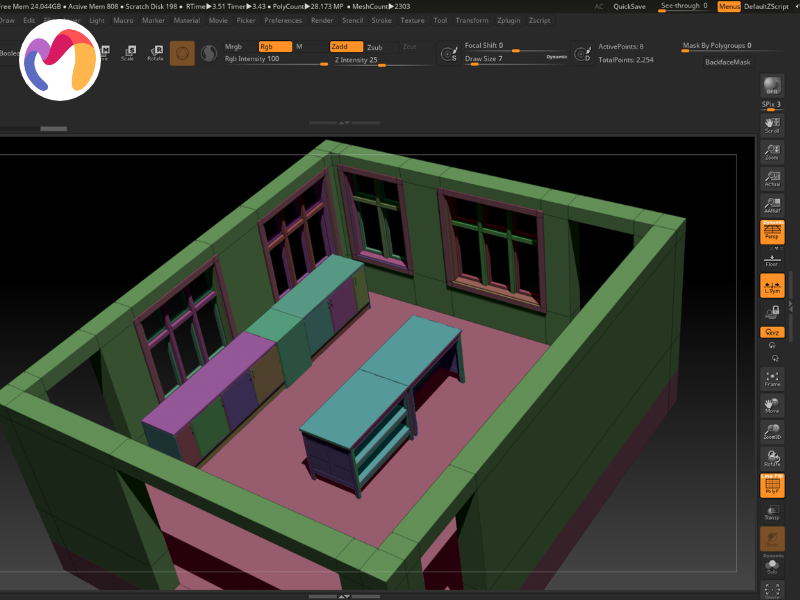
5. SketchUp
- Rating: 4/5
- Cost: $119–$749/year
- Pricing Model: Subscription (Go, Pro, Studio), Free trial
- OS: Windows, macOS, Web, iPadOS
SketchUp is a 3D modeling software designed for architecture and interior planning, known for its simple interface and quick learning curve. Its drag-and-pull tools, AI-powered suggestions and parametric features help users shape buildings and interiors with speed and accuracy. Core functions include 2D and 3D workflows, a vast library of photorealistic materials and access to over four million pre-built architectural components. Teams can coordinate designs in real time, while upgraded rendering engines handle PBR textures and HDRI lighting. The platform also creates 360-degree panoramas, giving clients an immersive view of design concepts.
Extension libraries expand SketchUp with animation tools, advanced rendering capabilities and support for importing from Revit. Cross-device compatibility supports Windows, macOS, iPadOS and web platforms, ensuring projects remain accessible across various devices. Both free and paid versions are available, making it approachable for beginners while offering professional-grade performance for advanced users. Subscription plans offer steady updates and point cloud integration, ensuring SketchUp remains reliable for both residential and commercial design projects.


6. Rhino
- Rating: 4/5
- Cost: £995 (commercial)
- Pricing Model: Perpetual license
- OS: Windows, macOS
Rhino, short for Rhinoceros 3D, is a 3D modeling software built on NURBS (Non-Uniform Rational B-Splines) technology, widely used in architecture, engineering and industrial design. It excels at shaping smooth curves and complex surfaces while also supporting SubD modeling for freeform design. Tools like ShrinkWrap, PushPull and QuadRemesh facilitate the creation of detailed building elements through advanced mesh editing. Flexible viewports and perspective controls enable precise design analysis, while built-in rendering seamlessly integrates with engines like V-Ray, KeyShot and Twinmotion. HDRI lighting and real-time previews accelerate design workflows, delivering photorealistic results for client presentations.
Grasshopper extends Rhino with visual scripting for parametric design and a strong plugin ecosystem adds specialized features for animation, rendering and CAD/BIM workflows. The software supports multiple file formats, including DWG and SKP, to ensure seamless integration with other platforms. Rhino runs on Windows and macOS, offering perpetual licensing that eliminates recurring fees while maintaining stable performance for large-scale projects. This balance of accuracy, flexibility and cost control makes it a trusted tool for professionals who need precise 3D modeling.
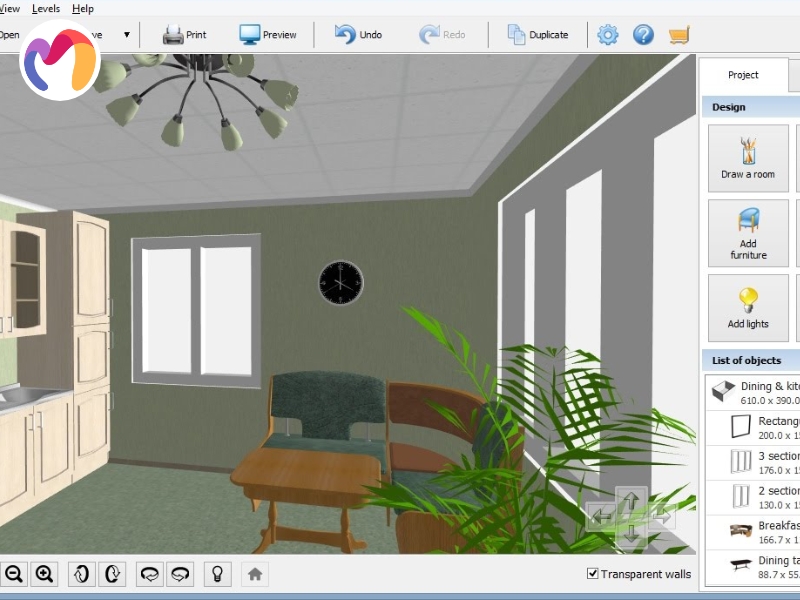
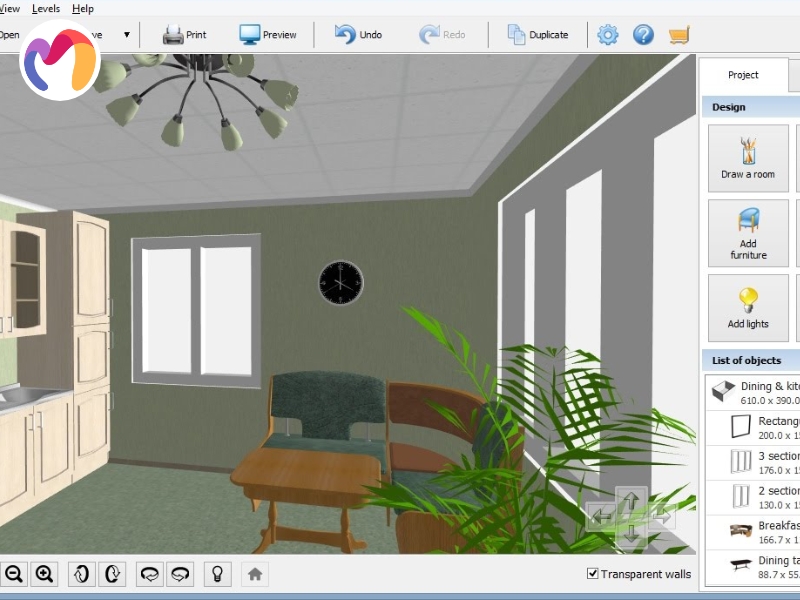
7. Houdini
- Rating: 4/5
- Cost: $4,495 (FX), $269 (Indie), Free (Apprentice)
- Pricing Model: Perpetual (FX), Subscription (Indie), Free (Apprentice)
- OS: Windows, macOS, Linux
Houdini is a 3D modeling and animation software renowned for its procedural workflow, which utilizes node-based systems to construct complex geometry and environments. Its polygon and subdivision modeling tools enable the accurate construction of architectural forms, while procedural design facilitates the easy testing of variations for large projects. The software is also strong in visual effects, with simulation engines that handle fluid dynamics, smoke, fire and destruction sequences. Real-time previews enable designers to quickly check results, while Mantra and Karma renderers, along with support for V-Ray and Redshift, deliver photorealistic output on both CPU and GPU.
Extensibility stems from Python and VEX scripting, which provide control for custom pipelines and the Houdini Engine, which links projects with Maya, Unreal and other platforms. The software runs on Windows, macOS and Linux, offering flexible licensing that ranges from a free Apprentice edition for learning to professional plans for studios. Although its learning curve is steep, Houdini provides unmatched procedural control, stable performance and wide compatibility, making it a trusted tool for film, game and architectural visualization.
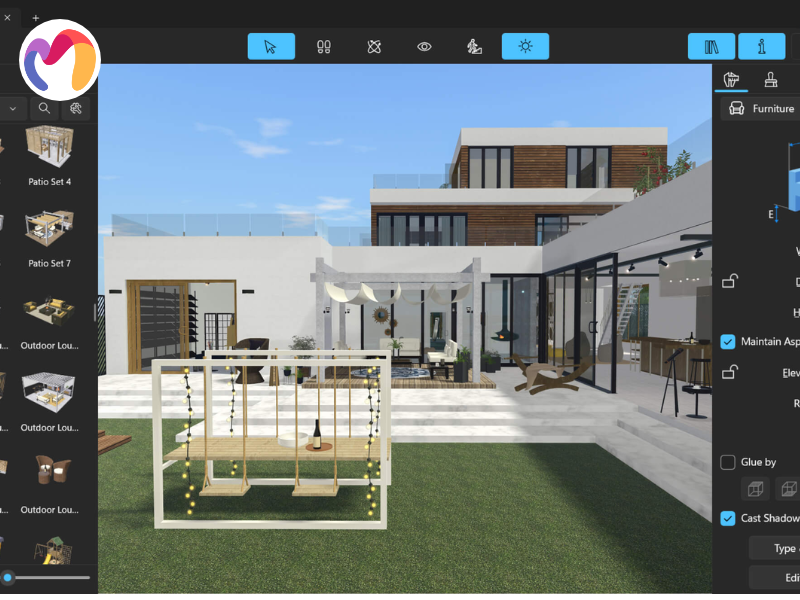
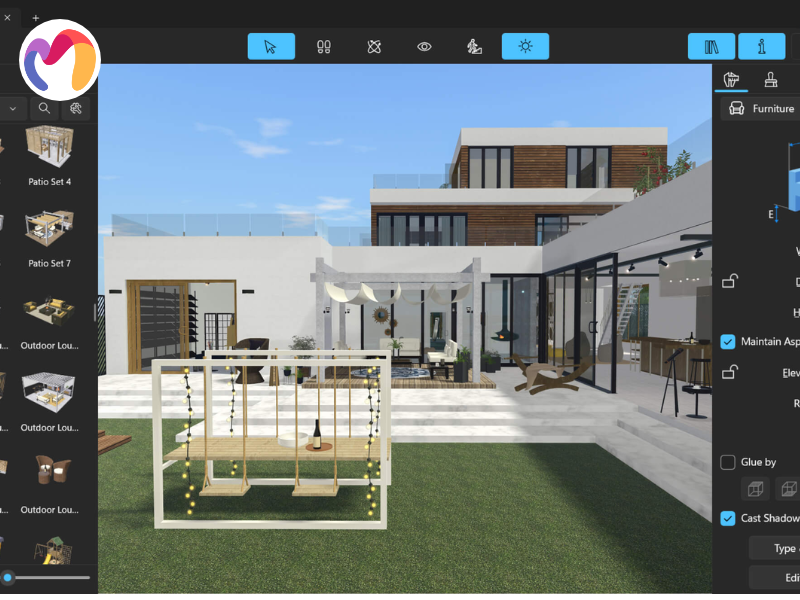
8. Cinema 4D
- Rating: 4/5
- Cost: $109/mo, $839/yr; Maxon One $169/mo, $1,265/yr
- Pricing Model: Subscription (monthly, annual); Perpetual (older versions)
- OS: Windows, macOS, Linux
Cinema 4D is a 3D modeling and motion graphics software developed by Maxon, known for its user-friendly interface and powerful toolset. It supports procedural modeling, MoGraph Cloner systems and parametric workflows that simplify the creation of complex geometry and architectural layouts. Designers can animate characters with advanced rigging tools, while physics engines simulate cloth, particles and soft-body interactions. Camera animation and timeline controls enable easy creation of walkthroughs, environmental sequences and interior visualizations with professional polish.
Its rendering options include native engines, Redshift GPU acceleration and Arnold integration, all built to deliver photorealistic output. An extensive plugin ecosystem, with tools like X-Particles and Forester, expands creative capabilities, while Python scripting adds workflow flexibility. The platform runs on Windows, macOS and Linux with GPU-accelerated performance, offering stable handling of large projects. With flexible licensing and strong community support, Cinema 4D stands out as a versatile choice for both newcomers and professionals in 3D design and motion graphics.


9. Unity
- Rating: 4/5
- Cost: Free (Personal), $2,200/yr (Pro), Enterprise tier
- Pricing Model: Freemium (Personal), Subscription (Pro/Enterprise)
- OS: Windows, macOS, Linux, WebGL android, iOS, consoles, VR/AR
Unity is a 3D modeling and real-time engine designed for interactive visualization and immersive design projects. It combines visual scripting with C# frameworks, while its extensive asset store provides ready-made architectural components that accelerate production. Scene management tools keep projects organized and integrated VR workflows allow designers to build detailed walkthroughs and live presentations with ease. In addition, animation blending and procedural rigging support dynamic character movement, while physics engines such as Havok handle collisions, cloth behavior and environmental effects. Unity also supports ray tracing and advanced pipelines, such as URP and HDRP, ensuring lifelike lighting and surfaces across multiple platforms.
Beyond core functionality, Unity grows more powerful through Python scripting, third-party plugins and a vast ecosystem of creative assets. Generative AI tools accelerate content creation, while scalable asset management enables teams to handle large projects across desktop, mobile and VR/AR platforms with consistency. Thanks to GPU-accelerated rendering and strong optimization, the platform delivers stable performance even in demanding workflows. With a freemium entry model and professional licenses available for commercial projects, Unity remains a versatile and accessible choice for studios and designers seeking real-time 3D visualization and interactive design solutions.
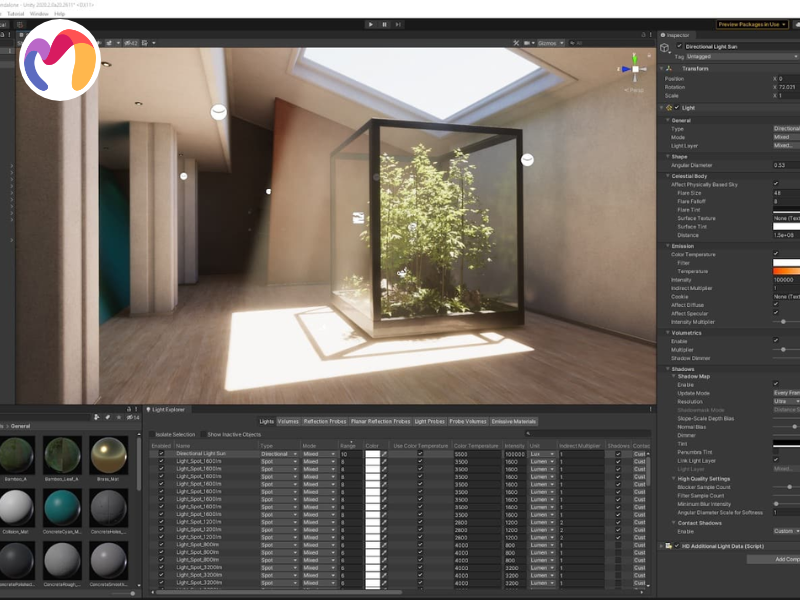
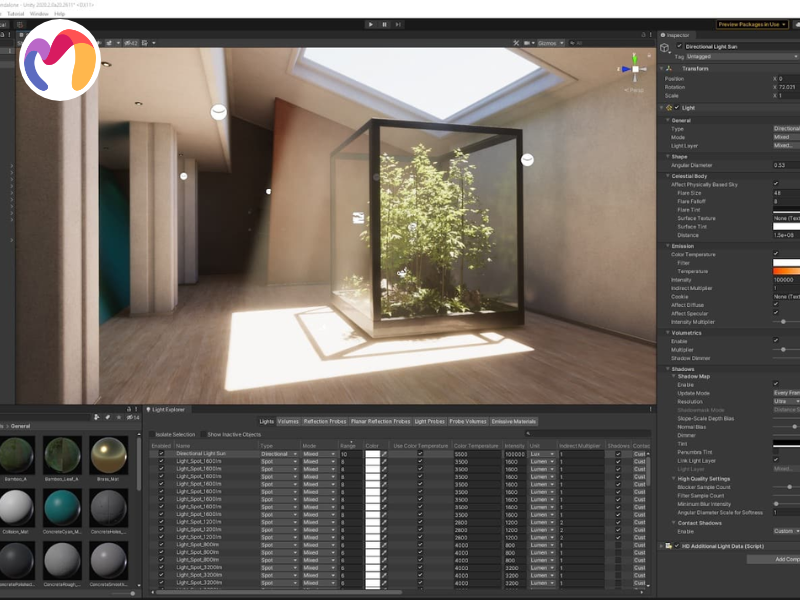
10. Creo Parametric
- Rating: 4/5
- Cost: ~$3,040–$3,720+/yr
- Pricing Model: Subscription (annual)
- OS: Windows
Creo Parametric is a 3D modeling software built for parametric design and mechanical engineering. It combines feature-based modeling with solid, surface and sheet metal tools, making it easier to create complex geometric forms. Assembly management integrates with associative updates and model-based definition, allowing engineers to maintain accurate documentation as designs evolve. Animation tools allow motion studies and keyframe sequences for clear design presentations, while real-time analysis handles finite element testing, thermal dynamics and tolerance checks to validate performance before production. Its rendering system produces detailed visuals and supports generative design to speed up concept development.
The software expands through modular extensions for specialized fields, such as composites, piping and advanced simulations and it supports Python scripting to build custom workflows. AI-driven automation streamlines repetitive tasks and maintains the stability of large projects. Performance is tuned for enterprise-scale engineering and licensing is available through flexible subscription plans. Running exclusively on Windows, Creo Parametric delivers a reliable environment for professional design teams that need precise, scalable and simulation-ready 3D models.


11. Coohom
- Rating: 4/5
- Cost: $12–$14/month, $125–$150/year
- Pricing Model: Subscription (monthly, yearly), Free trial
- OS: Windows, macOS, Web
Coohom is a 3D modeling software built for cloud-based interior design and architectural visualization. It combines drag-and-drop editing with AI design templates, while its vast libraries supply furniture, textures and material resources. Core tools cover both 2D and 3D floor plan development, photorealistic rendering and team collaboration features that keep projects organised. Animation systems produce 360-degree views and walkthroughs, while HD and 4K rendering deliver fast, real-time previews. Users can also upload custom models and textures or import DWG files to connect with existing architectural drawings.
The platform supports flexible workflows through cloud architecture, allowing designers to sync projects across Windows, macOS and web browsers. Built-in performance tuning reduces hardware demands, keeping processing smooth even on modest devices. Extensions include custom uploads and library integrations, while AI functions speed up repetitive design steps. Subscription licensing makes Coohom accessible and its pricing model offers architectural studios and interior designers professional visualisation tools for fast design iteration and seamless collaboration.


12. NVIDIA Omniverse
- Rating: 4/5
- Cost: $2,000/Floating User (CCU) License, Free (Individual/Dev)
- Pricing Model: Subscription (Enterprise), Free (Dev/Trial)
- OS: Windows, Linux, cloud platforms
NVIDIA Omniverse is a 3D modeling platform built for real-time collaboration and digital twin development in architecture and design. Its modular SDK connects with major CAD and visualization tools through OpenUSD standards, allowing smooth data exchange between different applications. Real-time ray tracing, combined with advanced physics engines, produces photorealistic results, while collaborative animation systems enable teams to update designs together. Physics-based motion tools even support simulations like crowd behavior, giving architects and designers accurate previews of complex environments.
Rendering is powered by RTX technology, delivering fast, high-quality visuals through local GPUs or cloud infrastructure. Omniverse Connectors enhance compatibility with professional design software and Python scripting enables developers to create custom tools. Large datasets run smoothly on scalable GPU clusters, providing enterprise-level stability. The platform works across Windows and Linux, while flexible enterprise and developer licensing give teams the freedom to scale projects of any size.
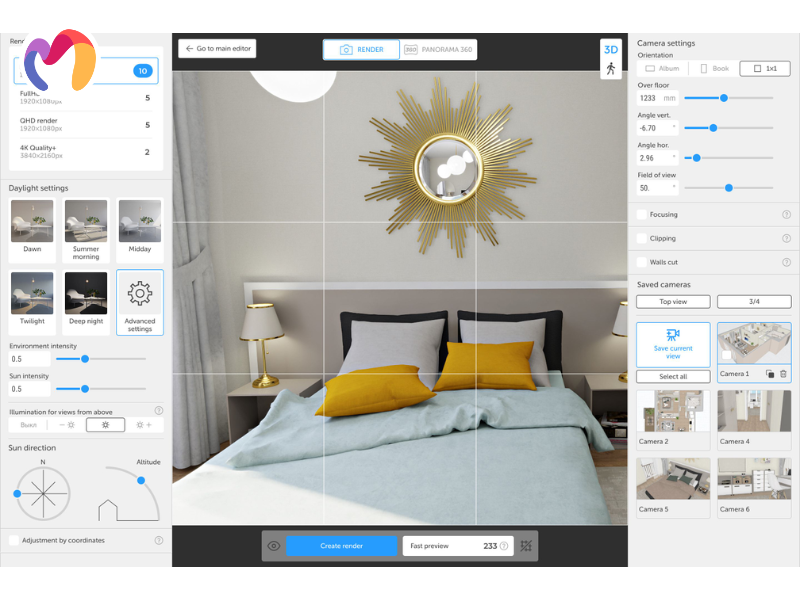
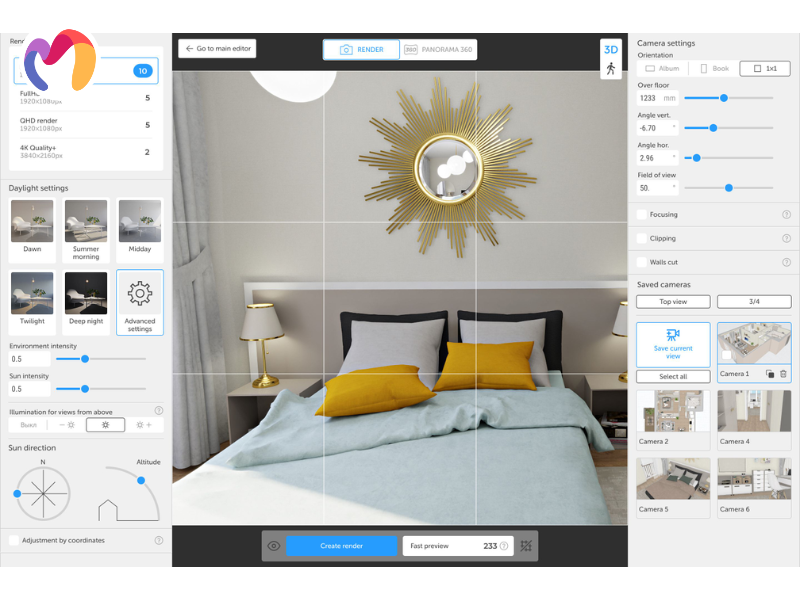
13. Adobe Dimension
- Rating: 4/5
- Cost: Included in Creative Cloud All Apps ($59.99/mo annual plan)
- Pricing Model: Subscription only (part of Adobe CC All Apps)
- OS: Windows, macOS
Adobe Dimension is a 3D modeling software built for photorealistic product visualization and packaging design. It features a drag-and-drop interface that integrates seamlessly with Photoshop and Illustrator, while cloud asset libraries provide materials, textures and lighting presets. Core features include building 3D scenes, applying materials and viewing real-time rendering previews to validate designs quickly. Basic animation tools enable 360-degree views and AR export through Adobe Aero provides designers with new ways to present their work.
Rendering workflows match backgrounds automatically with HDRI lighting and multiple light source options help create accurate product and architectural visuals. The software supports OBJ and FBX imports, allowing users to bring in external models, while cloud libraries expand material options. Performance tuning ensures projects run smoothly on standard computers, supporting real-time previews without placing heavy demands on hardware. Adobe Dimension runs on both Windows and macOS and is available through the Creative Cloud subscription, which links it directly to the wider Adobe ecosystem.


14. Autodesk ReCap
- Rating: 4/5
- Cost: $50/month, $405/year
- Pricing Model: Subscription (monthly, annual, 3-year), Autodesk Flex tokens
- OS: Windows
Autodesk ReCap is a 3D modeling software built for reality capture and laser scanning in architecture, construction and engineering. It processes point clouds from laser scans or photographs and converts them into accurate 3D mesh models, which help document existing buildings. Core tools cover scan registration, data cleaning and scan-to-BIM workflows, while integration with Revit, AutoCAD and Civil 3D supports seamless building documentation. The platform also generates orthophotos, provides volume analysis and offers real-time previews, so professionals can move smoothly from field scans to final documentation. Mobile applications expand these functions, making it easier to capture and measure site conditions on location.
ReCap also offers performance-focused features that efficiently manage large datasets, maintaining stable processing even for complex projects. Cloud-based collaboration enables teams to share and edit scans simultaneously, while plugin support seamlessly integrates with professional-grade scanning hardware. With its Windows-only availability, the software operates under a subscription licensing model and offers educational access. Additionally, its integration into Autodesk collections creates a unified workflow across design and construction tools.
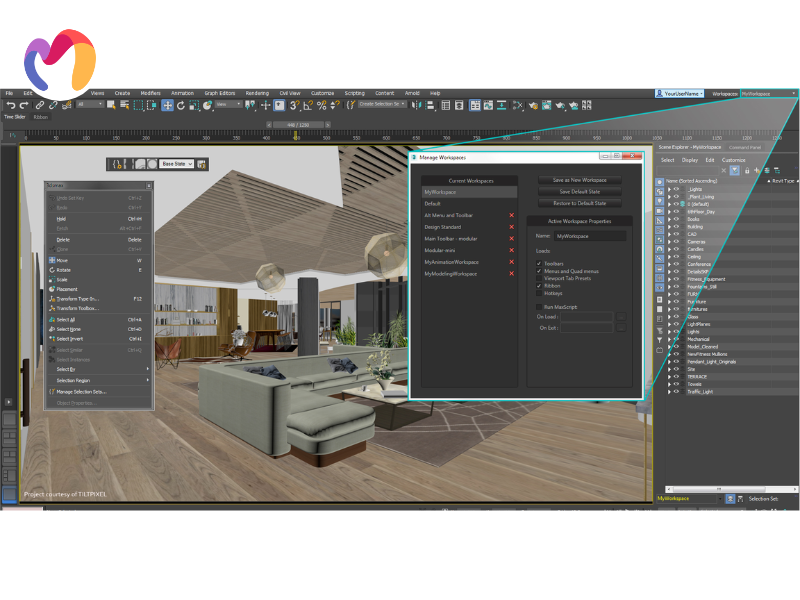
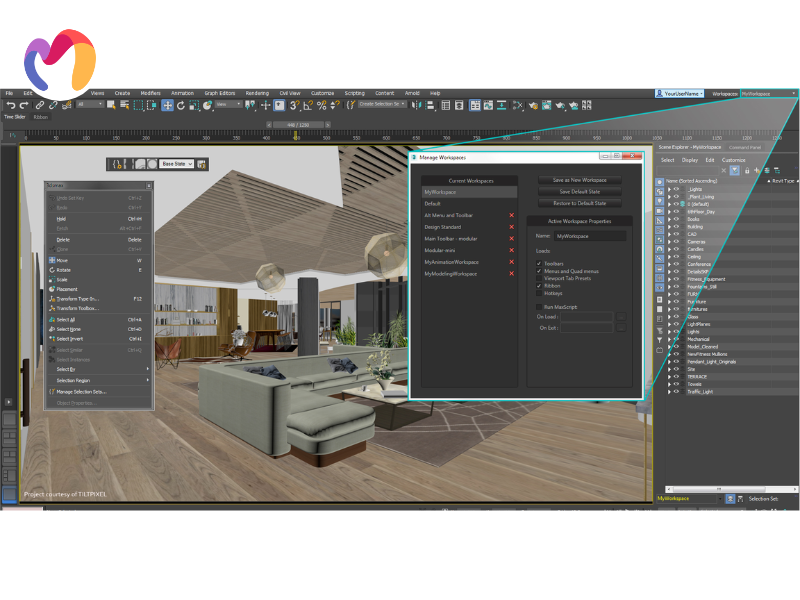
15. Adobe Substance 3D Sampler
- Rating: 4.5/5
- Cost: $24.99/mo (Texturing), $59.99/mo (Collection), Teams $119.99/mo
- Pricing Model: Subscription only (monthly, annual, Teams/Enterprise), no perpetual
- OS: Windows 10+, macOS 11+, Linux (Teams), no Steam
Adobe Substance 3D Sampler is a 3D modeling software made for AI-powered material capture and photogrammetry in architectural visualization and design. It converts photographs into seamless PBR materials, while texture synthesis tools help build wide material libraries. Path tracing within the viewport provides accurate previews, allowing architects and designers to inspect surfaces before final use. Material workflows also include environment lighting and HDRI setup, as well as real-time previews with background matching, making it easier to place assets into scenes. With USD export, the software supports professional pipelines and connects directly with HP Z Captis hardware and other Adobe applications for seamless integration.
The platform runs on Windows, macOS and Linux, with subscription-based licensing and Python scripting enables users to create custom workflows. Plugin support expands features for specialized tasks, while frequent updates add new tools. Performance improvements keep the interface fast and stable, even with large libraries and heavy datasets. By combining material creation, scene lighting and advanced previews in a single system, Adobe Substance 3D Sampler provides professionals with a reliable way to build and manage digital assets for architectural and product visualization.
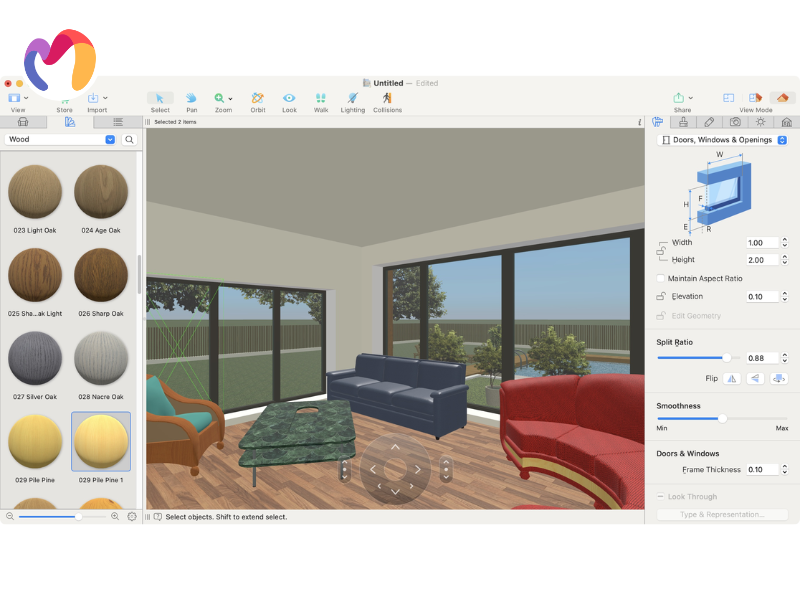
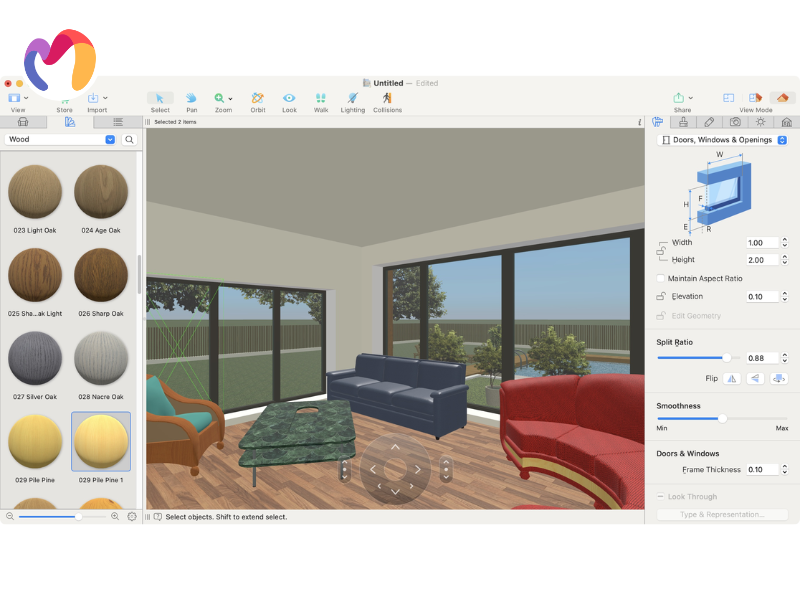
| Turn your ideas into 3D reality — check out our free model categories! | |||
  |
  |
  |
  |
| Table Lamp 3d model | Pendant Light 3d model | Plants 3d model | Tree 3d model |
Criteria to evaluate 3D modeling software
Evaluating 3D modeling platforms requires an assessment across six fundamental criteria to determine the software’s effectiveness for architectural and design applications:
- Flexibility: Software adaptability spans multiple modeling techniques, including polygonal, NURBS, parametric and sculpting methodologies. Cross-industry compatibility encompasses architecture, engineering, product design and visual effects, while it also supports customizable workflows, interface configurations and projects ranging from simple concepts to complex assemblies.
- Ease of Use: Interface prioritizes logical workflow structures and abbreviated learning curves. Comprehensive training resources, combined with customizable shortcuts, workspace layouts and accessible documentation, are supported by active user communities that facilitate rapid software adoption and proficiency development.
- Performance: Processing capabilities handle large assemblies and complex geometric models without performance degradation or system lag. Efficient rendering engines deliver real-time visualization while they maintain system stability, minimize crashes, optimize hardware utilization across CPU, GPU and memory resources
- Data Sharing: File compatibility encompasses comprehensive import/export formats, including OBJ, FBX, STL and DWG. CAD and BIM tool connectivity supports version control systems, associative updates for collaborative projects and cloud storage workflows that facilitate distributed design teams.
- Collaboration: Real-time collaboration platforms enable simultaneous multi-user access with permission management systems and integrated product data management capabilities. Sharing tools facilitate model distribution, comment integration and feedback collection within design teams through cloud-based or network infrastructures.
- Training and Adoption: Educational resources include comprehensive tutorials, documentation and onboarding materials supported by community forums and peer networks. Educational licensing options are combined with curriculum integration capabilities, while trial versions enable thorough software evaluation before making procurement decisions.
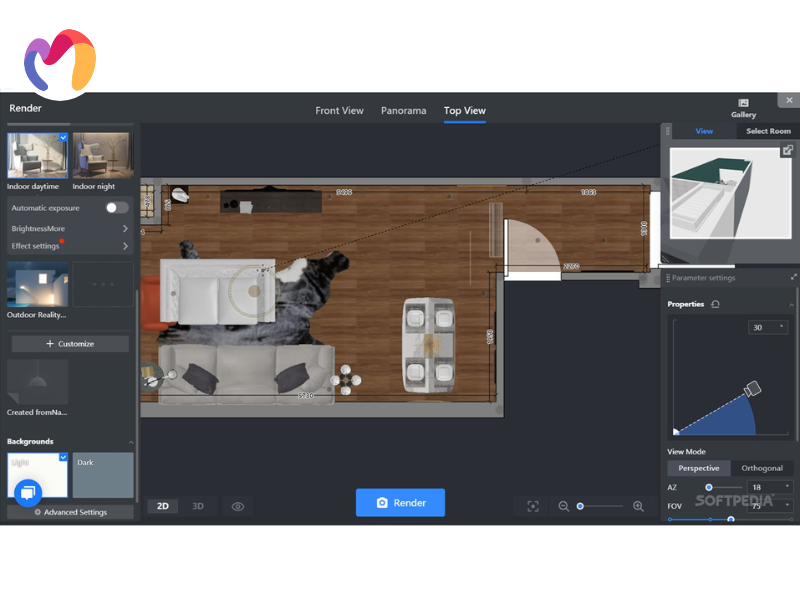
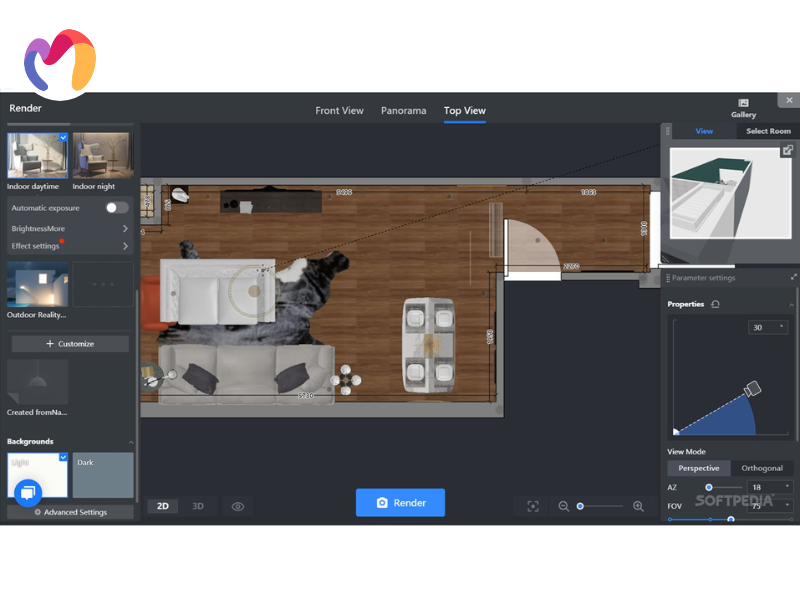
How to choose the right 3D modeling software for your project?
Selecting appropriate 3D modeling software requires systematic evaluation through five structured steps that align software capabilities with project requirements and professional objectives:
- Define Your Project Goals: Project types include residential, commercial, landscape, or large-scale architecture, each needing different levels of detail and features. Realism will guide decisions on photorealistic images, walkthrough options and VR use, along with the need for material editing, lighting simulations, furniture options and BIM integration.
- Research the Available Options: Check out popular software like SketchUp, 3ds Max, Blender, Revit, Coohom and other tools designed for architecture. Make sure the hardware works well with your system for the best performance and look into user communities for support, plugins and extra features to enhance functionality.
- Compare the Pros and Cons: Some platforms, like SketchUp and Coohom, are easier for beginners, while others, like 3ds Max and Revit, are more advanced. When evaluating rendering quality, consider things such as the size of the asset library, how well the tools work together, cost, licensing options and whether the software can grow with your project needs.
- Test and Evaluate: Trial versions enable workflow testing, interface evaluation and output quality assessment through hands-on experience. File import/export functionality testing validates collaboration features, while team member feedback collection during evaluation periods provides comprehensive usage perspectives for informed decision-making processes.
- Make a Decision: Software selection aligns with project goals, team expertise levels and budget constraints while supporting rendering capabilities, material editing functions and collaboration requirements. Decision frameworks prioritize features including realistic visualization, data sharing capabilities and long-term scalability for professional design workflows.
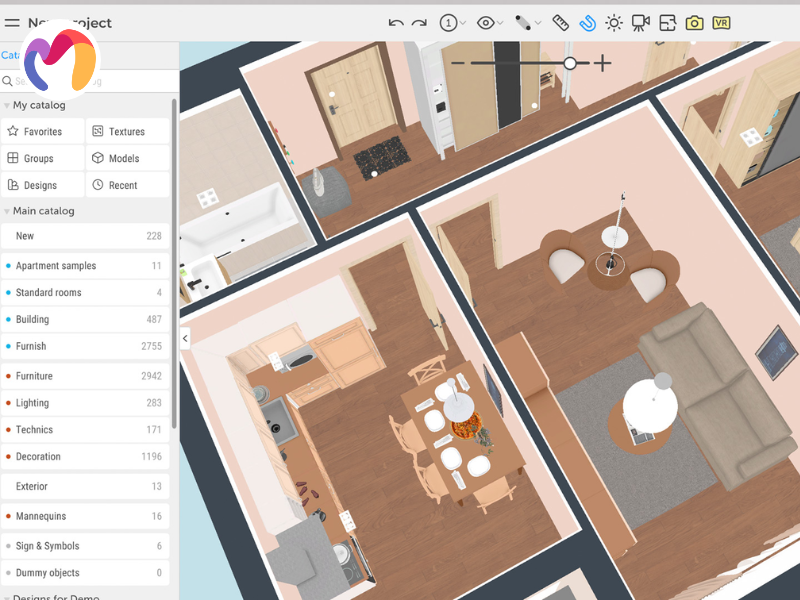
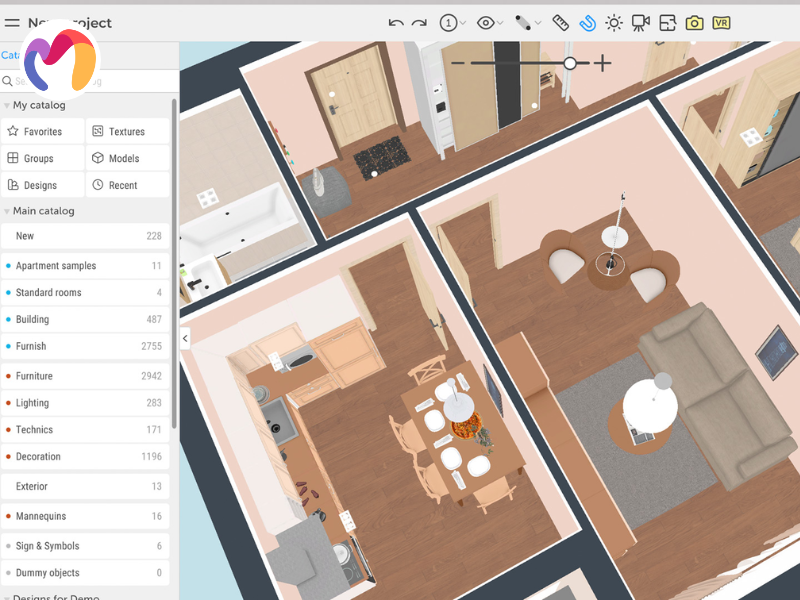
Conclusion
This review outlines the 15 best 3D modeling software for architects and designers by comparing features, pricing and system support, allowing readers to make informed choices for interior, exterior and documentation projects. We invite designers and architects to explore 3DMAXTER’s model library, which supplies ready-made assets in 3ds Max, .obj and .fbx formats and these collections integrate smoothly into the software. With competitive prices, reliable quality checks and flexible licensing, the library supports professional visualization workflows, helping users speed up their creative process.
3DMAXTER LTD
- Email: [email protected]
- Phone: +1 (929) 450-2898
- Address: 95-38 Queens Blvd, Rego Park, NY 11374, USA