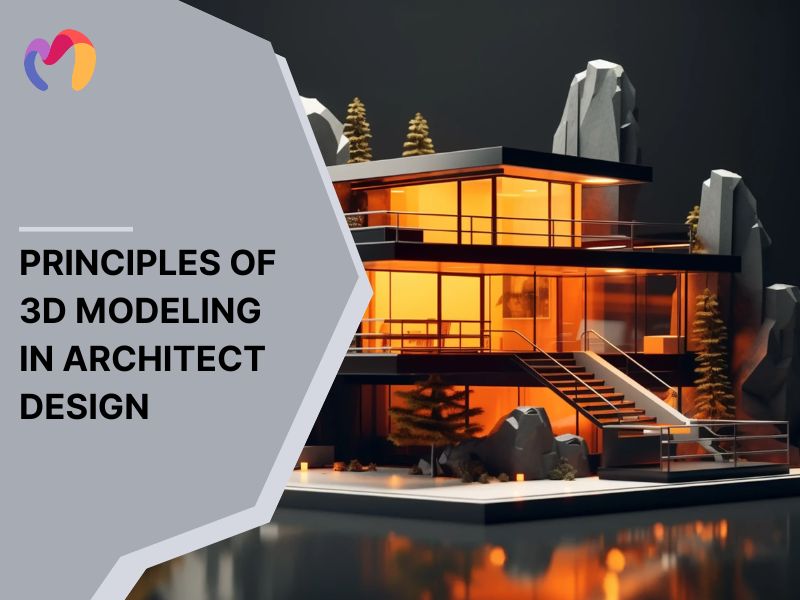Top 10 best 3D free modeling software of 2025
3D modeling software is specialized software used to create detailed three-dimensional objects, scenes and spaces, helping designers achieve precision, efficiency and striking visuals. This guide highlights the best free 3d modeling software in 2025, featuring programs that deliver powerful modeling capabilities without financial barriers. After reading, you can quickly identify solutions that fit your creative needs, project demands and visualization goals, making it easier to boost productivity, enhance design accuracy and produce high-quality 3D results.
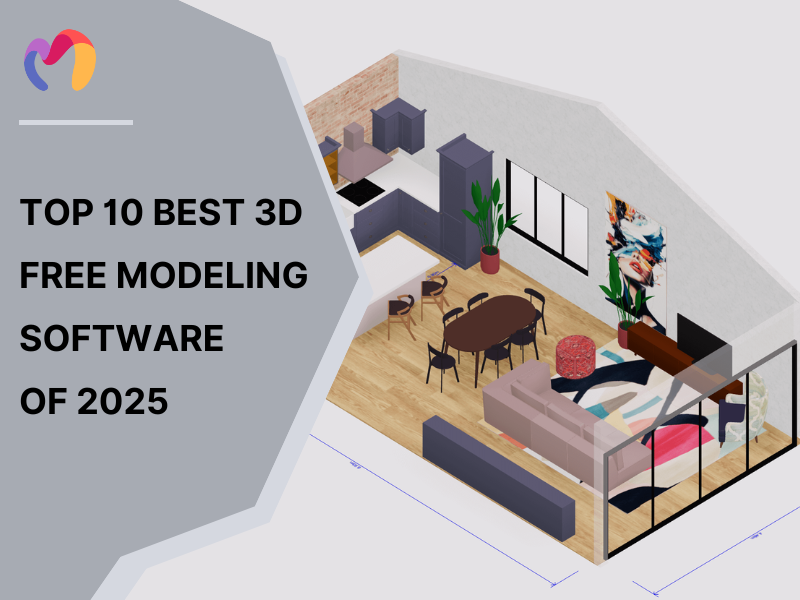
1. Blender
- Pricing Model: Free / Open-source
- Operating Systems: Windows, macOS, Linux
- Core Modeling Features: Polygonal modeling, sculpting, procedural modeling
Blender is a free 3D modeling software that brings professional-grade tools to interior designers, architects and exterior design specialists without any licensing fees. This open-source platform supports Windows, macOS and Linux, enabling seamless integration into diverse workflows and provides all features, updates and community support at no cost.
Blender delivers a wide range of capabilities that support creative design and technical precision:
- Modeling tools: Advanced mesh editing, sculpting with dynamic topology and full N-Gon support streamline 3D creation.
- Animation & rigging: Automatic skinning, curve editors and sound synchronization enable smooth and detailed animations.
- Rendering engine: Built-in Cycles path-tracer produces high-quality CPU/GPU renders with real-time viewport previews.
- Simulation & VFX: Camera tracking, object tracking and visual effects help achieve professional-grade scenes.
- Extensibility: Python scripting and community add-ons expand Blender’s functionality for specialized projects.
- Performance updates: Regular releases improve stability, fix bugs and maintain reliable workflows.

2. Tinkercad
- Pricing Model: Free
- Operating Systems: Web-based; Windows, macOS, Linux, Chromebooks, tablets
- Core Modeling Features: Drag-and-drop modeling, Shape grouping, SVG import
Tinkercad is a free 3D modeling software that runs entirely in web browsers, removing the need for installation and offering instant access on any device or operating system. Autodesk provides this platform without subscriptions, hidden fees, or premium tiers, making 3D design approachable for beginners, educators and hobbyists. Its intuitive drag-and-drop interface allows users to create models from geometric shapes, while SVG import enables seamless 2D-to-3D workflows.
Tinkercad delivers five main features that support easy modeling, animation and prototyping:
- Modeling controls: Shape grouping, ungrouping and geometric adjustments simplify 3D creation.
- Animation tools: Sim Lab offers basic movement, material properties and simple constraints for dynamic models.
- 3D Printing output: Direct export in STL, OBJ and SVG formats streamlines the prototyping process.
- Cloud performance: Browser-based architecture ensures smooth operation without device restrictions.
- Autodesk integration: Files share seamlessly across the ecosystem, although plugin options are limited.
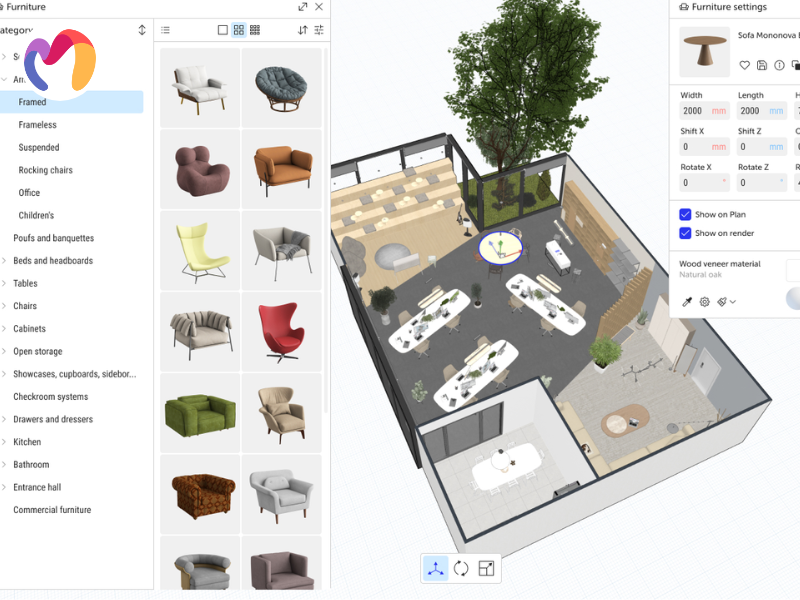
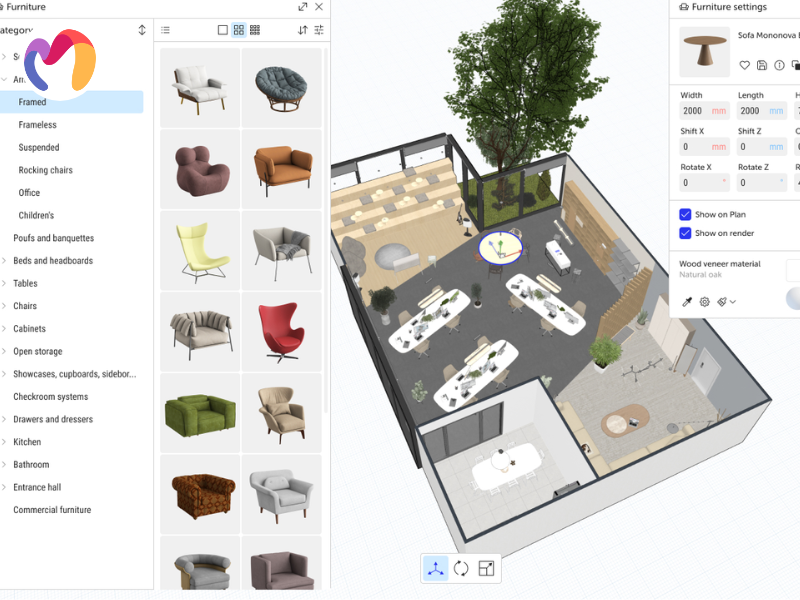
3. SketchUp Free
- Pricing Model: Free (web)
- Operating Systems: Web-based (Windows, macOS, Linux, Chromebooks)
- Core Modeling Features: Push/pull modeling, snapping/inference, 3D Warehouse access
SketchUp Free is a browser-based 3D modeling software that delivers professional design tools without installation or licensing fees. This platform caters to beginners, students and design enthusiasts with an intuitive interface and unlimited access to its core features. Cloud storage keeps projects accessible across devices and the 3D Warehouse provides an extensive library of models for architectural and interior design work.
SketchUp Free offers six features that support fast modeling, animation and design output:
- Modeling tools: Push/pull shape creation, precise snapping and inference systems simplify geometry development.
- Asset library: 3D Warehouse offers thousands of pre-built models for rapid design integration.
- Animation support: Scene transitions and camera movement create basic animations and construction sequences.
- Rendering options: Model export works with free renderers like D5 Render and plugins such as Twilight Render.
- Plugin & integration: Limited plugin support extends functionality through imports, exports and the 3D Warehouse.
- Performance: Lightweight cloud-based operation ensures smooth performance on any modern browser and platform.
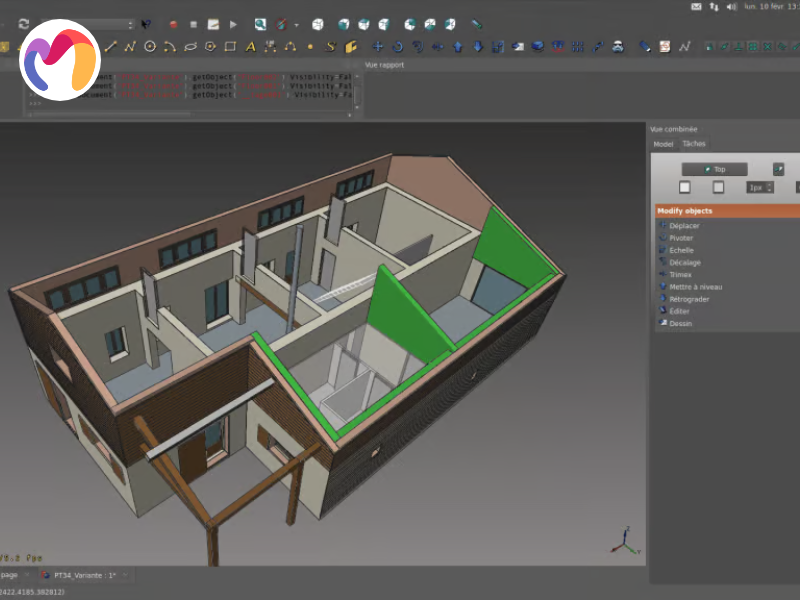
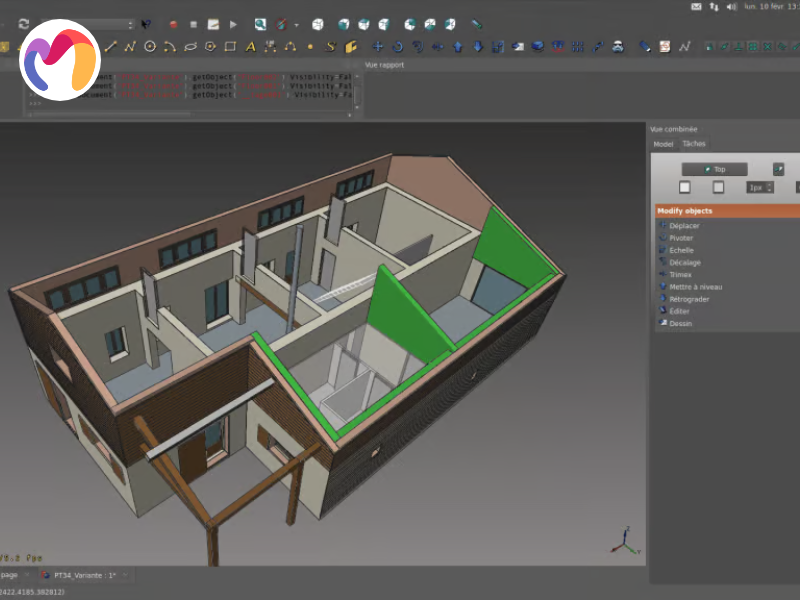
4. Meshmixer
- Pricing Model: Free
- Operating Systems: Windows, macOS
- Core Modeling Features: Drag-and-drop mesh mixing, sculpting tools, auto-repair & analysis
Meshmixer is a free 3D modeling software focused on mesh editing and sculpting, offering professional-grade tools without licensing fees or subscriptions. Autodesk provides this platform with all features accessible, making it an ideal choice for preparing models for 3D printing and refining complex meshes. Both beginners and advanced users benefit from its specialized approach to static mesh editing and geometric analysis.
Meshmixer provides six features that support mesh manipulation and design preparation:
- Mesh mixing: Drag-and-drop capabilities enable the combination of multiple meshes into complex models.
- Sculpting brushes: Advanced tools shape organic surfaces and refine details with precision.
- Mesh repair: Automatic analysis identifies and fixes geometric issues for printing and visualization.
- Rendering previews: Basic rendering generates screenshots and previews, while platforms like Sketchfab handle advanced visualization.
- File compatibility: Supports importing and exporting numerous 3D file formats for workflow flexibility.
- Performance: Stable operation on Windows and macOS ensures smooth mesh manipulation for various projects.
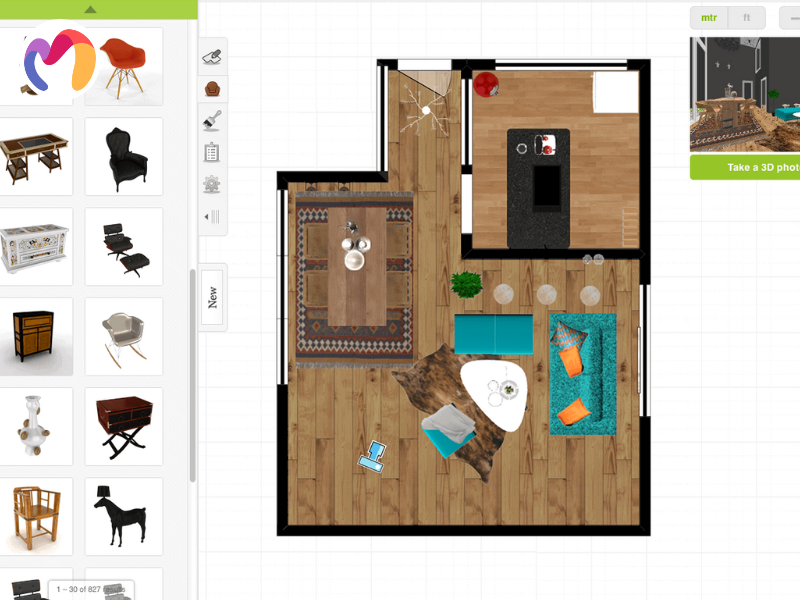
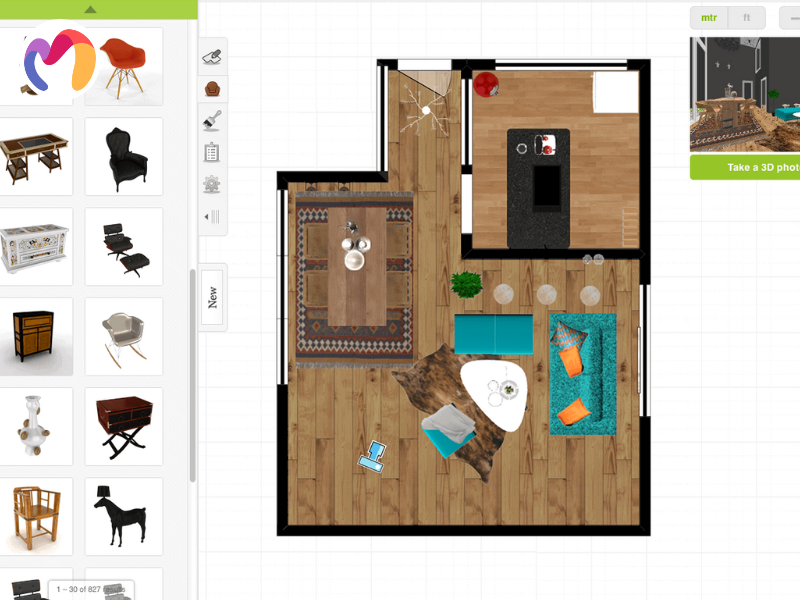
5. FreeCAD
- Pricing Model: Free, Open Source
- Operating Systems: Windows, macOS, Linux
- Core Modeling Features: Parametric modeling, constraint-based sketching, solid modeling
FreeCAD is a free 3D modeling software that provides parametric CAD tools for mechanical engineering, product design and architectural projects, eliminating the need for licensing fees or subscriptions. This open-source platform supports Windows, macOS and Linux, offering unlimited access for both professional and personal projects. You can leverage parametric modeling with full history tracking, constraint-based 2D sketching and advanced solid modeling operations, including extrude, revolve and loft functions.
FreeCAD provides eight features that streamline 3D design, simulation and integration workflows:
- Parametric modeling: Full history tracking allows precise adjustments and flexible design changes.
- 2D sketching: Constraint-based tools enable the creation of accurate profiles for extrusion and solid modeling.
- Solid operations: Advanced functions, such as extrude, revolve and loft, handle complex geometries.
- Simulation modules: Built-in FEA, thermal analysis and CFD support engineering testing and design validation.
- Robot simulation: Enhances automation workflows and mechanical system planning.
- Rendering support: External workbenches enable high-quality visualization and export in STEP, IGES, STL and OBJ formats.
- Extensibility: Modular workbenches and Python scripting allow integration of community plugins and custom tools.
- Performance: Regular updates and stable operation ensure reliable workflows across multiple platforms, benefiting both professionals and beginners alike.
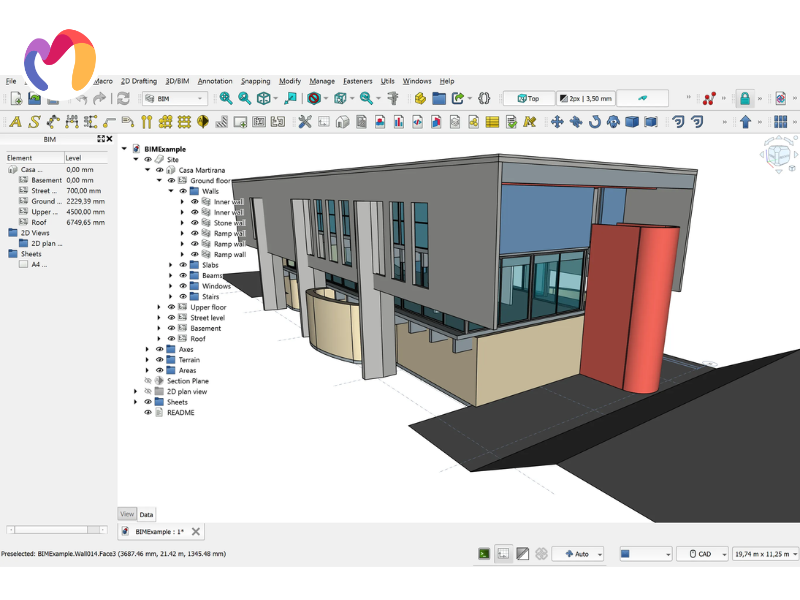
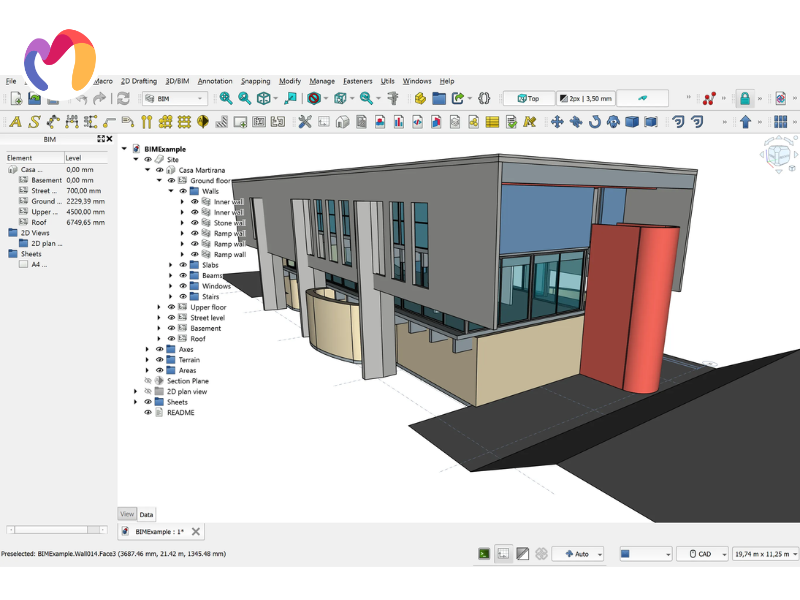
| Looking for inspiration? Our free 3D models are just a click away. | |||
  |
  |
  |
  |
| Flower 3d model | Grass 3d model | Bush 3d model | Bouquet 3d model |
6. Sculptris
- Pricing Model: Free
- Operating Systems: Windows, macOS
- Core Modeling Features: Dynamic tessellation, sculpting brushes, symmetry/mirror mode
Sculptris is a free 3D modeling software that focuses on digital sculpting, providing clay-like modeling tools without licensing fees or subscriptions. This beginner-friendly platform is compatible with Windows and macOS, offering intuitive brushes and controls to create organic shapes and character designs. Designers can take advantage of dynamic tessellation with automatic mesh subdivision, a wide range of sculpting brushes and symmetry or mirror modes to maintain balanced and detailed designs.
Sculptris delivers eight features that enhance digital sculpting and workflow efficiency:
- Dynamic tessellation: Automatic mesh subdivision adjusts detail levels as models evolve.
- Sculpting brushes: Intuitive brush tools support organic shaping and surface refinement.
- Symmetry and mirror Modes: Balanced designs are created efficiently on both sides of a model.
- Texture painting: Basic material and surface painting workflows enhance visual details.
- OBJ export: Models can be exported for rendering or integration into external applications.
- ZBrush integration: GoZ connectivity allows transfer to ZBrush for professional sculpting extensions.
- Lightweight architecture: Minimal system requirements and portable operation enable fast startup without the need for installation.
- Feature accessibility: All sculpting tools are fully available without restrictions for both beginners and advanced users.
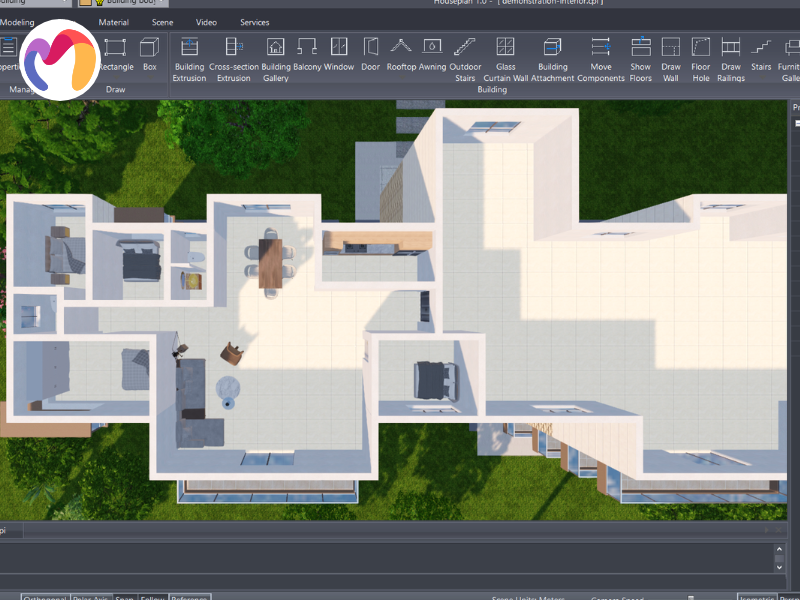
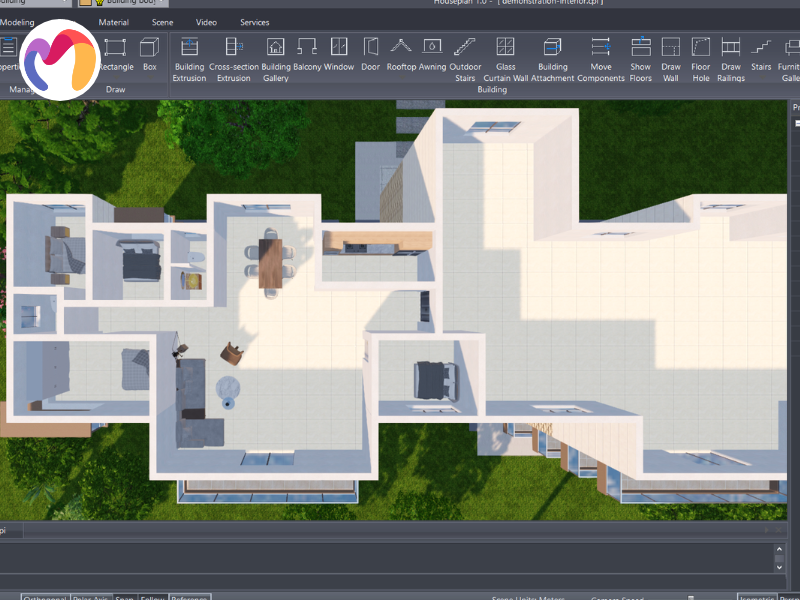
7. Wings 3D
- Pricing Model: Free, Open Source
- Operating Systems: Windows, macOS, Linux
- Core Modeling Features: Subdivision modeling, AutoUV mapping, Ngon support
Wings 3D is a free 3D modeling software that specializes in subdivision surface modeling, offering accessible tools for architectural visualization and product design without requiring licensing fees or subscriptions. This open-source platform supports Windows, macOS and Linux, providing a flexible interface that accommodates various workflows and user preferences. Users gain access to subdivision surface modeling, AutoUV mapping and Ngon mesh support for creating intricate geometric forms and complex designs.
Wings 3D offers eight advantages that streamline modeling and visualization:
- Subdivision surface modeling: Complex shapes are developed smoothly through progressive surface subdivision.
- AutoUV mapping: Efficient UV generation supports accurate texture placement and material workflows.
- Ngon mesh support: Advanced mesh structures allow for versatile and detailed geometric modeling.
- Basic rendering: Lights, materials and texture mapping enable visual previews and documentation.
- Plugin manager: Format compatibility is expanded across OBJ, STL, DAE and additional 3D file types.
- Lightweight architecture: Stable performance and minimal system requirements support fast operation across platforms.
- Community updates: Regular enhancements maintain reliability and improve functionality over time.
- Feature accessibility: All modeling tools are fully unlocked for both personal and professional use.
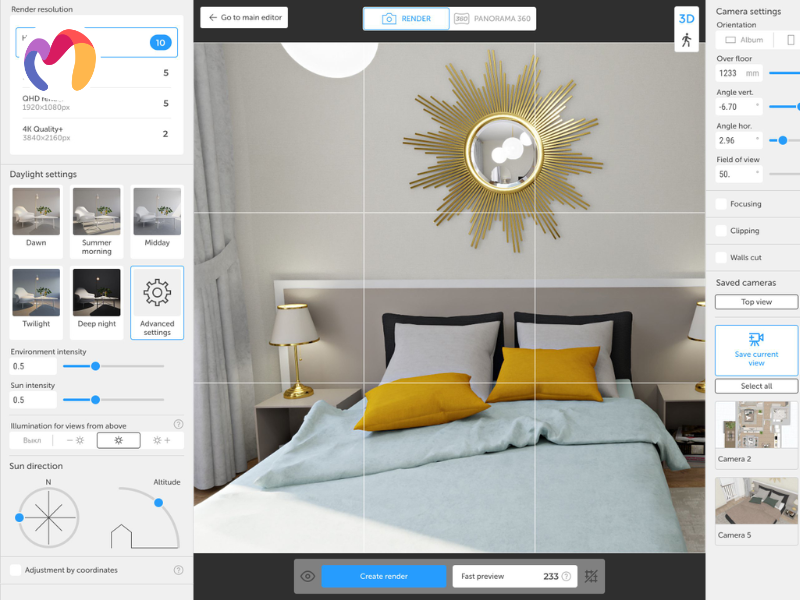
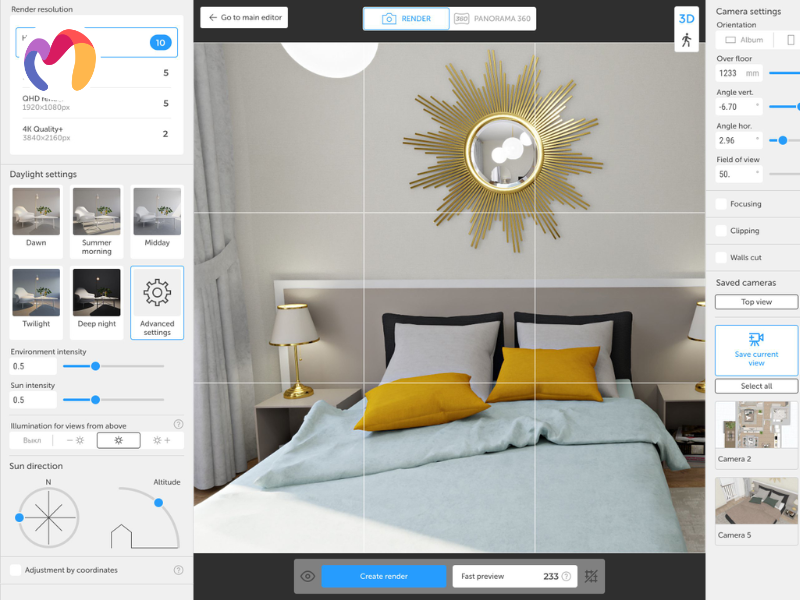
8. OpenSCAD
- Pricing Model: Free, Open Source
- Operating Systems: Windows, macOS, Linux
- Core Modeling Features: Script-based parametric modeling, CSG, 2D extrusion
OpenSCAD is a free 3D modeling software that focuses on script-based parametric design, offering engineers, architects and programmers precise control over solid objects through coding methods. This open-source platform operates on Windows, macOS and Linux without licensing restrictions, granting unlimited access to modeling features. Constructive solid geometry operations allow combining or subtraction of shapes, while 2D outlines can be extruded into detailed 3D forms. Variable-driven scripting enables dynamic design adjustments, giving full control over parametric models.
OpenSCAD provides eight key advantages for precise 3D modeling workflows:
- Parametric scripting: Solid objects are created and modified using flexible code-driven parameters.
- Constructive solid geometry (CSG): Complex forms are generated by combining or subtracting solid components.
- 2D outline extrusion: Flat sketches are transformed into three-dimensional shapes.
- Animation preview: Script-controlled variations allow frame-by-frame visualization for presentations.
- Multiple file format export: STL, OBJ and OFF files are ready for 3D printing and external visualization.
- Lightweight architecture: Stable performance works across a wide range of hardware configurations.
- Script extensibility: Advanced parametric models are supported through community scripts and custom code.
- Multi-platform access: Functionality is fully available on Windows, macOS and Linux systems.
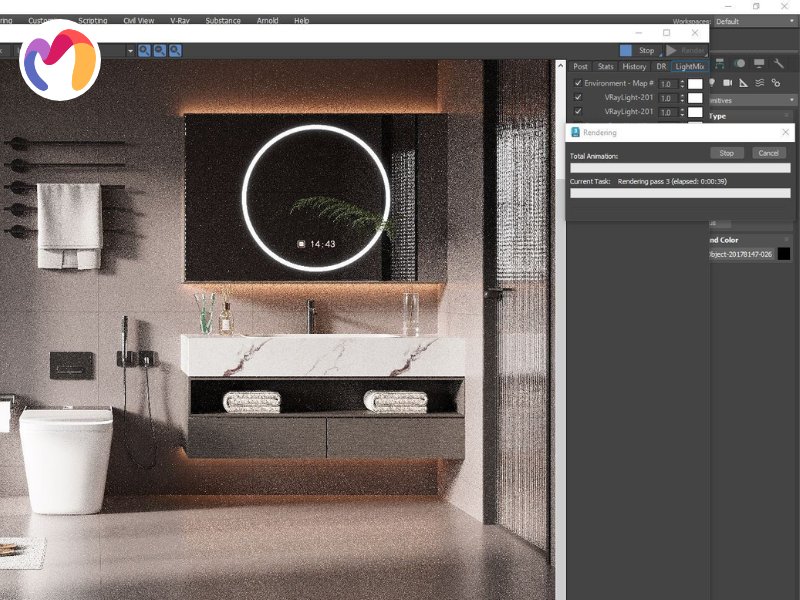
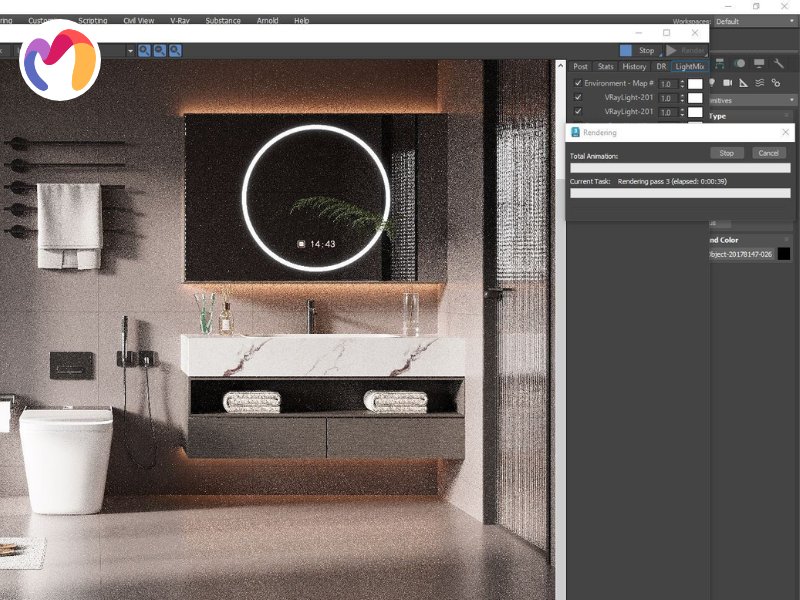
9. Leopoly
- Pricing Model: Free (browser-based, limited tools)
- Operating Systems: Web-based (Windows, macOS, Linux, Chromebooks)
- Core Modeling Features: Sculpting brushes, mesh editing, 3D printing integration
Leopoly is a free 3D modeling software that runs entirely in web browsers, providing sculpting and modeling tools without installation or payment requirements. This accessible platform supports students, educators and design beginners through a clear and intuitive interface, while browser-based operation ensures compatibility across Windows, macOS, Linux and Chromebook systems. Cloud-based libraries allow collaborative access to models, enabling teamwork and shared design development in real time.
Leopoly offers eight key advantages for browser-based 3D modeling workflows:
- Sculpting brushes: Seven versatile brushes enable the creation of organic shapes and detailed model refinement.
- Mesh editing: Geometric structures are adjusted and polished efficiently with integrated editing tools.
- Embossing tools: Surfaces gain intricate textures and decorative details, enhancing their visual appeal.
- Real-time rendering: Instant preview feedback displays models dynamically during the design process.
- Various export formats: STL and OBJ files are ready for 3D printing and external production pipelines.
- Lightweight performance: The platform runs smoothly on modern browsers with minimal hardware demands.
- Cloud collaboration: Users access and share models through online libraries without relying on plugins.
- Multi-platform access: Functionality remains consistent across all major operating systems via the browser.
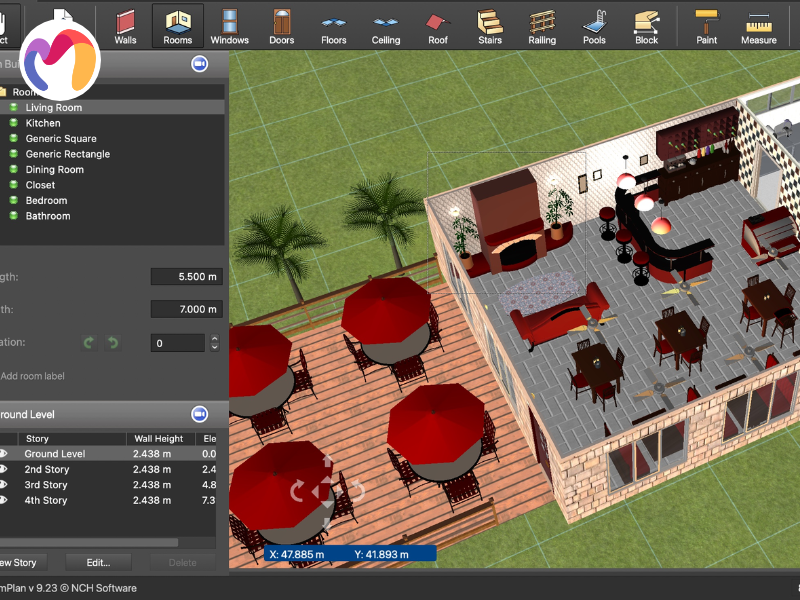
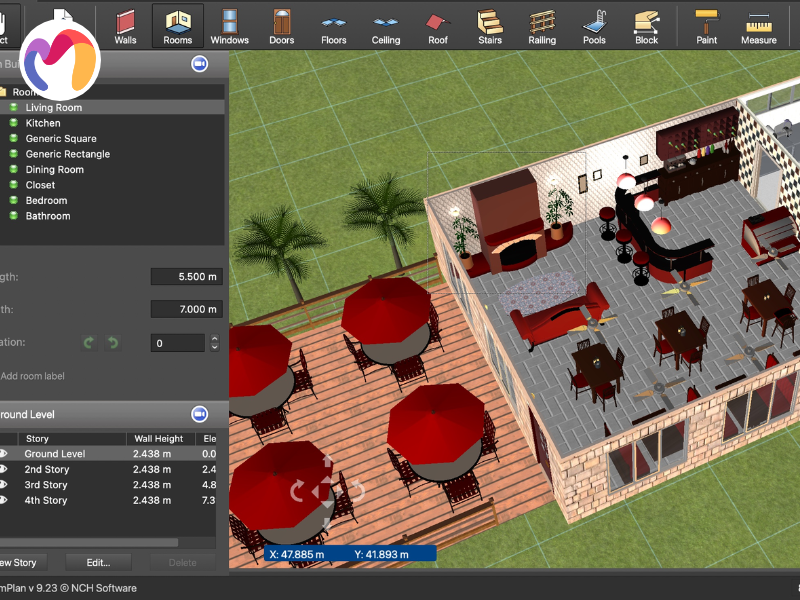
10. MatterControl
- Pricing Model: Free, Open Source
- Operating Systems: Windows, macOS, Linux
- Core Modeling Features: Parametric modeling, integrated slicing, print queue management
MatterControl is a free 3D modeling software that combines parametric design tools with a full-featured 3D printing workflow management system, removing licensing costs and subscription barriers for professional use. This open-source platform operates seamlessly on Windows, macOS and Linux, delivering unified functionality for design creation, slicing tasks and print queue organization. Cloud-enabled operations support file synchronization and project access across multiple workstations, while a lightweight architecture ensures smooth performance during extended print jobs.
MatterControl offers eight advantages that streamline 3D design and printing workflows:
- Parametric modeling: Design objects with precise dimensions and adjustable parameters for accurate results.
- Integrated slicing engine: Models are prepared for printing directly within the software, eliminating the need for external tools.
- Multi-part print queue: Multiple prints are managed efficiently, allowing sequential or simultaneous printing.
- Real-time print preview: Layers and geometries are visualized before printing to identify potential issues.
- Export flexibility: STL, OBJ and G-code formats enable smooth integration with printers and production pipelines.
- Cloud synchronization: Design files are accessible remotely, supporting collaboration and flexible workflows.
- Stable performance: Long print jobs and complex models run reliably with minimal system strain.
- Cross-platform compatibility: All core features are available on Windows, macOS and Linux without restriction.
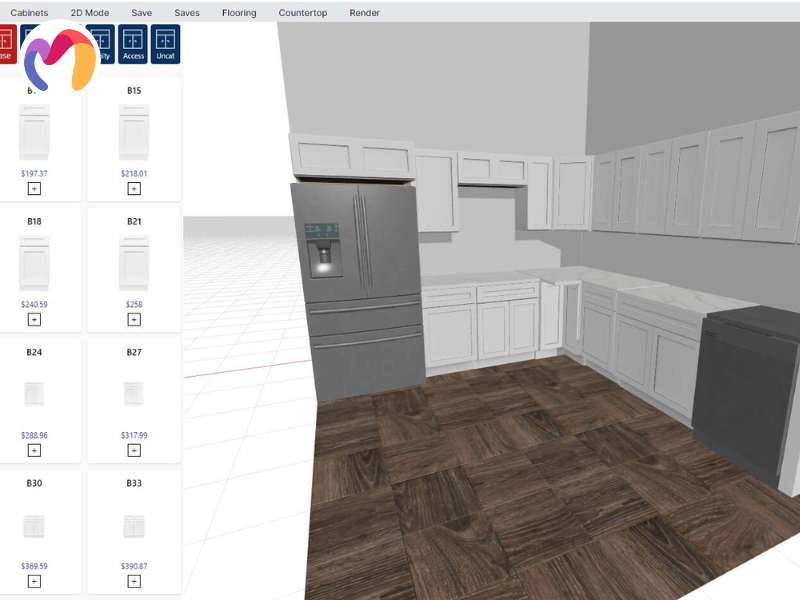
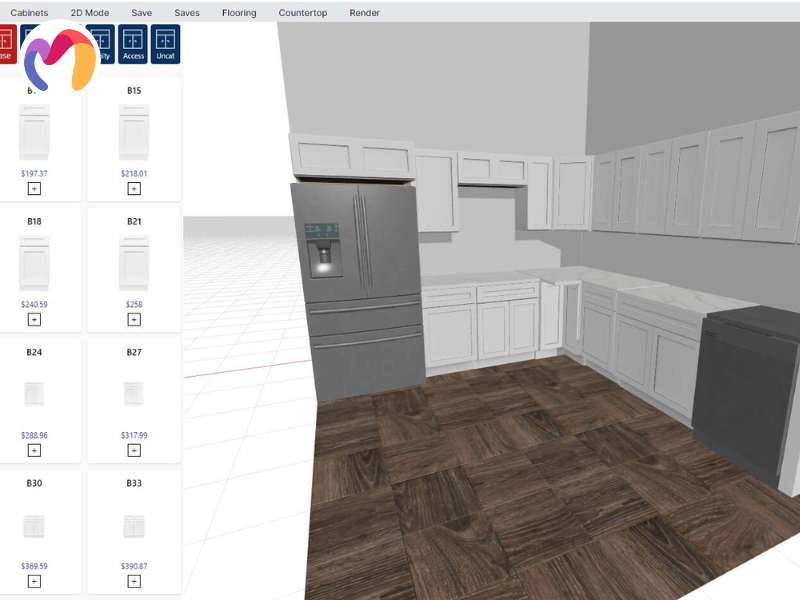
11. Criteria to evaluate a free 3D modeling software
When selecting free 3D modeling software, it’s essential to consider these seven key factors that align technical capabilities with the practical needs of architectural and design projects:
- Complete feature accessibility: The software provides unrestricted access to core modeling tools, rendering capabilities and export functions, without subscription barriers or premium tier limitations affecting professional workflows.
- Workflow adaptability: The platform supports diverse modeling methodologies, file format compatibility and project scale variations, while maintaining consistent performance across architectural visualization and design development processes.
- Interface accessibility: User experience prioritizes intuitive navigation, streamlined tool organization and comprehensive learning resources, enabling rapid skill development for design professionals and students.
- System optimization: The application maintains stable operation across various hardware configurations, processes complex geometric data efficiently and operates reliably during extended modeling sessions and collaborative workflows.
- File interoperability: Export and import capabilities support industry-standard formats, cloud storage integration and direct manufacturing preparation while preserving model fidelity and metadata.
- Team coordination: Cloud-based collaboration features enable real-time project sharing, version management, annotation systems and shared asset libraries for distributed design team workflows.
- Knowledge resources: Documentation quality, tutorial availability, community forum activity and onboarding processes support rapid software adoption and continuous skill development for design professionals.
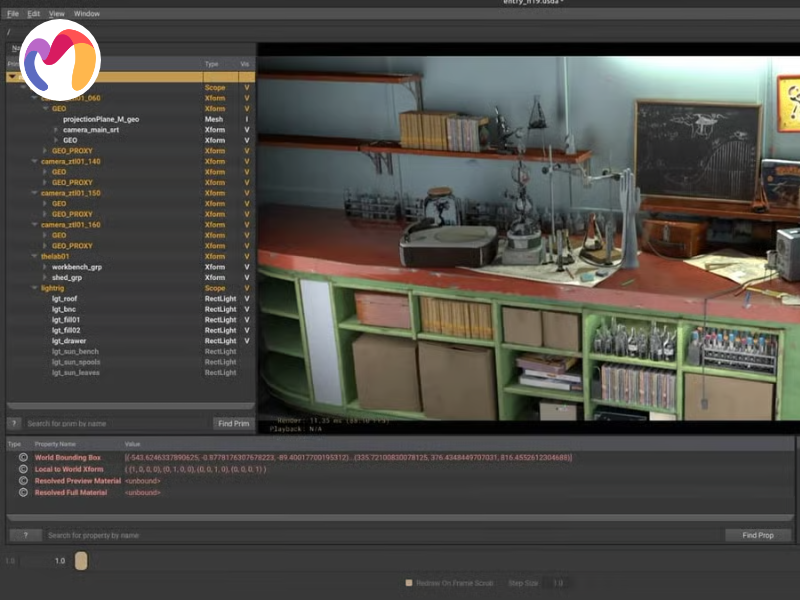
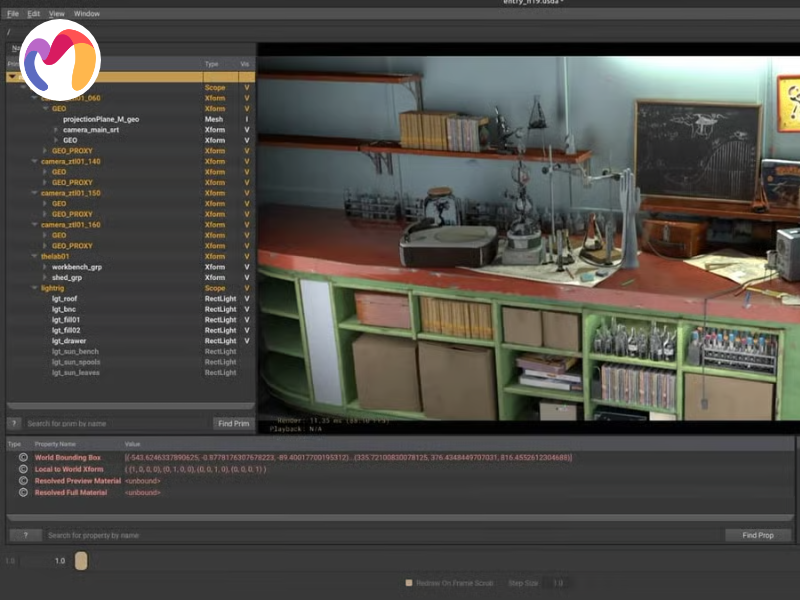
12. Conclusion
This article reviewed 10 best free 3d modeling software options for 2025, comparing platforms from Blender’s versatile toolkit to specialized tools like OpenSCAD and MatterControl, while showing how designers, architects and 3D visualization specialists can benefit. Evaluations focused on feature access, workflow efficiency and collaboration support, offering guidance for choosing the right tool based on project needs. For quick access to professional assets, 3DMaxter provides a library of high-quality 3D models in .max, .obj and .fbx formats that can be downloaded and used across projects. Explore our 3D models to streamline workflows and boost productivity.
3DMAXTER LTD
- Email: [email protected]
- Phone: +1 (929) 450-2898
- Address: 95-38 Queens Blvd, Rego Park, NY 11374, USA