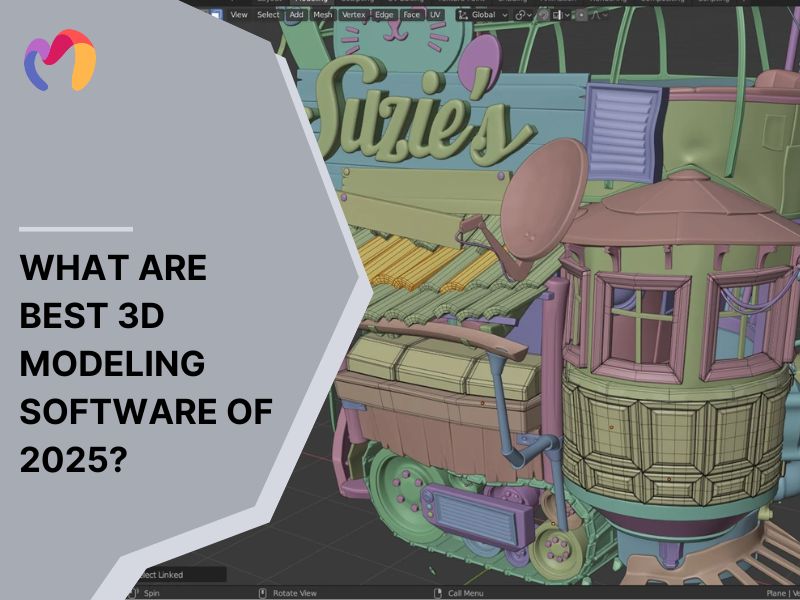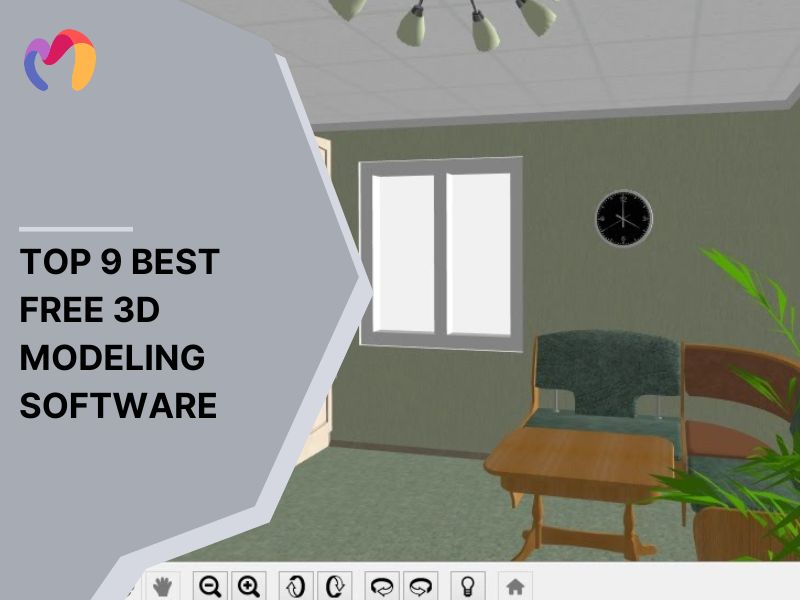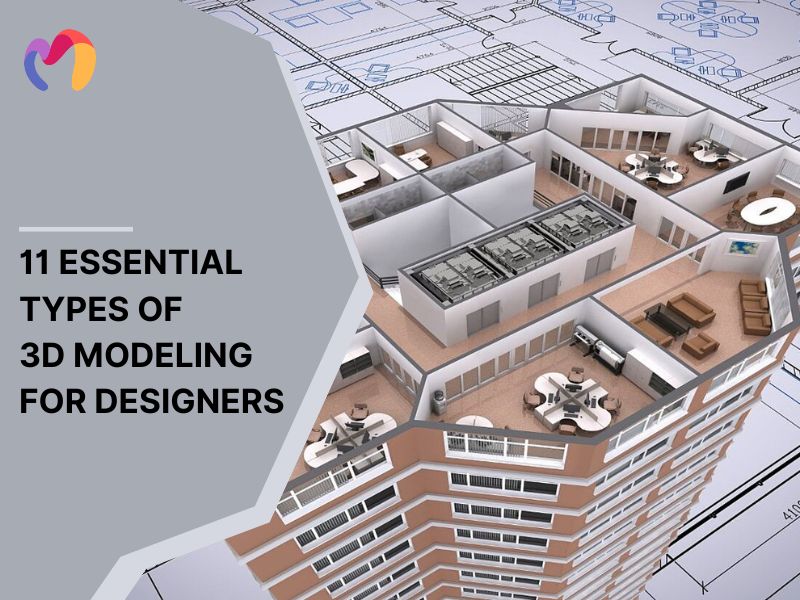What is The Difference Between Low-Poly and High-Poly 3D Models?
Polygons are the building blocks of every 3D model, shaping meshes with precise and deliberate structure. The difference between low-poly and high-poly lies in detail and purpose: low-poly models have fewer polygons, making them ideal for real-time applications like games, while high-poly models feature dense polygons and intricate geometry for ultra-realistic renders in animations or visual effects. This article explains these distinctions, helping interior designers, exterior designers and architects choose the right model for their projects and shows how polygon count impacts both performance and visual quality.
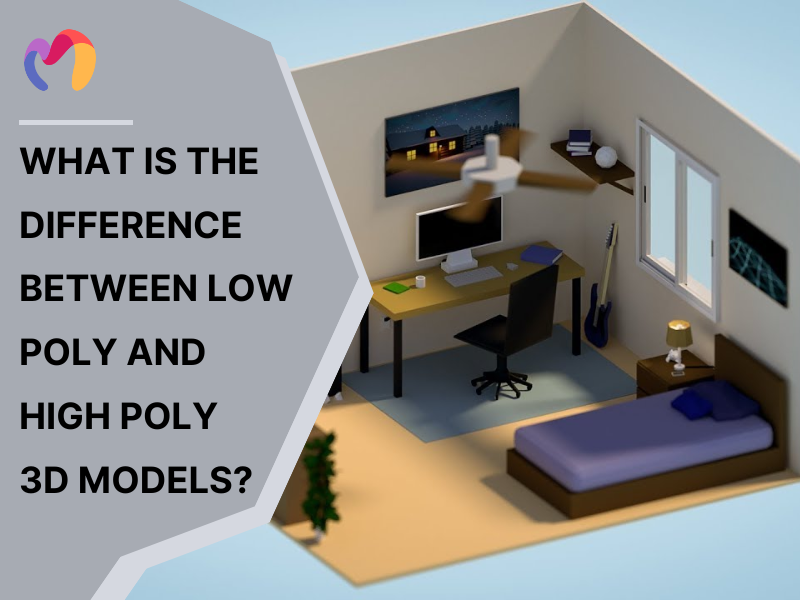
1. What is a low-poly 3D model?
Low-poly 3D models represent polygon meshes in computer graphics that contain relatively small numbers of polygons. Real-time applications, such as video games, commonly employ these models for performance optimization and faster rendering speeds. These models contrast sharply with high-polygon meshes typically found in animated movies and special effects productions.
Although these models sacrifice intricate details, they effectively convey essential shapes and structures. Low poly modeling balances computational efficiency with practical usability, enabling smoother workflows and versatile deployment across platforms.
The low-poly art style originates from low-polygon models, creating minimalistic, non-photorealistic images composed of connected geometric points. Three primary applications demonstrate the versatility of low-poly models include:
- Gaming: Low-poly models optimize performance and rendering speed in game development environments
- Virtual Reality and Augmented Reality: These models enable real-time interaction with minimal lag in immersive experiences
- Simulation Training and Visualizations: Performance-critical virtual environments rely on low-poly models for quick rendering capabilities
Low-poly 3D models offer multiple practical advantages and understanding their benefits can help designers, developers and visualization specialists make smarter choices for project efficiency, including 6 key advantages:
- Faster rendering and real-time visualization performance
- Smaller file sizes for easier sharing and storage
- More efficient workflow and iteration process
- Better performance on mobile devices and web platforms
- Lower hardware requirements for processing
- Ideal for interactive applications and real-time rendering

2. What is a high-poly 3D model?
A high-poly 3D model is a type of model that uses a very large number of polygons, often exceeding 100,000 depending on the object type, size and the level of complexity required. With such a dense polygon structure, it can capture even the smallest details, from surface materials and design lines to complex shapes, bringing ultra-realistic effects and high visual accuracy.
The greatest advantage of high-poly models is their ability to deliver high-quality imagery, making them especially suitable for projects that demand realism such as advertising, filmmaking, architectural visualization or product showcasing. Subtle elements like folds, scratches, surface patterns or zoom effects can be represented with remarkable clarity. However, because of their extreme level of detail, high-poly models usually come with heavier file sizes, longer rendering times and require powerful hardware to handle efficiently.
Therefore, high-poly modeling is not always the most performance-optimized solution, but it is the ideal choice in situations where image quality and visual fidelity are the top priorities. Mastering polygon management is therefore essential for designers to balance detail and efficiency when working with this type of model.
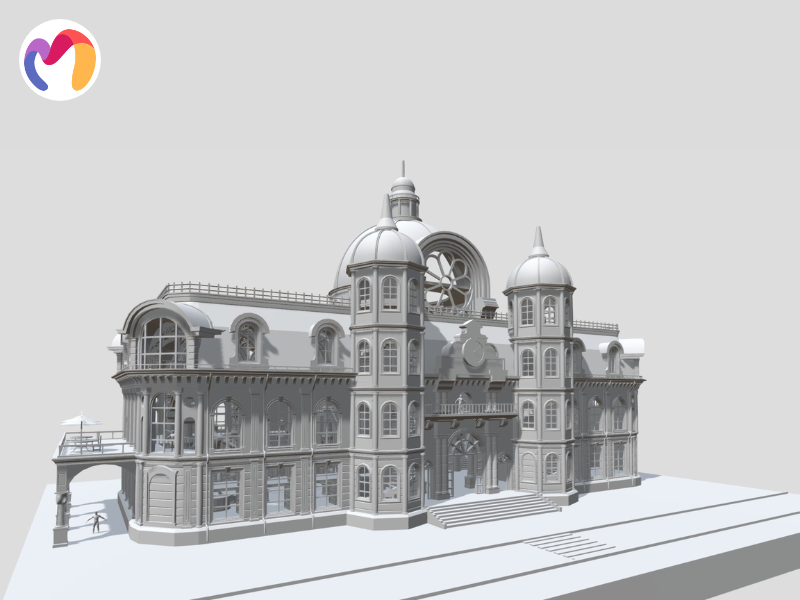
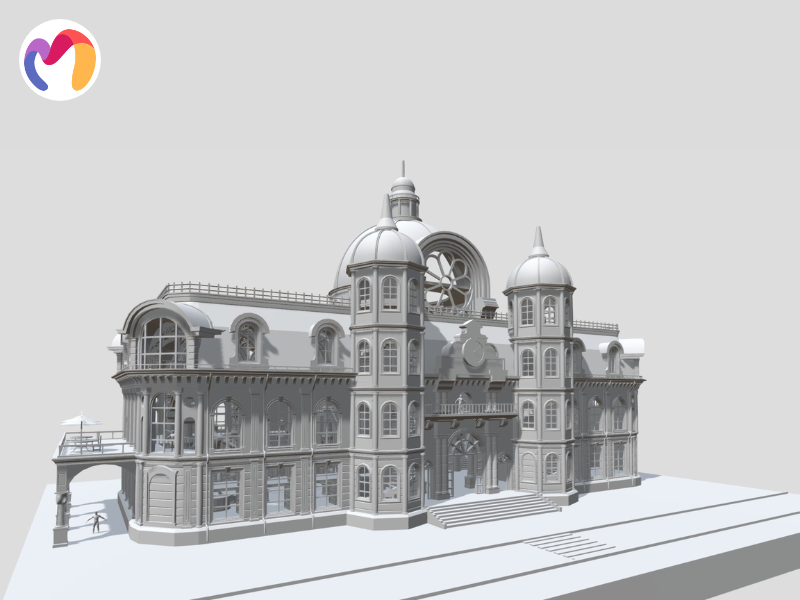
| Don’t start from scratch — download free 3D assets to speed up your workflow. | |||
  |
  |
  |
  |
| Bathroom 3d model | Apartment 3d model | Exterior 3d model | Commercial Buildings 3d model |
3. What are the differences between High-poly and Low-poly 3D Models?
High poly 3D models feature complex geometry, intricate details and require longer processing times with advanced texturing techniques, making them perfect for realistic static renders. Low-poly models utilize simpler geometry with fewer polygons and reduced detail levels, enabling faster rendering speeds and superior performance for motion graphics and real-time applications. Realism takes a secondary role to performance optimization in low-poly designs, while high-poly models prioritize visual fidelity over processing efficiency.
The following comparison table illustrates the key distinctions between these modeling approaches:
| Aspect | High Poly | Low Poly |
| Geometry | Complex geometry with many polygons, especially curved shapes | Simpler geometry with fewer polygons, easier to adapt on applications and platforms |
| Detailing | Well-defined, intricate details and additional decorations | Limited details to avoid large file sizes and long load times |
| Static & Motion Usage | Best suited for static high-resolution renders, not ideal for motion | Works well with motion graphics and 360-degree views |
| Texture Process | Requires high-definition images and multiple texture maps, a complex process | Less complex texturing, fewer texture maps, easier rendering |
| Processing Time | Longer processing and rendering times due to complexity | Faster, sometimes real-time rendering due to simpler design |
| Realism | High realism due to detailed representation | Less realistic but visually close approximation |


4. How to choose between low-poly and high-poly 3D models?
The choice between low-poly and high-poly models largely depends on the project’s purpose and technical requirements. If a project demands high realism, detailed close-up visuals and you have sufficient hardware resources, high-poly models are the ideal option. On the other hand, when speed, real-time interaction or deployment on resource-limited platforms like mobile and VR are the priority, low-poly models become the better fit.
Here are 4 key criteria to guide your decision:
- Purpose and Application: Real-time applications, such as video games, mobile apps and VR, prioritize low-poly models for performance efficiency, while cinematic animations, product visualization and architectural renderings require high-poly models for detailed realism.
- Level of Detail: High-poly models deliver hyper-detailed, smooth representations with intricate textures, suitable for close-up, photorealistic outputs. In contrast, low-poly models provide simpler geometry with fewer surface details, yet maintain visual appeal through effective texturing.
- Performance and Resources: Low-poly models consume less memory and computational power, enabling faster rendering and real-time manipulation. In contrast, high-poly models require powerful systems with extended processing times due to their geometric complexity.
- Workflow and Cost: Low-poly modeling offers faster production timelines with reduced costs, making it suitable for iterative projects. In contrast, high-poly modeling requires extended development periods and higher production investments due to increased complexity.


5. Conclusion
This article explains the fundamental difference between low-poly and high-poly 3D models, covering definitions, applications and selection tips for interior, exterior and architectural projects, while showing how polygon count affects performance, visual quality and project suitability based on hardware and workflow needs. 3DMAXTER provides a diverse selection of high-quality 3D models at competitive prices. We support designers with fast downloads, flexible usage and a 100% satisfaction guarantee for refunds, allowing you to enhance your architectural visualization, streamline your workflow and bring detailed, realistic models into your projects efficiently.
3DMAXTER LTD
- Email: [email protected]
- Phone: +1 (929) 450-2898
- Address: 95-38 Queens Blvd, Rego Park, NY 11374, USA