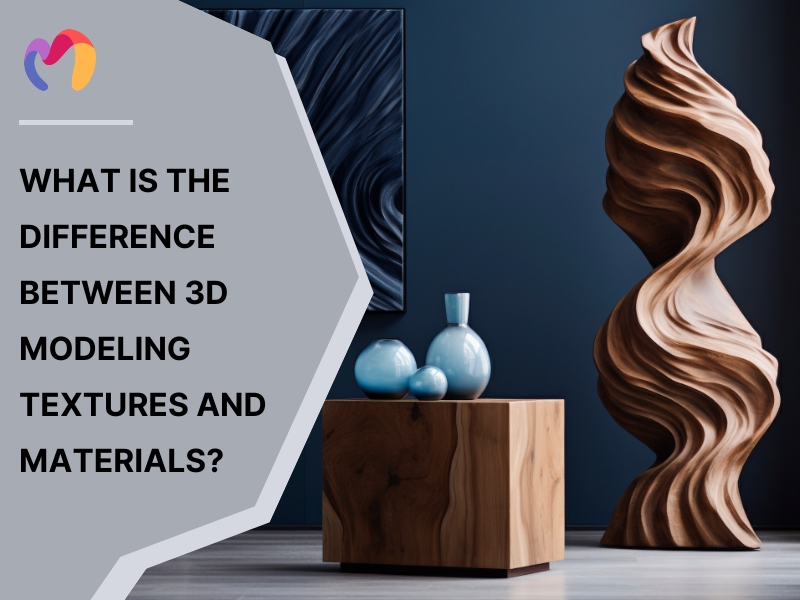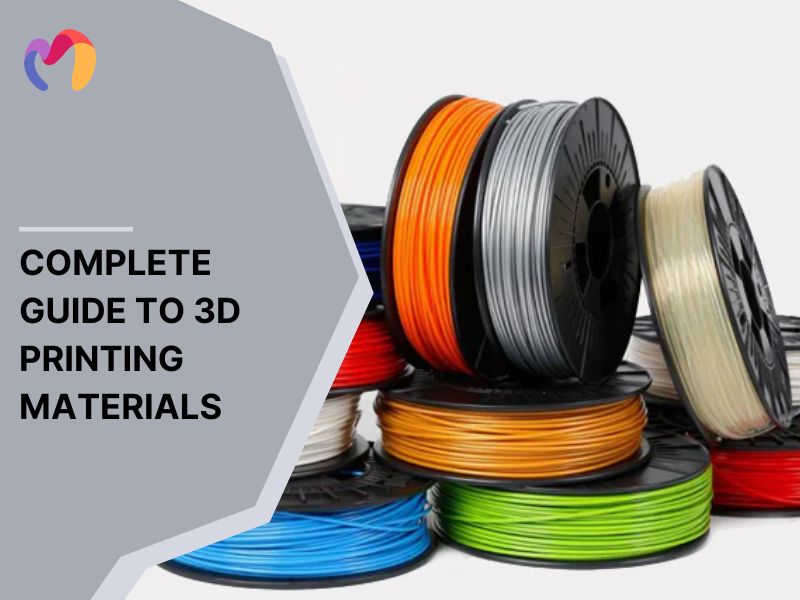11 Different Types of 3D Modeling Designers Need to Know
3D modeling is the process of building a three-dimensional representation of an object’s shape using software that arranges points, edges and polygons in virtual space. The choice of method affects speed, accuracy and design quality, so designers must know how each works. This article introduces types of 3d modeling that professionals use, grouped into solid, surface and wireframe modeling and extended by advanced forms like polygonal, NURBS, subdivision, digital sculpting, procedural, photogrammetry, boolean and image-based modeling. Whether you are creating interiors, exteriors, or architectural concepts, these techniques help you visualize ideas, share concepts clearly and complete projects with greater precision.
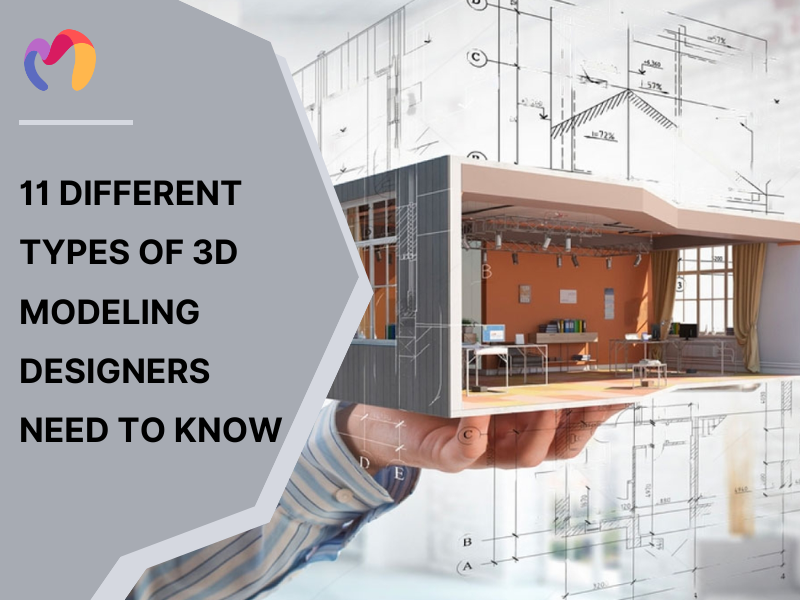
1. What are the 3 Main 3D Modeling Types?
Solid modeling, surface modeling and wireframe modeling form the foundation of 3D design. Each method represents geometric data differently and produces distinct feature sets for design applications. These techniques form the backbone of specialized modeling workflows that follow.
1.1. Wireframe Modeling
Wireframe modeling is a type of 3D modeling that constructs visual representations through interconnected lines, points, arcs and curves, forming skeletal frameworks without surface materials. Architects and engineers use this method widely for early design layouts and technical planning, while manufacturers apply it in CNC programming and visualization. Wireframe techniques work best during concept stages, where understanding structure matters more than visual realism.
Three primary advantages establish wireframe modeling as a preferred preliminary design technique:
- Computational efficiency: Rapid rendering performance requires minimal hardware resources for real-time manipulation.
- Modification flexibility: Quick geometric adjustments allow designers to explore multiple concepts without complex regeneration.
- Structural transparency: Clear visibility of internal components facilitates comprehensive design analysis from multiple angles.
Despite these advantages, wireframe modeling faces three clear limits. Firstly, visual interpretation can create confusion because edges make it difficult to distinguish the foreground from the background. Secondly, presentation suffers, as the lack of surfaces restricts both client communication and professional display needs. Furthermore, analysis is weakened since missing volume data blocks engineering calculations and prevents accurate material estimates.
AutoCAD, 3DS Max and Maya provide comprehensive wireframe modeling capabilities for professional design applications. These platforms support industry-standard file formats and collaborative workflows while enabling foundational geometry development for surface and solid modeling progression.

1.2. Surface Modeling
Surface modeling is a 3D modeling method that builds the outside shape of an object using curves and surfaces. It focuses on creating detailed, complex forms on the exterior without defining the object’s internal volume. Automotive engineers apply it for vehicle body development and aesthetic surface refinement, architects use it for photorealistic building presentations and aerospace professionals rely on it for streamlined component design.
There are three fundamental strengths that position surface modeling as the preferred methodology for sophisticated geometric development:
- Rendering efficiency: Processing performance delivers rapid execution optimized for real-time graphics and interactive visualization systems.
- Animation flexibility: Deformation capabilities provide seamless character movement and dynamic object manipulation workflows.
- Scalability range: Detail levels support a diverse range of aesthetics, from minimalist, low-polygon approaches to complex, high-resolution surface definitions.
However, surface modeling comes with three major limitations in design work. To begin with, accurately capturing smooth, organic shapes and flowing geometries requires high polygon counts, especially when approximating curved surfaces. Additionally, the growing complexity of details can slow down workflows, as designers must spend more time managing intricate surface patterns and structures. Moreover, performance often suffers because large polygon volumes place heavy demands on system memory, ultimately reducing processing speed.
Rhino, CATIA, Alias and Siemens NX deliver advanced surface modeling tools for industrial design. These platforms support the creation of sculptural and aerodynamic forms, serving industries that demand surface accuracy and visual quality, such as automotive styling, aerospace engineering and architectural visualization.
1.3. Solid


1.4 Modeling
Solid modeling is a 3D modeling method that builds accurate digital versions of whole objects, including their volume, surfaces and inner details, by turning 2D drawings into precise 3D shapes. Mechanical engineering, architecture and healthcare widely use this method for product design, building visualization and medical device development.
Three core advantages establish solid modeling as the standard for precision-based design applications:
- Geometric precision: Dimensional accuracy delivers exceptional physical fidelity for engineering specifications and manufacturing requirements.
- Analysis integration: Design evaluation capabilities enable automated workflows and rapid prototyping through built-in simulation systems.
- Modification efficiency: Product revision processes benefit from simplified error identification through parametric design and feature-based modeling approaches.
Despite these strengths, solid modeling presents three main limitations that can affect creative use. First, the high costs of hardware and software often create barriers to access. Second, mastering solid modeling demands lengthy training periods, which can slow adoption due to its technical complexity. Finally, artistic freedom is somewhat constrained, as the structured nature of solid modeling reduces flexibility compared to more sculptural approaches.
SOLIDWORKS, AutoCAD, CATIA and Siemens NX offer solid modeling tools that serve professional engineering projects. These platforms support accurate engineering calculations such as mass properties and center of gravity and they also handle finite element analysis while producing manufacturing documentation.


2. What are the 8 advanced 3D modeling types?
Polygonal Modeling, NURBS Modeling, Subdivision Modeling, Digital Sculpting, Procedural Modeling, Photogrammetry Modeling, Boolean Modeling and Image-Based Modeling represent eight advanced types that extend beyond the three basic approaches. Designers classify these advanced types by surface complexity, construction method and industry needs and they use them to achieve both technical accuracy and creative expression.
2.1. Polygonal Modeling
Polygonal modeling is a 3D method that constructs digital objects by connecting points, lines and flat shapes, such as triangles and squares, to form surface meshes. This modeling type is used most widely in video game design, animation, film production and virtual reality projects.
Three fundamental strengths position polygonal modeling as the industry standard for interactive digital content:
- Rendering efficiency: Processing performance delivers rapid execution optimized for real-time graphics and interactive visualization systems.
- Animation flexibility: Deformation capabilities provide seamless character movement and dynamic object manipulation workflows.
- Scalability range: Detail level support accommodates diverse aesthetics, ranging from minimalist, low-polygon approaches to complex, high-resolution surface definitions.
However, polygonal modeling still has two main limitations that can impact both accuracy and workflow. Firstly, achieving smooth curved surfaces demands higher polygon counts, which can complicate the modeling process. Secondly, adding intricate details not only lengthens the workflow but also increases the workload. Additionally, working with large meshes places significant pressure on hardware, which can potentially reduce system speed and memory performance.
Blender, Maya, 3ds Max, Cinema 4D and Modo provide rich polygonal modeling environments for professional content creation. These programs support real-time development and interactive world building and they connect architectural visualization with photorealistic rendering through flexible visual workflows. Their platforms maintain wide compatibility across file formats and rendering engines, which makes them reliable tools in animation, gaming and design production.


2.2. NURBS Modeling
NURBS modeling is a 3D technique that utilizes Non-Uniform Rational B-Splines, incorporating control points, degree values, knots and weighted coordinates to generate precise curves and surfaces. Automotive design, aerospace engineering and product development use this technique widely for building vehicles, aircraft structures and consumer products.
Three fundamental advantages establish NURBS modeling as the preferred technique for precision surface development:
- Mathematical precision: Curvature continuity ensures exceptional accuracy and smooth surface transitions, meeting engineering-grade specifications.
- Localized control: Editing capabilities allow targeted modifications without affecting adjacent surface areas or overall model integrity.
- Data efficiency: Storage optimization maintains compatibility with industry-standard file formats while minimizing computational overhead.
Despite its advantages, NURBS modeling faces three main challenges that can limit both use and accessibility. To start with, the learning curve is steep, as users must master control points and complex surface construction methods, which makes training time-consuming. Moreover, organic modeling can feel restrictive, since polygonal or subdivision approaches often offer more intuitive workflows for sculptural forms. In addition, computational intensity places heavy demands on hardware, as detailed surfaces and intricate calculations require high processing power.
Rhino, Autodesk Alias, CATIA, Siemens NX and Maya deliver strong NURBS modeling tools for professional design workflows. These platforms support engineering-grade models with exact dimensions and precise details and they handle both analytic geometric shapes and complex freeform surfaces. Automotive, aerospace and industrial design teams use them to create accurate, reliable and high-quality 3D forms.
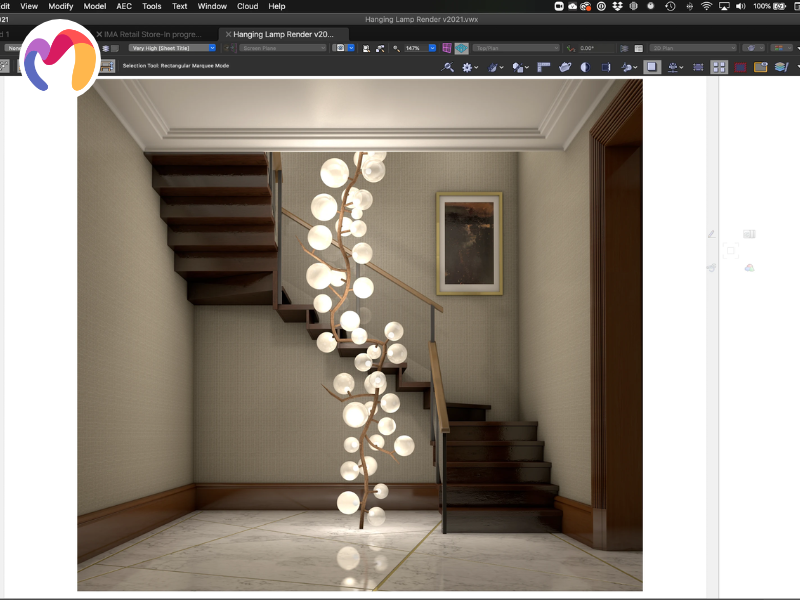
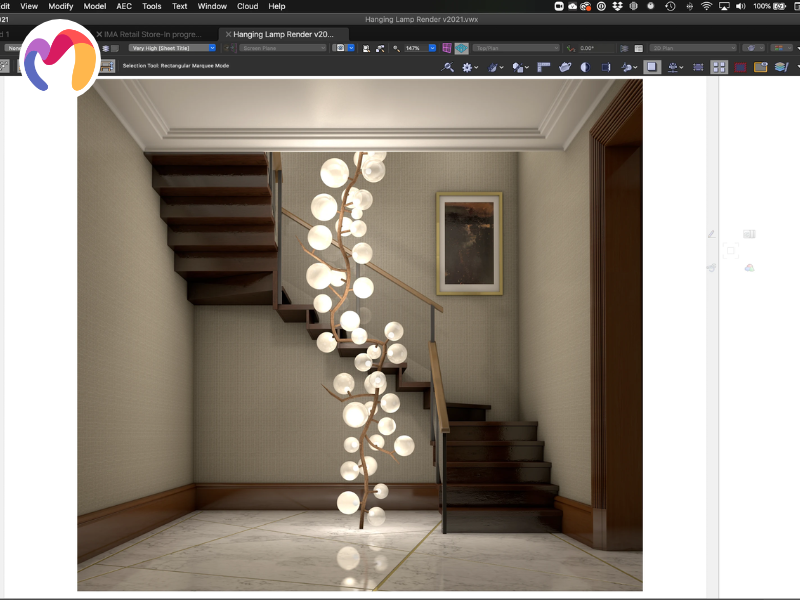
2.3. Subdivision Modeling
Subdivision modeling is a 3D method that smooths low-polygon cage meshes by algorithmically subdividing faces, producing high-resolution surfaces with clean topology and adjustable detail. Animation, automotive and product design industries widely use this approach for characters, aerodynamic forms and organic architectural visualization.
Three primary advantages position subdivision modeling as the preferred technique for organic surface development:
- Surface smoothness: Algorithmic refinement creates natural curves and flowing surfaces superior to traditional polygon modeling approaches.
- Modeling efficiency: Workflow processes enable rapid iteration from basic geometric shapes with intuitive manipulation and design flexibility.
- Detailed scalability: Resolution control supports both low-polygon optimization and high-polygon detail requirements across diverse contexts.
Despite these three advantages, subdivision modeling encounters three technical challenges that can affect both accuracy and performance. First, polygon proliferation increases mesh density with each subdivision, which can overload system speed and rendering capabilities. Next, geometric precision often falls short for hard-surface tasks, especially when compared with NURBS or solid modeling techniques. Finally, effective topology management requires strong skills, as designers must carefully guide edge flow to achieve smooth and professional surface continuity.
Maya, Blender, 3ds Max, ZBrush and Modo provide advanced subdivision modeling environments for creative professionals. These platforms support character development and organic form creation, maintaining smooth deformation for animation workflows while offering adaptable detail levels across gaming, film production and immersive reality applications.


2.4. Digital Sculpting
Digital sculpting is a 3D modeling method that shapes high-resolution mesh surfaces using brush-based tools, mimicking the process of clay sculpting in digital software to create organic forms. Artists in gaming, film, concept design and product prototyping use this method widely because it allows natural character creation, detailed facial modeling and ergonomic object development.
Three fundamental advantages establish digital sculpting as the preferred technique for organic artistic expression:
- Artistic workflow: Brush-based manipulation provides intuitive creative processes similar to traditional sculpting and painting methodologies.
- Detail resolution: Mesh density capabilities support millions of polygons for intricate surface texturing and fine anatomical features.
- Form flexibility: Geometric manipulation allows unlimited creative exploration without constraints from technical modeling limitations or mathematical precision requirements.
However, digital sculpting production still faces three significant challenges that can limit accessibility and integration. Firstly, system requirements place heavy demands on hardware power and memory, as artists work with high-resolution meshes and require instant feedback. Secondly, increasing file complexity strains storage and slows production pipelines, especially as model resolution continues to grow. Finally, topology limitations necessitate extra retopology steps, ensuring meshes are animation-ready and can render efficiently.
ZBrush, Mudbox and Blender give artists and designers powerful digital sculpting spaces with intuitive tools. These platforms drive character creation and creature modelling because they combine dynamic brush systems with advanced surface detailing.


2.5. Procedural Modeling
Procedural modeling is a 3D method that uses rule-based algorithms and computational functions to automatically generate complex geometric and architectural forms with parametric controls. Urban planners use this method for city layouts, entertainment studios apply it for digital landscapes and architectural teams adopt it for large-scale building projects.
Three core strengths position procedural modeling as the optimal solution for extensive content production:
- Automated efficiency: Algorithmic systems produce massive content volumes rapidly without requiring individual component modeling.
- Variable control: Parameter-driven modifications enable unlimited design iterations without requiring complete workflow reconstruction.
- Quality standardization: Mathematical frameworks maintain uniform aesthetic standards throughout generated asset collections.
Nevertheless, procedural modeling faces three major constraints that can limit both adoption and artistic use. To begin with, implementation complexity requires programming knowledge that goes beyond standard modeling skills. Additionally, creative constraints limit direct artistic control compared to traditional approaches. Finally, developing proficiency demands significant training, as artists must learn computational logic to work effectively with these systems.
Houdini, Blender with Geometry Nodes and Maya provide strong procedural modeling tools for technical professionals and each platform supports creative work in urban planning and environmental design. These applications use parametric workflows that give designers flexible control and the systems connect with standard modeling methods so projects stay consistent and practical.


2.6. Photogrammetry Modeling
Photogrammetry modeling is a 3D modeling method that creates shapes using multiple 2D photos. It uses algorithms to match features, figure out how the camera sees the scene, and estimate depth, automatically reconstructing the object’s shape and surface details.Game developers utilize this modeling for creating realistic assets, visual effects teams apply it to digital environments and architects adopt it for documenting spaces.
Three primary advantages establish photogrammetry modeling as an efficient solution for realistic content generation:
- Detail capture accuracy: Real-world texture extraction delivers intricate surface characteristics impossible through manual modeling approaches.
- Production acceleration: Workflow efficiency increases by leveraging existing photographic documentation rather than building geometry from scratch.
- Visual fidelity achievement: Model realism achieves photographic quality standards through direct integration of image data.
Despite these advantages, photogrammetry modeling faces three technical limits that can affect reliability and surface accuracy. First, image quality sets the foundation, as reconstruction requires high-resolution photos with consistent lighting. Next, surface materials can pose challenges, as reflective, transparent, or extremely smooth textures often lack the features necessary for accurate processing. Finally, calibration adds another layer of complexity, as feature-matching algorithms may introduce errors and require expert validation to ensure precise results.
Agisoft Metashape, RealityCapture, Meshroom and Autodesk ReCap offer advanced photogrammetry modeling tools that support professional production. These platforms handle object digitization and asset creation, combining photographic inputs with geometric modeling to support hybrid workflows.
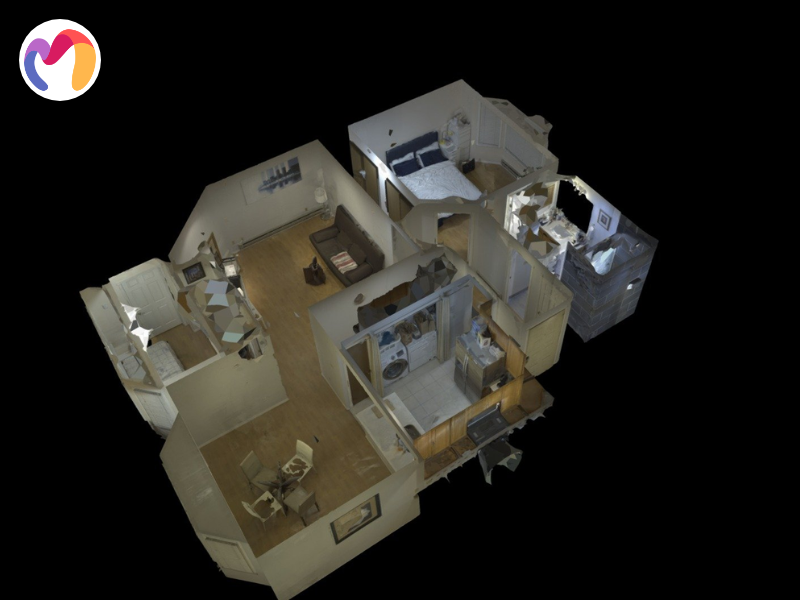
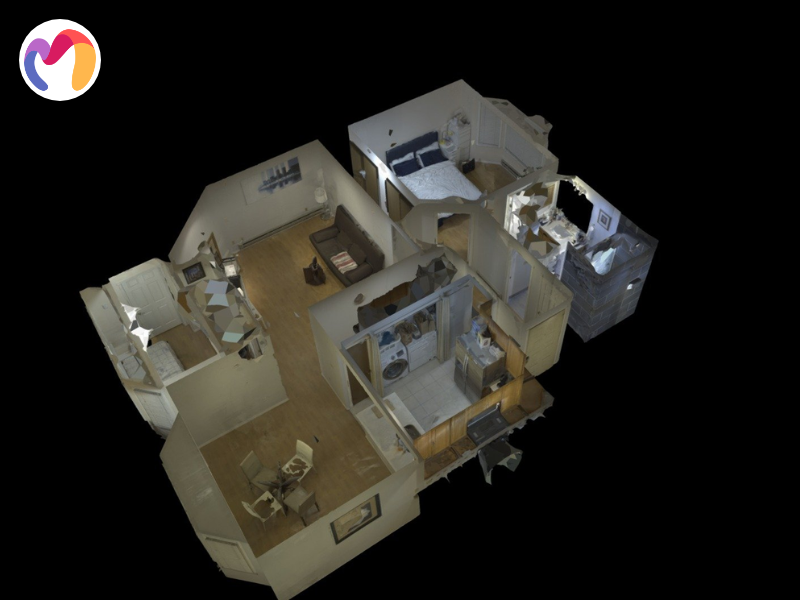
2.7. Boolean Modeling
Boolean modeling is a 3D method that uses Boolean algebra operations like Union, Difference and Intersection to join, cut, or merge overlapping shapes, allowing quick creation of complex geometries. Designers in product engineering, architects in construction and medical specialists in prosthetics use this modeling type frequently.
Three core advantages position Boolean modeling as an efficient solution for complex geometric manipulation:
- Shape creation efficiency: Workflow processes streamline complex geometry development through systematic volume manipulation techniques.
- Precision targeting: Geometric control delivers exact manipulation capabilities for specific design areas without affecting surrounding elements.
- Modeling acceleration: Production timelines benefit from reduced manual editing requirements and automated geometry generation processes.
However, Boolean modeling faces three technical limitations that can affect both reliability and mesh quality. Firstly, geometry errors can produce non-manifold surfaces, which require additional cleanup and thorough quality checks. Secondly, intersection issues in complex shapes often cause calculation failures, forcing designers to adopt alternative modeling workflows. Finally, performance can drop when handling heavy datasets or high-detail meshes, reducing efficiency in CAD software, architectural design, and 3D printing pipelines.
Blender, Autodesk Maya, 3ds Max and Adobe Substance 3D Modeler provide powerful Boolean modeling tools for professional 3D workflows. These platforms support cavity creation and custom assembly design and they combine mesh-based and voxel-based approaches to speed up prototyping while handling complex geometries.
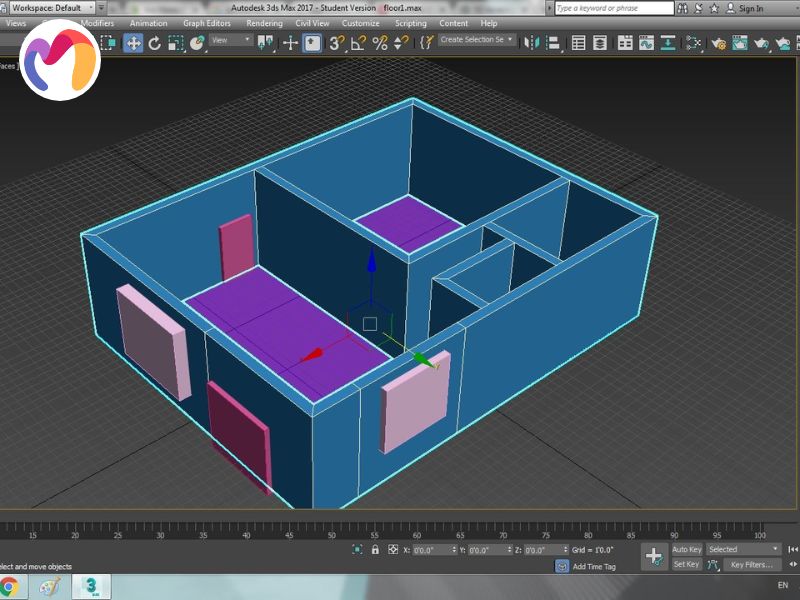
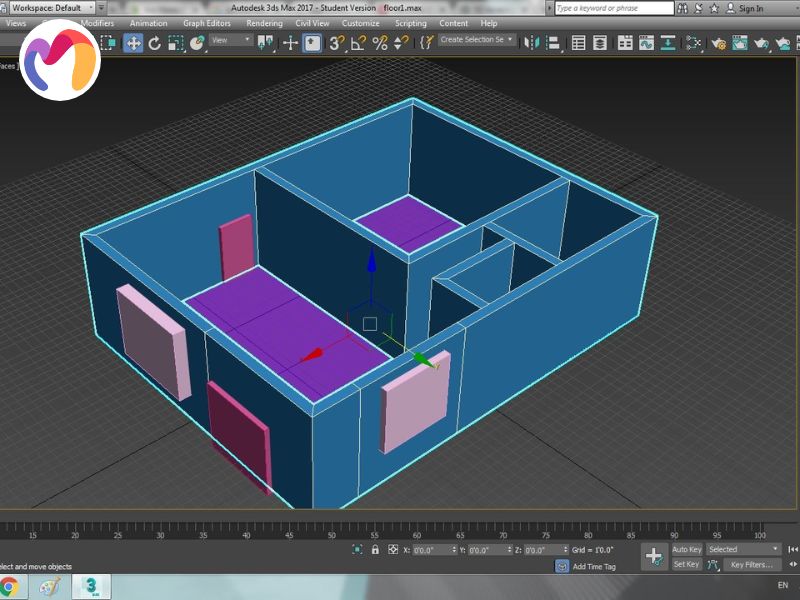
2.8. Image-Based Modeling
Image-based modeling is a 3D modeling method that automatically reconstructs shapes and textures by analyzing multiple 2D photos using feature-matching, camera calibration and depth map techniques. Game development, film production and architecture rely on this method for creating realistic assets, visual effects and spatial representations.
Three primary advantages establish image-based modeling as an efficient solution for realistic content generation:
- Detail capture accuracy: Real-world texture extraction delivers intricate surface characteristics impossible through manual modeling approaches.
- Production acceleration: Workflow efficiency increases by leveraging existing photographic documentation rather than building geometry from scratch.
- Visual fidelity achievement: Model realism reaches photographic quality standards through direct image data integration processes.
Despite these advantages, image-based modeling faces three main technical challenges that can limit both reliability and surface compatibility. To start with, image quality plays a crucial role, as reconstruction requires high-resolution photos taken with consistent lighting. Additionally, surface materials can introduce difficulties, especially when they are reflective, transparent, or uniform and lack clear visual features. Moreover, calibration adds another layer of complexity, since feature-matching algorithms may produce errors that demand technical expertise and careful validation.
Agisoft Metashape, RealityCapture, Meshroom and Autodesk ReCap offer powerful image-based modeling tools for professional projects and these platforms support fast digitization of real-world objects while generating detailed 3D assets, because they combine photographic data with geometric modeling to create realistic results.


| Boost your next render with free, ready-to-use 3D models — explore now! | |||
  |
  |
  |
  |
| Decoration 3d model | Pictures 3d model | Books 3d model | Curtain 3d model |
3. How to choose the Right 3D Modeling Type for your project?
Selecting the appropriate 3D modeling technique requires careful evaluation of seven fundamental considerations that align project objectives with technical capabilities:
- Project requirement assessment: Design objectives identification determines detail levels, realism standards and object classifications including organic forms, mechanical components and architectural elements.
- Industry technique alignment: Professional sectors favor specific approaches with NURBS serving automotive applications, CAD supporting engineering documentation and polygonal methods enabling gaming workflows.
- Object characteristic evaluation: Organic geometries including characters and landscapes benefit from digital sculpting techniques, while mechanical assemblies require polygonal or CAD modeling approaches.
- Technical constraint analysis: Hardware capabilities, software compatibility and performance specifications influence technique selection with real-time applications requiring optimized polygon counts for efficient processing.
- Control efficiency balance: Methodology selection weighs creative manipulation against production speed with procedural systems enabling rapid scene generation and manual techniques providing detailed customization.
- Software tool verification: Modeling technique compatibility ensures chosen approaches align with available software platforms and team expertise levels for seamless workflow integration.
- Workflow integration planning: Downstream process consideration addresses animation requirements, rendering specifications and manufacturing documentation needs for comprehensive project development strategies.


4. Conclusion
Professional designers now understand eleven different types of 3D modeling, ranging from wireframe basics to advanced procedural techniques and this guide highlights three main categories and eight specialized subtypes, helping users match modeling methods to project needs for interior, exterior and architectural applications; 3DMAXTER complements this knowledge with a vast library of high-quality 3D assets in 3ds Max (.max) format that can also be exported as .obj or .fbx and its diverse collections offer affordable options while maintaining top-quality standards, backed by satisfaction guarantees, including full refund policies, allowing designers to efficiently access and apply premium models to elevate their projects.
3DMAXTER LTD
- Email: [email protected]
- Phone: +1 (929) 450-2898
- Address: 95-38 Queens Blvd, Rego Park, NY 11374, USA