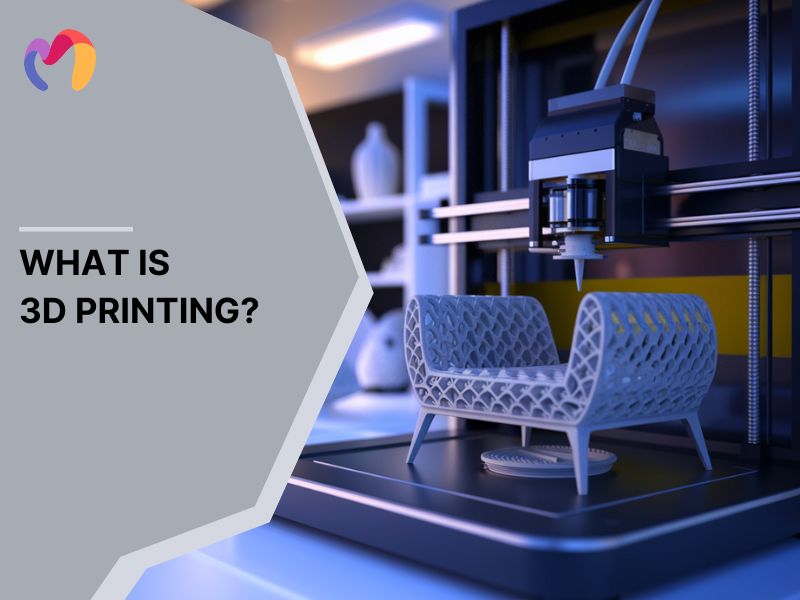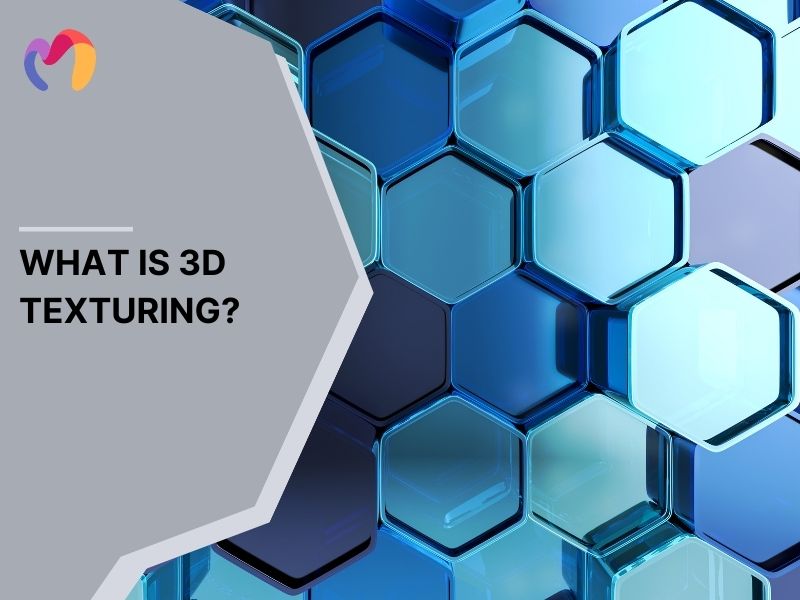What is 3D rendering? How does 3D rendering work?
3D rendering is the computer graphics process of turning 3D models into two-dimensional images, using either photorealistic or stylized effects. This technology helps architects, interior designers and exterior design professionals communicate ideas clearly, collaborate efficiently and develop accurate designs. By understanding rendering principles and technical steps, designers can present spaces with lifelike precision, illustrate complex structures and showcase materials realistically. This article explains what is 3d rendering and offers practical insights on how these techniques enhance design presentations, making concepts visually clear, engaging and professional for clients and stakeholders alike.
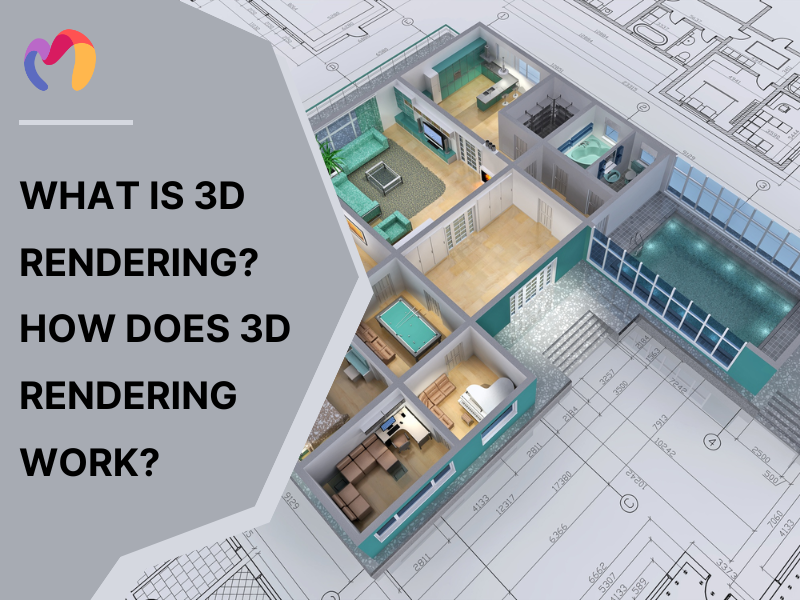
1. What is 3D rendering?
3D rendering is the computational process of converting 3D digital models into 2D images or animations through computer software. This transformation produces visual outputs that range from photorealistic imagery, mimicking real-world photography, to stylized, non-photorealistic representations suited for artistic expression. The rendering process serves as the final step in digital visualization workflows, transforming prepared 3D scenes into viewable 2D content.
There are different rendering techniques, each designed for specific needs—some focus on photorealistic visuals, while others are optimized for real-time applications like games or VR. Processing time can vary widely, from just a few milliseconds for real-time rendering to several days for complex, high-resolution architectural visualizations.

2. How does 3D rendering work?
The 3D rendering process includes 5 key steps that convert digital models into realistic or stylized images, allowing designers to communicate ideas clearly and produce high-quality visual outputs.
- Step 1 – Asset Modeling: Designers create detailed 3D models, forming the geometric foundation for rendering, which defines the shape and structure of objects in the scene.
- Step 2 – Material Assignment: Materials and textures are applied to models, defining surface properties such as colour, reflectivity and transparency, so the final output mirrors real-world appearance.
- Step 3 – Lighting Setup: Lighting systems are arranged to simulate natural or artificial illumination, influencing shadows, highlights and overall scene mood, which enhances realism.
- Step 4 – Rendering Computation: Rendering engines process scenes using algorithms that calculate how light interacts with materials and geometry, transforming abstract data into displayable imagery.
- Step 5 – Output Generation: Individual frames or sequences are produced, including real-time previews for interactive review and high-resolution outputs for architectural presentations, with GPU and CPU performance shaping speed and image quality.
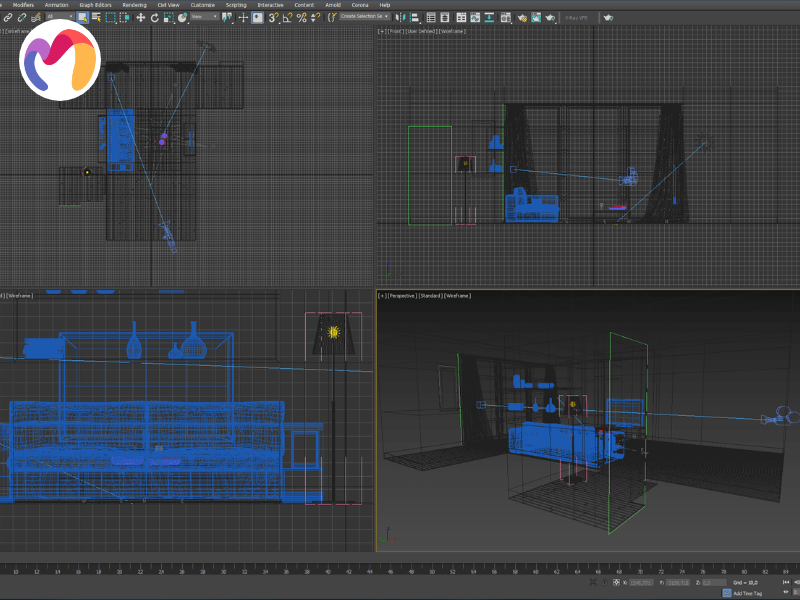
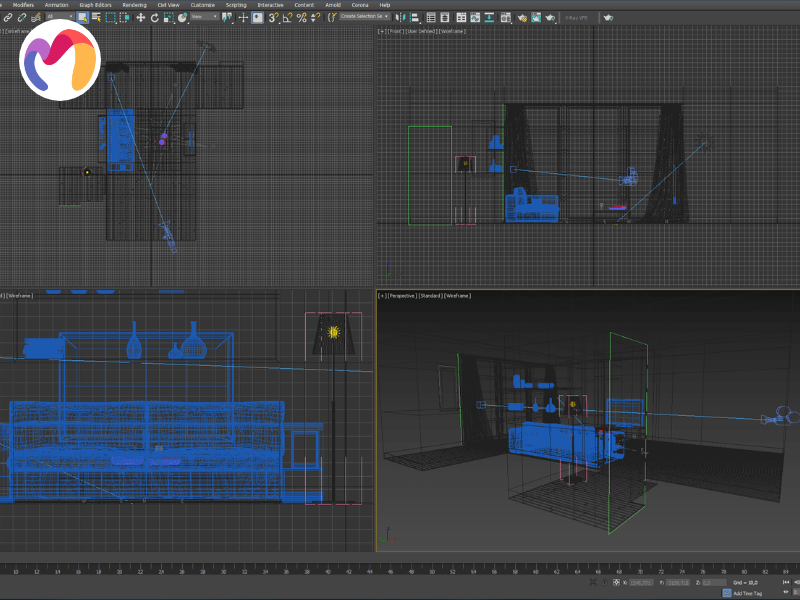
3. What are the differences between 3D Modeling and 3D Rendering?
Digital content creation workflows distinguish between 3D modeling and 3D rendering as separate operational phases within computer graphics production pipelines. 3D modeling is the initial development stage, where designers construct geometric objects with defined dimensional parameters, surface textures and material properties. 3D rendering commences after model completion, transforming prepared digital assets into final presentation imagery through computational processing.
The comparison below clarifies functional distinctions between these production phases:
| Aspect | 3D Modeling | 3D Rendering |
| Definition | Creating and building 3D objects with shape, size and textures | The final stage that creates photorealistic 2D images from 3D models |
| Step in CGI process | First step | Final step |
| Main task | Placing vertices, edges and faces mathematically | Arranging models in scene, customizing lighting, shadows, textures and camera |
| Software role | Software used to build and texture models | Software used to render images or animations |
| Output | 3D objects with textures (wood, stone, glass, etc.) | Photorealistic 2D images or animations |
| End of process | Ends after modeling and texturing | Ends after final rendering of the scene |
| Purpose | Defines the physical and visual structure of objects | Produces the final visual presentation of the design |
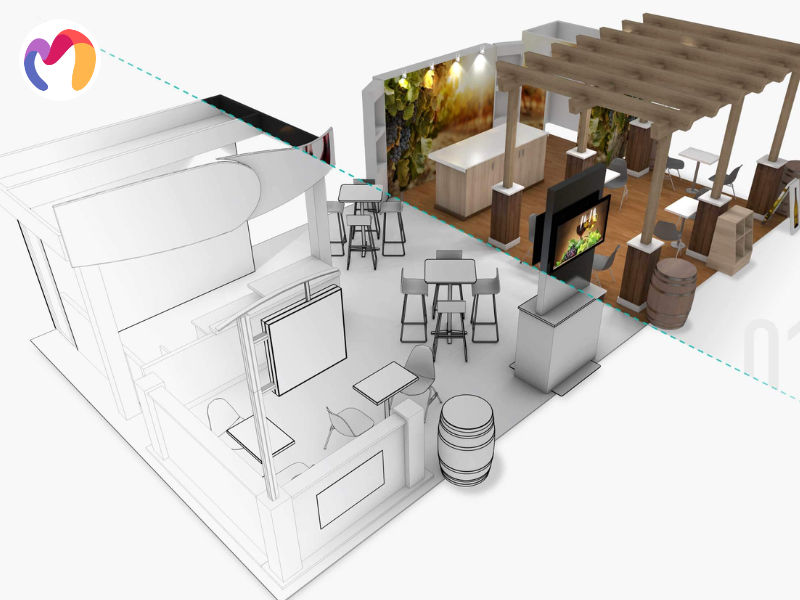
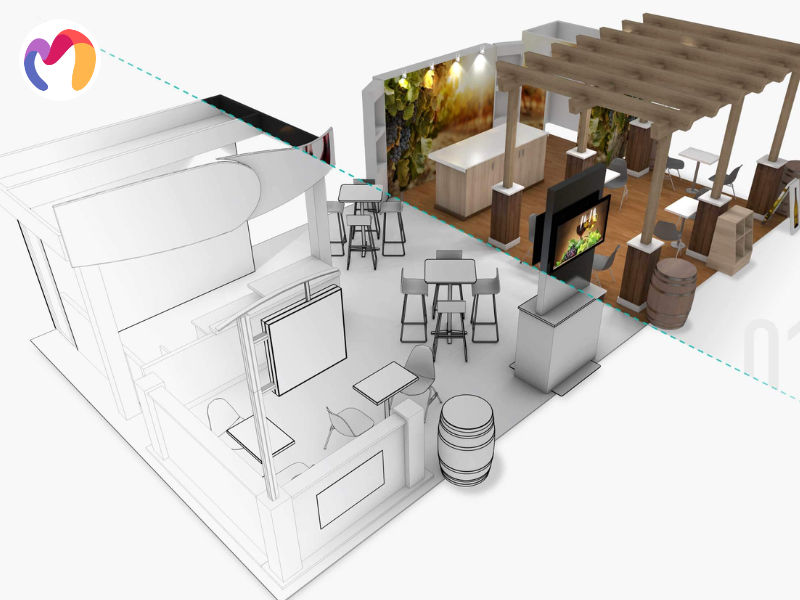
| Your next masterpiece starts here. Explore our free 3D models today! | |||
  |
  |
  |
  |
| Bathroom 3d model | Kitchen 3d model | Bed For Childroom 3d model | Sofa For Childroom 3d model |
4. How many 3D rendering techniques are there?
Contemporary architectural visualization employs eleven distinct rendering techniques, each engineered for specific visual quality requirements and computational performance parameters within professional design presentation workflows.
- Rasterization: Rasterization algorithms project triangular mesh geometry onto screen coordinates through sequential pixel processing, delivering rapid real-time graphics performance for interactive design applications.
- Ray-Casting: Ray-casting methods transmit viewing rays through pixel coordinates to determine surface intersections, providing efficient processing for preliminary visualization work with accelerated computation.
- Ray-Tracing: Ray-tracing algorithms simulate photon behavior through recursive light calculations, generating photorealistic imagery with accurate reflections, refractions and shadow casting for presentation-quality renderings.
- Interactive Rendering: Interactive rendering systems balance visual fidelity with processing speed for real-time client presentations, enabling dynamic scene manipulation during design review sessions and collaborative workflows.
- Scanline Rendering: Scanline rendering processes horizontal image strips sequentially, determining surface visibility and shading calculations to generate efficient mid-range quality output in architectural documentation.
- Rendering Equation: Mathematical rendering equations provide the foundation for light equilibrium calculations, establishing a theoretical framework for physically accurate illumination simulation in complex architectural interior spaces.
- Perspective Projection: Perspective projection transforms three-dimensional coordinates into 2D display planes, creating depth perception through mathematical scaling that accurately mimics the human visual perspective system.
- Z-Buffer: Z-buffer systems maintain depth information for determining pixel visibility, enabling accurate surface occlusion handling in the rendering of complex architectural geometry and multi-level visualization.
- Shading and Lighting: Shading algorithms calculate surface illumination responses based on material properties and light source characteristics, defining visual appearance quality in professional design presentations.
- Texture/Bump Mapping: Texture mapping applies surface detail imagery for material representation, while bump mapping simulates surface irregularities through normal vector manipulation without altering the underlying geometry.
- Radiosity: Radiosity calculations compute global illumination through diffuse light transfer, capturing indirect lighting effects and color bleeding phenomena for realistic interior space visualization.


5. What are the benefits of 3D rendering?
Professional 3D rendering delivers 8 distinct advantages for architectural visualization, interior design documentation and client presentation workflows across residential, commercial and hospitality project development contexts.
- Visualization and communication: 3D visuals convey complex spatial concepts more effectively than traditional drawings, allowing clients and stakeholders to experience photorealistic walkthroughs and understand designs clearly, which reduces misunderstandings and speeds up approvals.
- Cost and time efficiency: Rendering identifies structural or design issues early, eliminating expensive physical prototypes and shortening approval cycles through rapid model updates rather than repeated construction or mockups.
- Design flexibility and customization: Material, color, texture and layout experiments allow designers to adjust configurations quickly, enabling real-time client feedback and tailored design solutions without physical constraints.
- Realistic and immersive experiences: High-definition imagery simulates light, reflections, shadows and materials accurately, supporting virtual reality tours, walkthroughs and marketing materials that help audiences visualize spaces convincingly.
- Versatility across applications: 3D rendering supports architecture, interiors, real estate, product design, medical imaging and animation, allowing one model to generate stills, animations and interactive experiences across multiple industries.
- Error reduction and accuracy: Precise modeling detects dimension issues, material mismatches and lighting problems before production or construction, lowering risks, reducing rework and improving safety standards.
- Marketing and presentation: Rendered imagery enhances project previews, improves client engagement and strengthens promotional campaigns, increasing the likelihood of sales or project approval.
- Collaboration and coordination: Shared models enable distributed teams to review, adjust and coordinate designs in real time, enhancing workflow efficiency and accelerating decision-making through integrated collaboration tools.


6. What files do you need to start 3D rendering?
Architectural visualization production begins with eight specific file formats and technical documentation types that establish accurate spatial modeling foundations for residential, commercial and institutional project development workflows.
Key file types needed:
- CAD drawings: Technical documentation contains precise dimensional specifications and building information, directly compatible with professional 3D rendering software platforms for accurate geometric modeling.
- PDFs: Digital format documentation facilitates streamlined project coordination and rapid design review processes among multidisciplinary teams, clients and project stakeholders during development phases.
- 3D model files/3ds Max files: Pre-constructed digital assets provide a geometric foundation for high-quality architectural visualizations, significantly reducing the initial modeling development time requirements.
Architectural drawing types required:
- Elevation drawing: Vertical facade documentation displays exterior architectural features, material specifications and building envelope details for accurate exterior visualization and surface material application.
- Floor plan: Horizontal spatial documentation illustrates room arrangements and architectural components across building levels, providing organizational reference data for the development of interior space planning.
- Site plan: Property boundary documentation encompasses topographical characteristics, landscape features and contextual elements, thereby establishing environmental placement parameters for building integration within the site conditions.
- Section plan: Cross-sectional technical documentation reveals internal structural relationships and vertical spatial configurations, enabling precise interior ceiling specifications and accurate positioning of structural components.
- Roof plan: This document provides detailed structural information for roofing assemblies and architectural features, serving as a technical reference for accurate building crown modeling and material specification protocols.


7. What are the 3D Rendering Engines?
A 3D rendering engine is the core 3D rendering software component that processes digital 3D scenes into final images. Modern rendering engines combine sophisticated algorithms with user-friendly interfaces to deliver high-quality visual output.
- V-Ray
Represents the industry standard for architectural visualization and product design. It excels in producing photorealistic results through advanced global illumination algorithms and physically accurate materials. The engine’s versatility allows seamless integration with major 3D modeling software while providing extensive customization options for professional users.
- Corona Renderer
This engine has gained prominence for its intuitive approach to photorealistic rendering. Its simplified workflow and interactive rendering feature enable artists to see changes in real-time, significantly reducing the learning curve while maintaining professional-quality output. The engine particularly shines in architectural visualization with its efficient material library and lighting system.
- RenderMan
This tool developed by Pixar Animation Studios, sets the benchmark for animation and visual effects rendering. Its advanced subsurface scattering and volumetric effects capabilities make it particularly suitable for creating realistic characters and environmental effects. The engine’s production-proven architecture supports massive rendering jobs while maintaining consistent quality.


8. Conclusion
This guide explains what is 3D rendering and covers the fundamentals, techniques, workflows and file requirements for architectural visualization, helping designers improve project efficiency and presentation quality. 3DMAXTER’s model library accelerates rendering processes for interior, exterior and architectural projects by providing high-quality assets in 3ds Max (.max), .obj and .fbx formats that are compatible with popular rendering software. The library offers competitive pricing, professional-grade models and 100% refund guarantees, enabling designers to enhance presentations, communicate ideas effectively and deliver immersive, realistic representations of architectural designs.
3DMAXTER LTD
- Email: [email protected]
- Phone: +1 (929) 450-2898
- Address: 95-38 Queens Blvd, Rego Park, NY 11374, USA