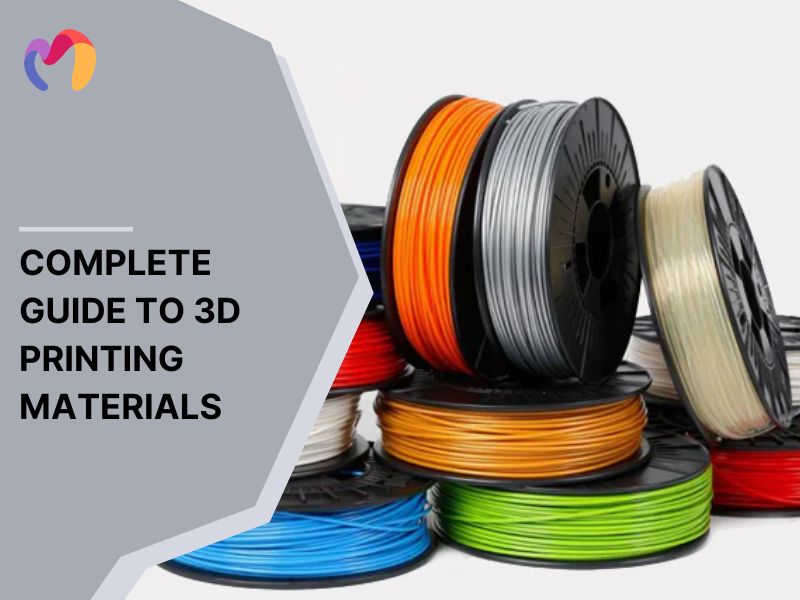Understanding Level of Detail (LOD) in 3D Modeling and Beyond
In 3D modeling, level of detail (LOD) refers to the complexity of a model’s geometry and textures, which can change depending on factors like distance from the viewer, object importance or movement. LOD streamlines architectural, interior and exterior design workflows by standardizing model accuracy and detail at each stage, improving coordination among disciplines. This article clarifies the question “what is level of detail”, how LOD works, its practical applications in design and how it supports efficient collaboration and model creation. Readers will gain clear guidance on choosing the right detail for each project, ensuring designs communicate effectively, models remain manageable and interdisciplinary teams work consistently without sacrificing visual fidelity or precision.
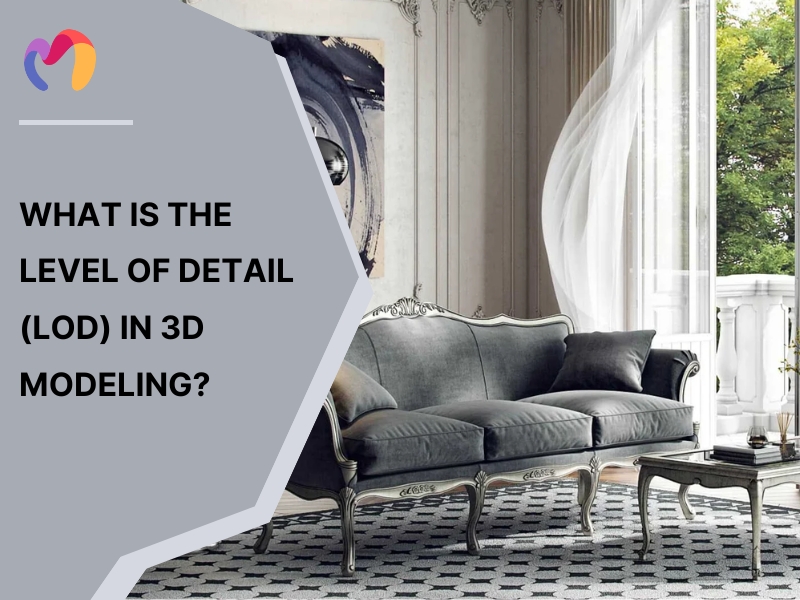
1. What is the level of detail (LOD) in 3D modeling?
Level of Detail (LOD) is a core technique in 3D modeling that involves creating multiple versions of an object with varying geometric complexity. This method optimizes rendering performance by displaying simplified models at greater distances while retaining high-detail assets for close-up views.
In practical applications, LOD management is crucial in gaming, real-time visualization and interactive simulations. A detailed object, such as a tree, may contain thousands of polygons when near the camera to capture intricate textures and fine details. However, at greater distances, the same tree is progressively simplified, using fewer polygons, basic textures or even billboards, minimizing computational load without compromising the scene’s overall fidelity.
Effective LOD implementation extends beyond polygon reduction. It incorporates strategic optimizations such as texture baking, normal maps and shader adjustments. In real-time applications, balancing LOD transitions prevents visual inconsistencies, ensuring seamless rendering and a fluid user experience.
In optimizing LOD, key factors include:
- Camera Distance: Determines which LOD level to display dynamically.
- Screen Space Occupation: Adjusts detail based on object visibility.
- Performance Constraints: Balances fidelity with frame rate stability.
- Transition Smoothing: Avoids noticeable visual “popping” between LOD levels.
A well-structured LOD system enhances real-time performance by reducing the rendering workload while preserving visual realism, making it an indispensable technique in modern 3D workflows.
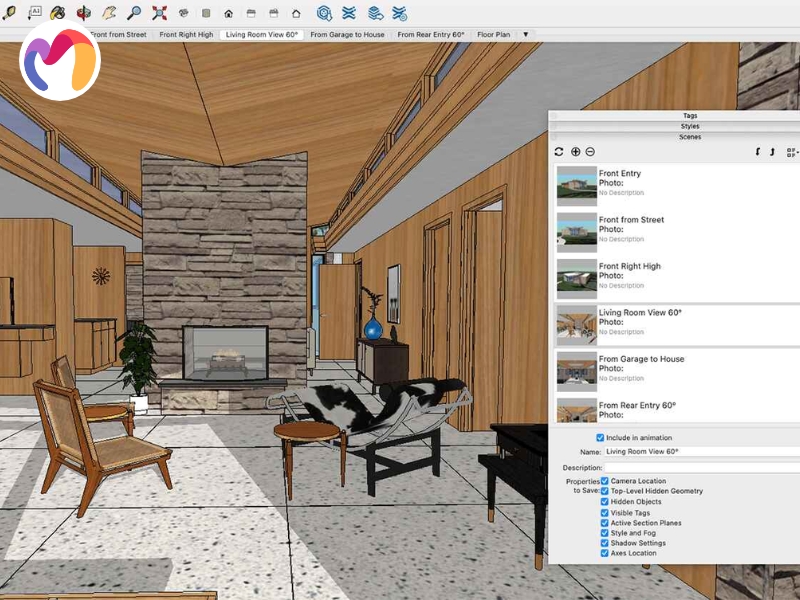
2. What are the six levels of detail in a project?
In Building Information Modeling (BIM), the LOD is divided into 6 main levels, reflecting the model’s completeness from conceptual design to actual operation. Below is a detailed breakdown of each level:
- LOD 100 – Conceptual Design
At this stage, the model is conceptual, representing the overall shape and approximate size of building elements without detailed information on materials or construction methods. It is primarily used to convey the initial design intent and define the project’s general scope.
For example, a LOD 100 model of a building may consist of simple 3D blocks representing floors and functional areas, without detailed material specifications or structural elements.
- LOD 200 – Schematic Design
At this level, the model is more refined, including approximate quantities, sizes, shapes and relative locations of elements. However, the information remains generalized and not precise enough for construction purposes.
For example, a LOD 200 wall will have approximate height, width and placement within the building, but it won’t include detailed material specifications or construction details.
- LOD 300 – Detailed Design
LOD 300 marks a significant step in model development, featuring accurate geometry with precise dimensions, shapes and specific components. At this stage, the BIM model can be used to generate construction documents and facilitate coordination between architectural, structural and MEP (Mechanical, Electrical and Plumbing) disciplines.
For example, a LOD 300 concrete beam will have complete information on length, cross-section dimensions and exact placement within the project, ensuring construction accuracy.
- LOD 350 – Construction Documentation
At this stage, the model contains detailed assembly information, including connections between building components and how they interact. This enables the creation of shop drawings and precise construction plans.
For example, a LOD 350 window model will include frames, glass panels, hinges, fasteners and installation details, ensuring proper on-site assembly.
- LOD 400 – Fabrication and Assembly
LOD 400 provides a high level of detail for manufacturing and assembly, incorporating exact material specifications, fabrication methods and assembly details.
For example, a LOD 400 structural steel model will contain detailed information on bolts, welds and steel connections, ensuring accurate fabrication and installation.
- LOD 500 – As-Built or Facility Management
LOD 500 represents the final stage, reflecting the actual built condition of the structure. The model includes precise geometry and comprehensive operational data, supporting facility management, maintenance and lifecycle tracking.
For instance, a LOD 500 HVAC system model will include manufacturer details, technical specifications, maintenance instructions and repair history, aiding in efficient facility management.
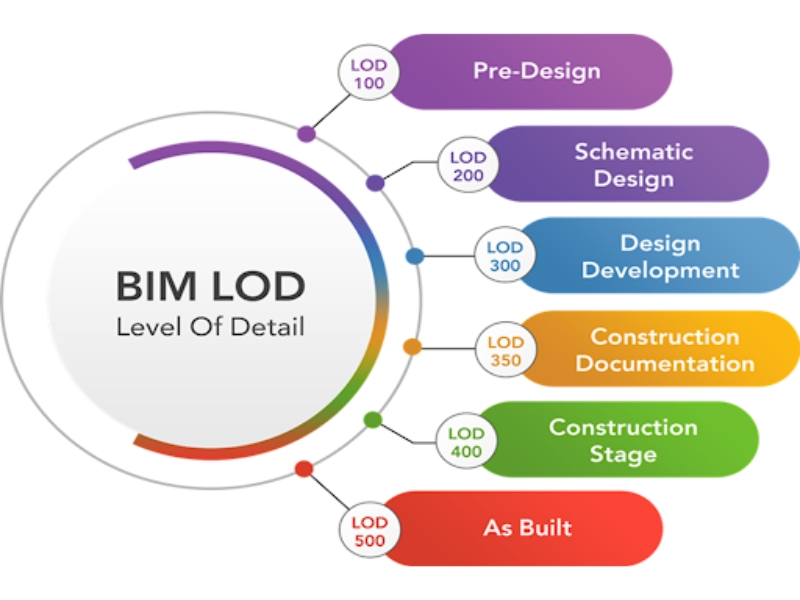
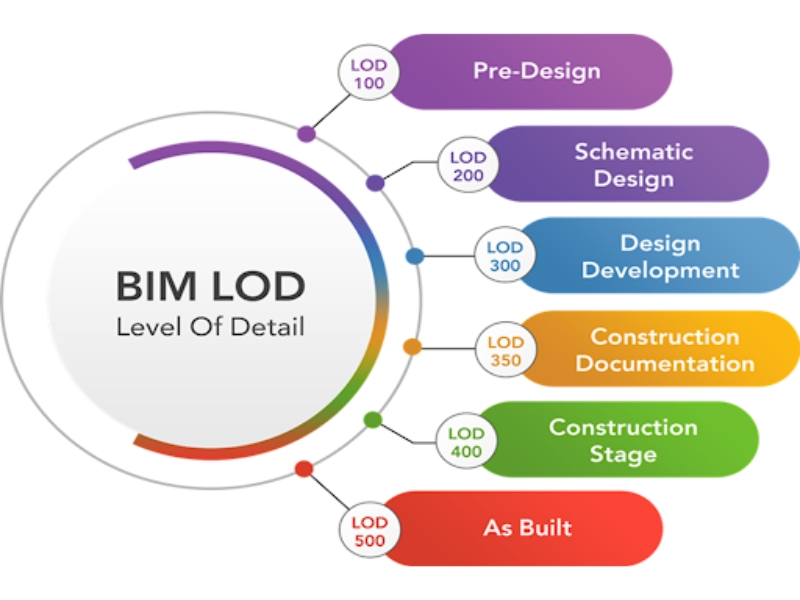
| Looking for inspiration? Our free 3D models are just a click away. | |||
  |
  |
  |
  |
| Interior 3d model | Bedroom 3d model | Kitchen 3d model | Living Room 3d model |
3. Why is the level of detail important?
There are six well-grounded reasons why the level of detail (LOD) plays a pivotal role in shaping the efficiency, accuracy, and long-term value of 3D modeling across architectural, interior, and exterior design projects:
- Clarity and Communication: Defined levels of detail set expectations for what the model includes at each design phase and who is responsible for that content. These definitions make it easier for designers, engineers, and contractors to communicate clearly, aligning their interpretations and reducing costly confusion or repeated revisions.
- Collaboration and Coordination: Shared LOD standards create a common language between disciplines, streamlining how architectural, structural, and MEP teams align their design inputs. This consistency improves coordination efforts by minimizing spatial conflicts and promoting smoother integration across teams working in parallel.
- Efficient Resource Deployment: LOD allows project teams to apply their time and modeling efforts appropriately at each development stage. It helps avoid over-modeling unnecessary details early on while still maintaining enough clarity to make informed design decisions and project evaluations.
- Accurate Cost Estimation and Scheduling: Detailed LODs introduce quantifiable information into the model, such as specific material takeoffs and measurable product dimensions. These additions make it possible to generate more reliable pricing, define procurement needs, and map out timeframes with greater precision.
- Risk Reduction: LOD identifies how much trust stakeholders can place in the model at each point in development. This helps prevent decision-making based on incomplete or placeholder information, particularly during construction or fabrication planning where certainty is required.
- Lifecycle Management: At advanced stages, particularly LOD 500, the model shifts into a digital twin that mirrors the physical building. These verified as-built details support maintenance schedules, space management, and long-term facility upgrades, preserving value beyond construction.
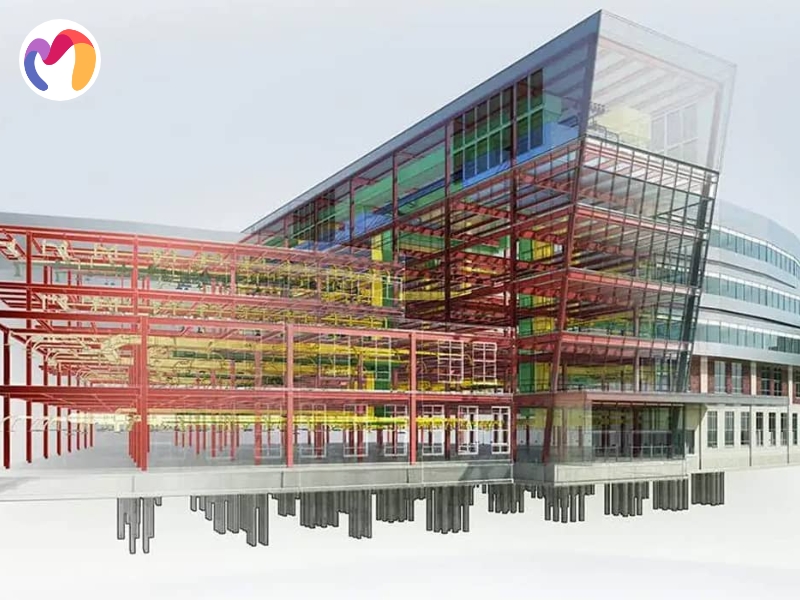
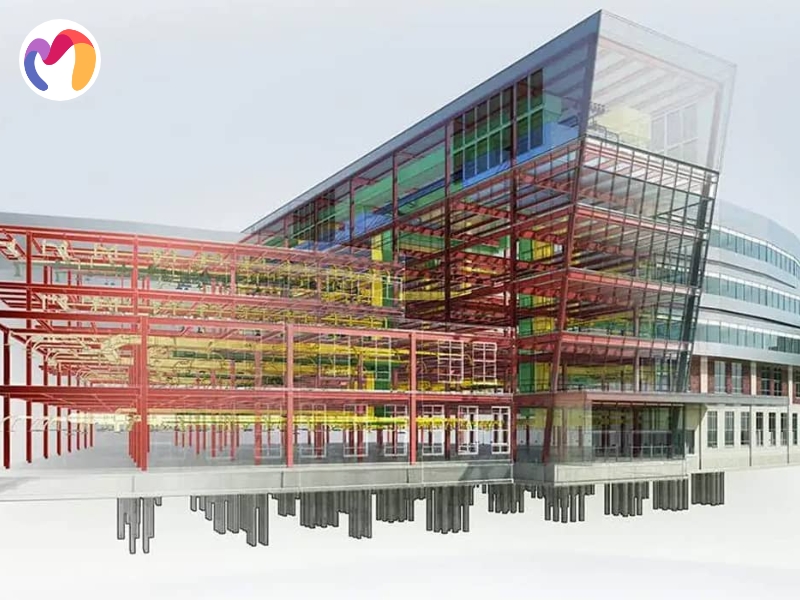
4. Conclusion
The article explains what is level of detail (LOD) in 3D modeling, covering five stages from LOD 100 to LOD 500 and six ways LOD organizes architectural, interior and exterior workflows. Each stage affects geometry, data accuracy and project decisions, guiding professionals in choosing the right detail for planning, construction drawings or facility management. Designers can access 3DMaxter’s library of high-quality models in .max, .obj and .fbx formats, compatible with major 3D software. With affordable pricing, ready-to-use assets and quality guarantees, 3DMaxter helps save time, maintain consistency and streamline modeling for any architectural or interior project.
3DMAXTER LTD
- Email: [email protected]
- Phone: +1 (929) 450-2898
- Address: 95-38 Queens Blvd, Rego Park, NY 11374, USA